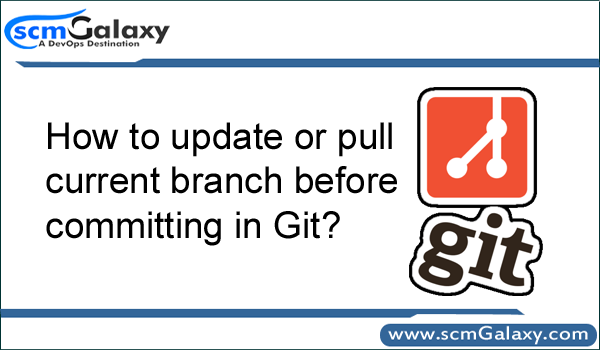
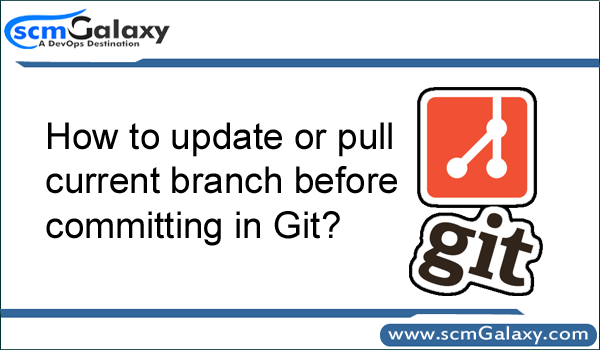
Best practice says that before you commit in git, you need to either do git pull or git fetch/merge. However, there is a way to find out wheather your branches is not in sync with remote.
To check the remote repo status you are really simulating a “fetch”
$ git fetch -v –dry-run
To bring your remote refs up to date
$ git remote -v update
This command will print whether the branch you are tracking is ahead, behind or has diverged with remote. If it says nothing, the local and remote are the same.
$ git status -uno
To pull
$ git pull origin <<branchname>>
or
$ git fetch origin <<branchname>>
$ git merge remote/<<branchname>>
$ git commit
Compare the two branches:
$ git log HEAD..origin/master –oneline
I’m a DevOps/SRE/DevSecOps/Cloud Expert passionate about sharing knowledge and experiences. I am working at Cotocus. I blog tech insights at DevOps School, travel stories at Holiday Landmark, stock market tips at Stocks Mantra, health and fitness guidance at My Medic Plus, product reviews at I reviewed , and SEO strategies at Wizbrand.
Please find my social handles as below;
Rajesh Kumar Personal Website
Rajesh Kumar at YOUTUBE
Rajesh Kumar at INSTAGRAM
Rajesh Kumar at X
Rajesh Kumar at FACEBOOK
Rajesh Kumar at LINKEDIN
Rajesh Kumar at PINTEREST
Rajesh Kumar at QUORA
Rajesh Kumar at WIZBRAND

 Starting: 1st of Every Month
Starting: 1st of Every Month  +91 8409492687
+91 8409492687  Contact@DevOpsSchool.com
Contact@DevOpsSchool.com
