Prerequisite#1 – JAVA
Prerequisite#2 – Artifactory
Prerequisite#3 – Maven
Prerequisite#3 – How to work with Artifactory aka Artifactory Workflow
Step 1 – Create a empty directory and get inside it
$ cd /opt/
$ yum install tree -y
$ mkdir myjava
$ cd myajavaStep 2 – Create a Sample Maven – Java Project & Go inside it
$ mvn archetype:generate -DgroupId=com.devopsschool.software -DartifactId=chat -DarchetypeArtifactId=maven-archetype-quickstart -DinteractiveMode=false
$ cd chat
$ treeCode language: JavaScript (javascript)Step 3 – Understand Maven and POM.xml
Step 4 – Do a test Compile – test – Package
$ mvn compile
$ mvn test
$ mvn packageStep 5 – Modify pom.xml of maven project with a repository of artifcatory
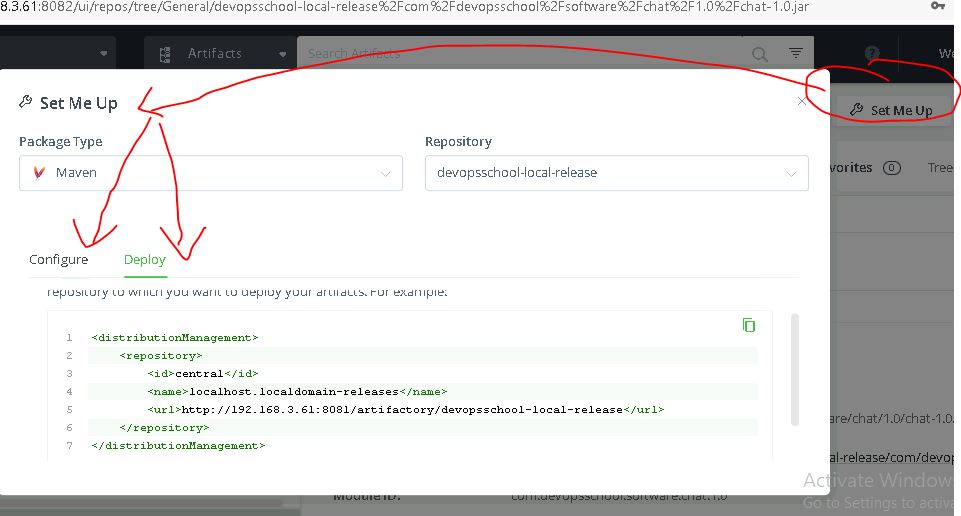
maven element – distributionManagement
<distributionManagement>
<repository>
<id>devopsschool</id>
<name>localhost.localdomain-releases</name>
<url>http://192.168.3.61:8081/artifactory/devopsschool-local-release</url>
</repository>
<snapshotRepository>
<id>devopsschool</id>
<name>localhost.localdomain-snapshots</name>
<url>http://192.168.3.61:8081/artifactory/devopsschool-local-snapshot</url>
</snapshotRepository>
</distributionManagement>Code language: HTML, XML (xml)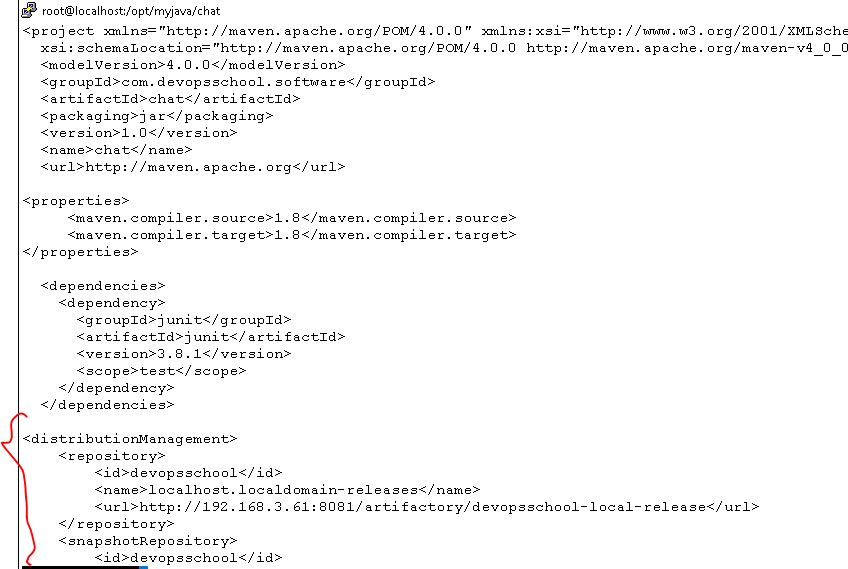
Step 6 – Modify settings.xml of maven config with a access of artifcatory
1. Add following code into setting.xml under “servers” element of settings.xml
2. Make sure that “id” of server element in settings.xml MUST match with repository/snapshotRepository id of pom.xml
$ vi /opt/apache-maven-3.8.1/conf/settings.xml
<server>
<username>deploy</username>
<password>Deploy123</password>
<id>devopsschool</id>
</server>Code language: HTML, XML (xml)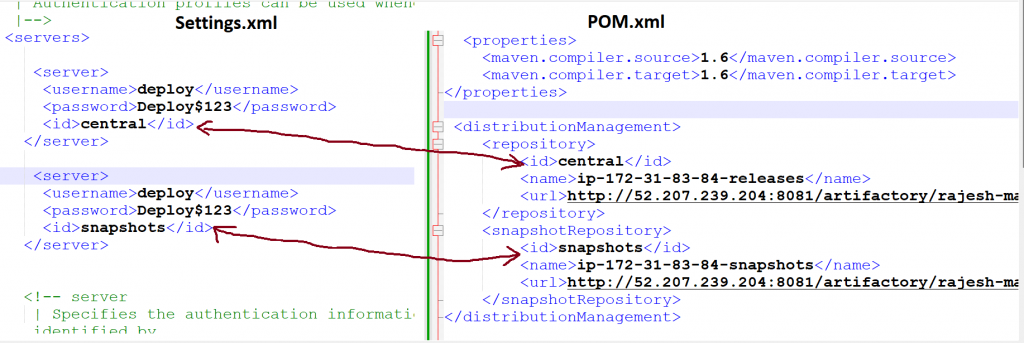
ELEMENT ID in Settings.xml and pom.xml MUST Match
Step 7 – Run a maven command to deploy a package to artifcatory repo.
$ mvn deployStep 8 – Modify pom.xml of maven project and Make sure version is released.
$ mvn deployStep 9 – Verify BOTH(Snapshot) & Release in Artifactory
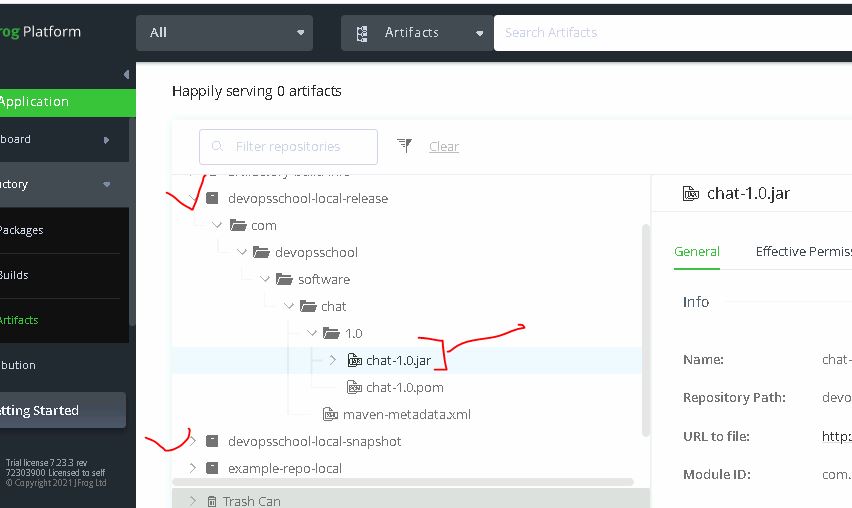
Demo Repo – https://github.com/devopsschool-demo-labs-projects/helloworld-java-maven
I’m a DevOps/SRE/DevSecOps/Cloud Expert passionate about sharing knowledge and experiences. I am working at Cotocus. I blog tech insights at DevOps School, travel stories at Holiday Landmark, stock market tips at Stocks Mantra, health and fitness guidance at My Medic Plus, product reviews at I reviewed , and SEO strategies at Wizbrand.
Do you want to learn Quantum Computing?
Please find my social handles as below;
Rajesh Kumar Personal Website
Rajesh Kumar at YOUTUBE
Rajesh Kumar at INSTAGRAM
Rajesh Kumar at X
Rajesh Kumar at FACEBOOK
Rajesh Kumar at LINKEDIN
Rajesh Kumar at PINTEREST
Rajesh Kumar at QUORA
Rajesh Kumar at WIZBRAND

