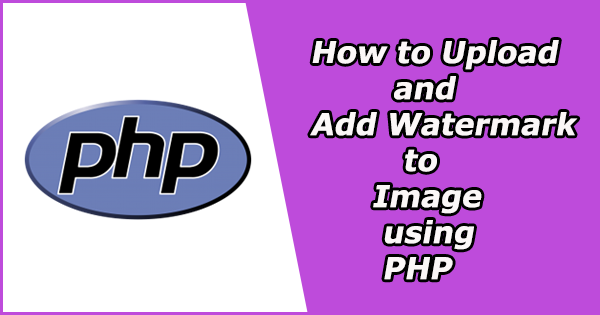
Watermark is the best option to protect the image from being stolen or re-used by another person. You can display the ownership by adding a watermark to the image. The watermark helps to identify the creator of the image. Generally, the company logo or creator name is added to images as a watermark.
So, in this tutorial, you can see how to upload image and add watermark to an image using PHP.
index.php:
| <?php | |
| $connect = new PDO("mysql:host=localhost;dbname=testing", "root", ""); | |
| $message = ''; | |
| if(isset($_POST["upload"])) | |
| { | |
| if(!empty($_FILES["select_image"]["name"])) | |
| { | |
| $extension = pathinfo($_FILES["select_image"]["name"],PATHINFO_EXTENSION); | |
| $allow_extension = array('jpg','png','jpeg'); | |
| $file_name = uniqid() . '.' . $extension; | |
| $upload_location = 'upload/' . $file_name; | |
| if(in_array($extension, $allow_extension)) | |
| { | |
| $image_size = $_FILES["select_image"]["size"]; | |
| if($image_size < 2 * 1024 * 1024) | |
| { | |
| if(move_uploaded_file($_FILES["select_image"]["tmp_name"], $upload_location)) | |
| { | |
| $watermark_image = imagecreatefrompng('logo.png'); | |
| if($extension == 'jpg' || $extension == 'jpeg') | |
| { | |
| $image = imagecreatefromjpeg($upload_location); | |
| } | |
| if($extension == 'png') | |
| { | |
| $image = imagecreatefrompng($upload_location); | |
| } | |
| $margin_right = 10; | |
| $margin_bottom = 10; | |
| $watermark_image_width = imagesx($watermark_image); | |
| $watermark_image_height = imagesy($watermark_image); | |
| imagecopy($image, $watermark_image, imagesx($image) - $watermark_image_width - $margin_right, imagesy($image) - $watermark_image_height - $margin_bottom, 0, 0, $watermark_image_width, $watermark_image_height); | |
| imagepng($image, $upload_location); | |
| imagedestroy($image); | |
| if(file_exists($upload_location)) | |
| { | |
| $message = "Image Uploaded with Watermark"; | |
| $data = array( | |
| ':image_name' => $file_name | |
| ); | |
| $query = " | |
| INSERT INTO images_table | |
| (image_name, upload_datetime) | |
| VALUES (:image_name, now()) | |
| "; | |
| $statement = $connect->prepare($query); | |
| $statement->execute($data); | |
| } | |
| else | |
| { | |
| $message = "There is some error, try again"; | |
| } | |
| } | |
| else | |
| { | |
| $message = "There is some error, try again"; | |
| } | |
| } | |
| else | |
| { | |
| $message = "Selected Image Size is very big"; | |
| } | |
| } | |
| else | |
| { | |
| $message = 'Only .jpg, .png and .jpeg image file allowed to upload'; | |
| } | |
| } | |
| else | |
| { | |
| $message = 'Please select Image'; | |
| } | |
| } | |
| $query = " | |
| SELECT * FROM images_table | |
| ORDER BY image_id DESC | |
| "; | |
| $statement = $connect->prepare($query); | |
| $statement->execute(); | |
| $result = $statement->fetchAll(); | |
| ?> | |
| <!DOCTYPE html> | |
| <html> | |
| <head> | |
| <title>How to Upload and Add Watermark to Image using PHP</title> | |
| <script src="https://cdnjs.cloudflare.com/ajax/libs/jquery/3.3.1/jquery.js"></script> | |
| <link rel="stylesheet" href="https://maxcdn.bootstrapcdn.com/bootstrap/3.3.6/css/bootstrap.min.css" /> | |
| </head> | |
| <body> | |
| <br /> | |
| <div class="container"> | |
| <h3 align="center">How to Upload and Add Watermark to Image using PHP</h3> | |
| <br /> | |
| <?php | |
| if($message != '') | |
| { | |
| echo ' | |
| <div class="alert alert-info"> | |
| '.$message.' | |
| </div> | |
| '; | |
| } | |
| ?> | |
| <div class="panel panel-primary"> | |
| <div class="panel-heading">Select Image for Watermark</div> | |
| <div class="panel-body"> | |
| <form method="post" enctype="multipart/form-data"> | |
| <div class="row"> | |
| <div class="form-group col-md-6"> | |
| <label>Select Image:</label> | |
| <input type="file" class="form-control" name="select_image" /> | |
| </div> | |
| <input type="submit" name="upload" class="btn btn-success" style="margin-top:25px;" value="Upload Image"> | |
| </div> | |
| </form> | |
| </div> | |
| </div> | |
| <div class="panel panel-primary"> | |
| <div class="panel-heading">Uploaded Image with Watermark</div> | |
| <div class="panel-body" style="height: 200px;overflow-y: auto;"> | |
| <div class="row"> | |
| <?php | |
| foreach($result as $row) | |
| { | |
| echo ' | |
| <div class="col-md-2" style="margin-bottom:16px;"> | |
| <img src="upload/'.$row["image_name"].'" class="img-responsive img-thumbnail" /> | |
| </div> | |
| '; | |
| } | |
| ?> | |
| </div> | |
| </div> | |
| </div> | |
| </div> | |
| </body> | |
| </html> |
Database:
--
-- Database: `watermark`
--
-- --------------------------------------------------------
--
-- Table structure for table `images_table`
--
CREATE TABLE `images_table` (
`image_id` int(11) NOT NULL,
`image_name` varchar(250) NOT NULL,
`upload_datetime` datetime NOT NULL
) ENGINE=InnoDB DEFAULT CHARSET=latin1;
--
-- Dumping data for table `images_table`
--
INSERT INTO `images_table` (`image_id`, `image_name`, `upload_datetime`) VALUES
(12, '5f33d2821f781.png', '2020-08-12 16:59:06');
--
-- Indexes for dumped tables
--
--
-- Indexes for table `images_table`
--
ALTER TABLE `images_table`
ADD PRIMARY KEY (`image_id`);
--
-- AUTO_INCREMENT for dumped tables
--
--
-- AUTO_INCREMENT for table `images_table`
--
ALTER TABLE `images_table`
MODIFY `image_id` int(11) NOT NULL AUTO_INCREMENT, AUTO_INCREMENT=13;
COMMIT;Don’t forget to create Upload directory.
Then, see the result:
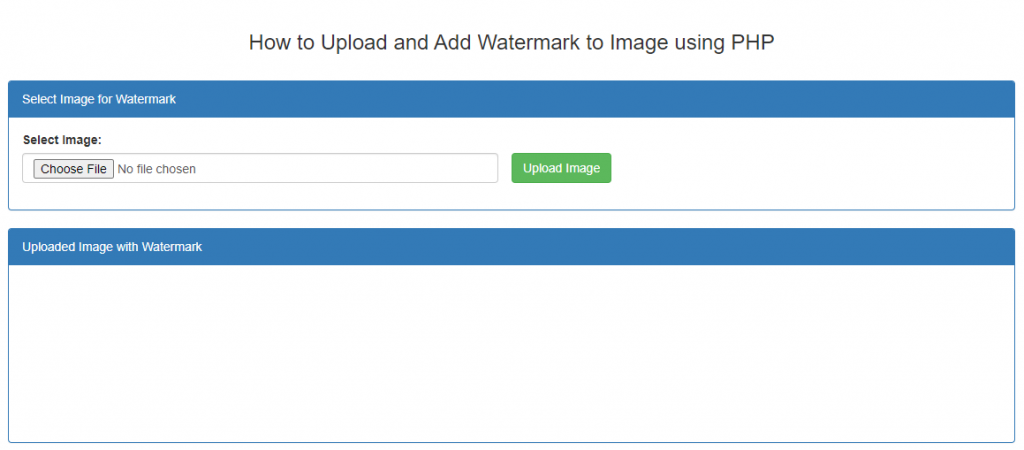
After upload the image.
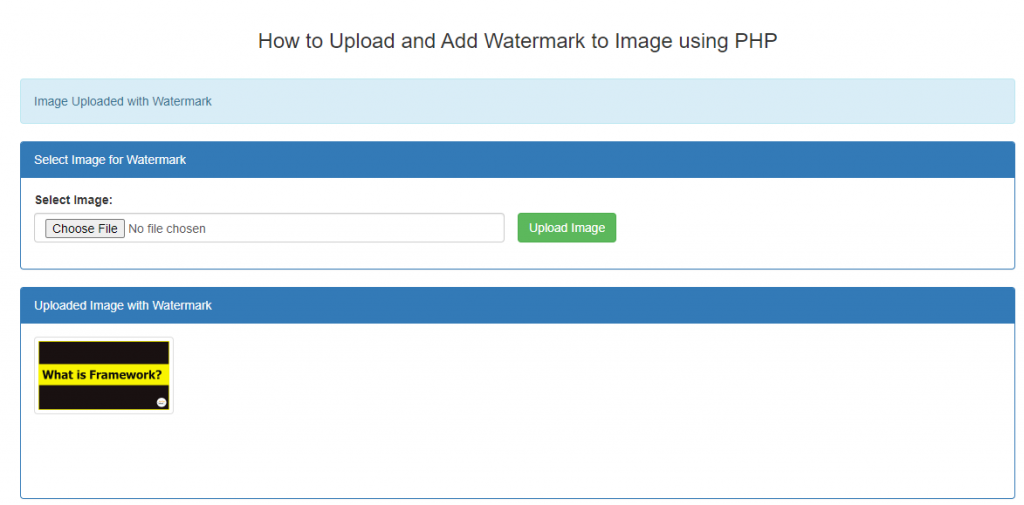
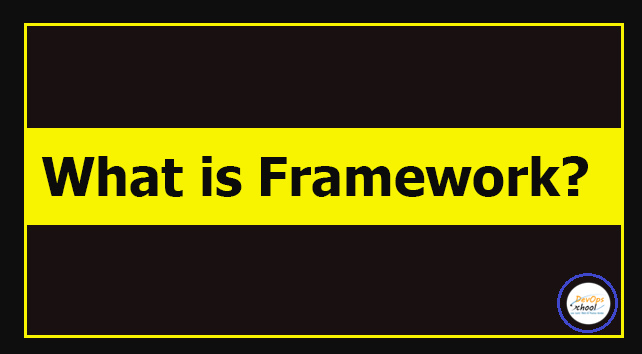
And also save on Database.
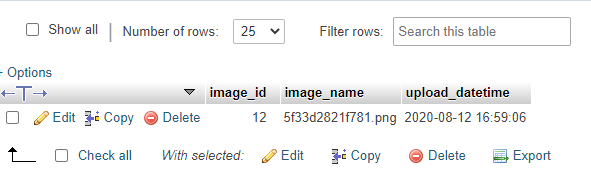
MotoShare.in provides the perfect two-wheeler for every occasion—daily commuting, weekend escapes, tourist exploration, or test-riding your dream bike. Simplify your mobility with us!

 Starting: 1st of Every Month
Starting: 1st of Every Month  +91 8409492687
+91 8409492687  Contact@DevOpsSchool.com
Contact@DevOpsSchool.com
 by
by 