Step 1- Setup your Nexus server and required authentication
Step 2- Create docker repo at Nexus
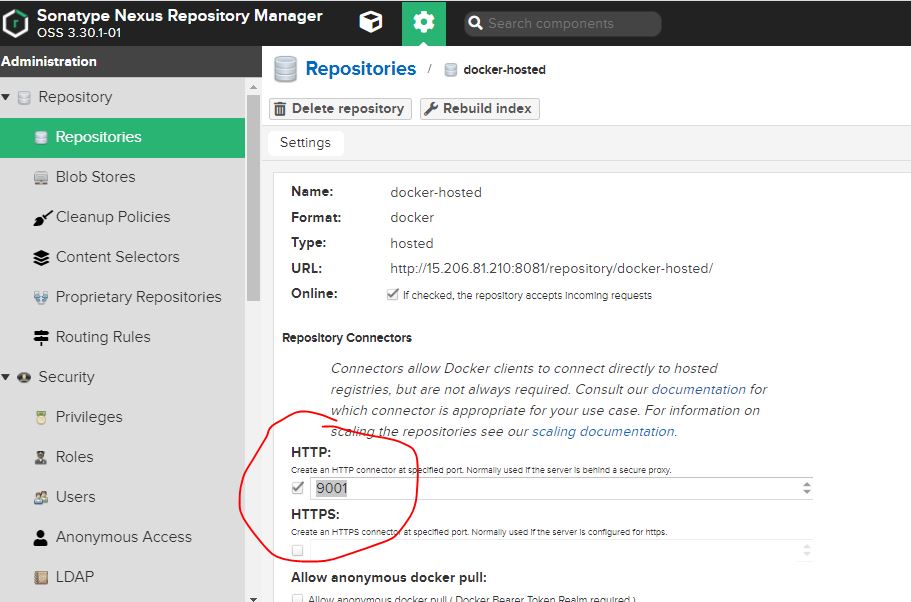
Step 3- Install Docker & Configure with non httpds
- Docker Install and Config – https://devopsschool.com/tutorial/docker/install-config/
- Setup Docker service to use insecure(http) registry instead of http – https://www.devopsschool.com/blog/setup-docker-service-to-use-insecurehttp-registry-instead-of-https/
Step 4- Create a Dockerfile for an Image
$ more dockerfile
FROM ubuntu
MAINTAINER Rajesh kumar rajesh@devopsschool.com
RUN touch /opt/devopsschool.txt
Step 5- Create a docker image
$ docker build -t devopsschool .
$ docker imagesStep 6- Docker login
$ docker login http://15.206.81.210:9001/repository/docker-hosted/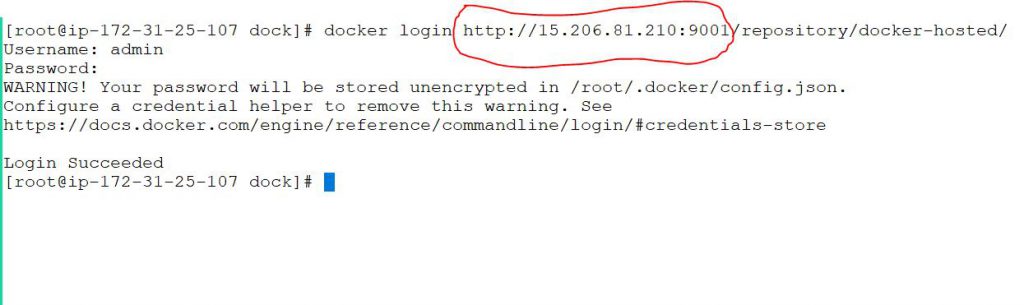
Step 7- Match a Image name with repository by following pattern
$ docker tag devopsschool 15.206.81.210:9001/docker-hosted/devopsschoolStep 8- Docker push
$ docker push 15.206.81.210:9001/docker-hosted/devopsschoolStep 9- Docker pull
$ docker pull 15.206.81.210:9001/docker-hosted/devopsschoolDocker Tutorials Fundamental To Advanced-2021 Crash Course:- https://bit.ly/3hOIbTB
I’m a DevOps/SRE/DevSecOps/Cloud Expert passionate about sharing knowledge and experiences. I am working at Cotocus. I blog tech insights at DevOps School, travel stories at Holiday Landmark, stock market tips at Stocks Mantra, health and fitness guidance at My Medic Plus, product reviews at I reviewed , and SEO strategies at Wizbrand.
Please find my social handles as below;
Rajesh Kumar Personal Website
Rajesh Kumar at YOUTUBE
Rajesh Kumar at INSTAGRAM
Rajesh Kumar at X
Rajesh Kumar at FACEBOOK
Rajesh Kumar at LINKEDIN
Rajesh Kumar at PINTEREST
Rajesh Kumar at QUORA
Rajesh Kumar at WIZBRAND

 Starting: 1st of Every Month
Starting: 1st of Every Month  +91 8409492687
+91 8409492687  Contact@DevOpsSchool.com
Contact@DevOpsSchool.com
