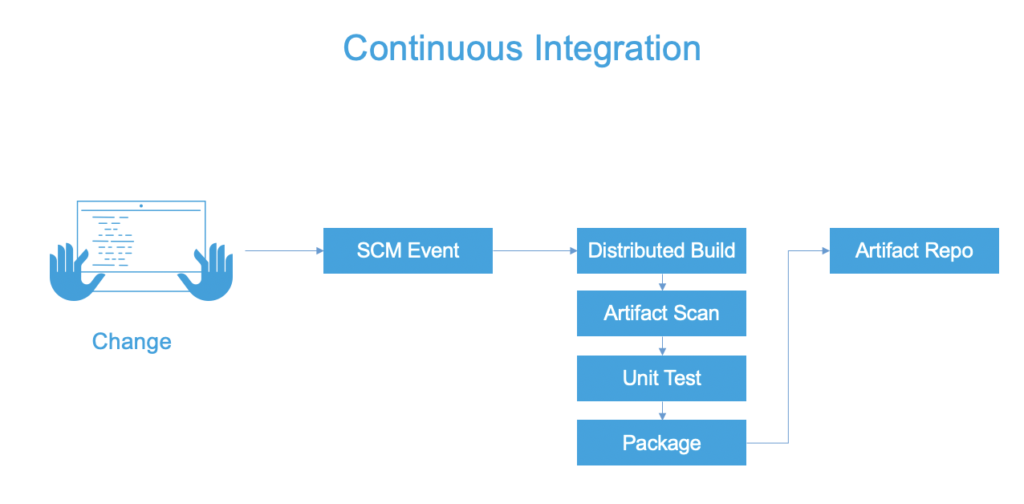
Are you tired of constantly manually updating your application infrastructure? Do you want a more efficient way to manage your continuous integration process? Look no further than GitOps!
GitOps is a modern approach to managing infrastructure and applications using Git as the single source of truth. In this blog post, we’ll explore how to use GitOps for continuous integration and explain the benefits it can bring to your development process.
What is GitOps?
GitOps is a way of managing infrastructure and applications using Git as the central repository. The basic idea is to define your application’s desired state in a Git repository and use Git’s version control to manage updates to that state.
With GitOps, you can use Git to manage everything from configuration files to deployment manifests. This approach allows developers to track changes to their infrastructure and applications over time, and ensures a consistent and auditable deployment process.
Continuous Integration with GitOps
One of the main benefits of using GitOps for continuous integration is that it allows you to automate your deployment process. Instead of manually updating your infrastructure every time you make changes to your application, you can use Git to manage updates automatically.
To use GitOps for continuous integration, you’ll need to set up a few key components:
1. Git Repository
The first step is to create a Git repository to store your application’s desired state. This repository should contain all the configuration files and deployment manifests needed to deploy your application.
2. Continuous Integration Pipeline
Next, you’ll need to set up a continuous integration pipeline that monitors your Git repository for changes. When changes are detected, the pipeline should automatically build and deploy your application to your target environment.
3. Deployment Tools
Finally, you’ll need to use deployment tools that are compatible with GitOps. These tools should be able to read the desired state of your application from the Git repository and deploy it to the target environment.
Benefits of Using GitOps for Continuous Integration
Using GitOps for continuous integration can bring numerous benefits to your development process, including:
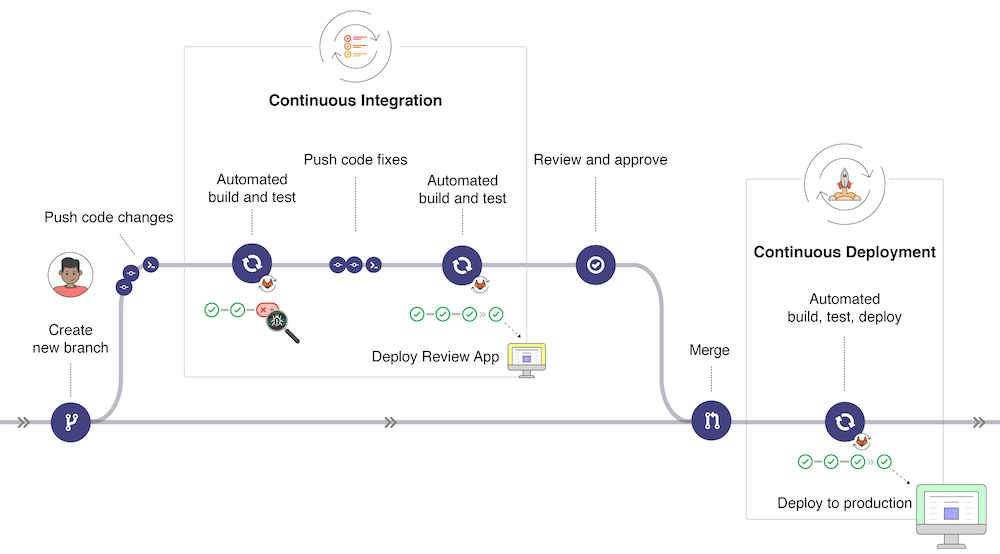
1. Automated Deployment
GitOps allows you to automate your deployment process, which can save you time and reduce the risk of human error.
2. Version Control
By using Git as the single source of truth, you can track changes to your infrastructure and applications over time. This ensures a consistent and auditable deployment process.
3. Collaboration
GitOps allows multiple developers to collaborate on the same codebase, making it easier to manage complex applications and infrastructure.
4. Flexibility
GitOps is a flexible approach that can be used with a wide range of deployment tools and platforms. This makes it easy to integrate into your existing development process.
Conclusion
In conclusion, GitOps is a powerful approach to managing infrastructure and applications that can bring numerous benefits to your development process. By using Git as the single source of truth, you can automate your deployment process, track changes over time, and collaborate more effectively with your team.
So why not give GitOps a try for your next project and see how it can streamline your continuous integration process?
Email- contact@devopsschool.com

 Starting: 1st of Every Month
Starting: 1st of Every Month  +91 8409492687
+91 8409492687  Contact@DevOpsSchool.com
Contact@DevOpsSchool.com
