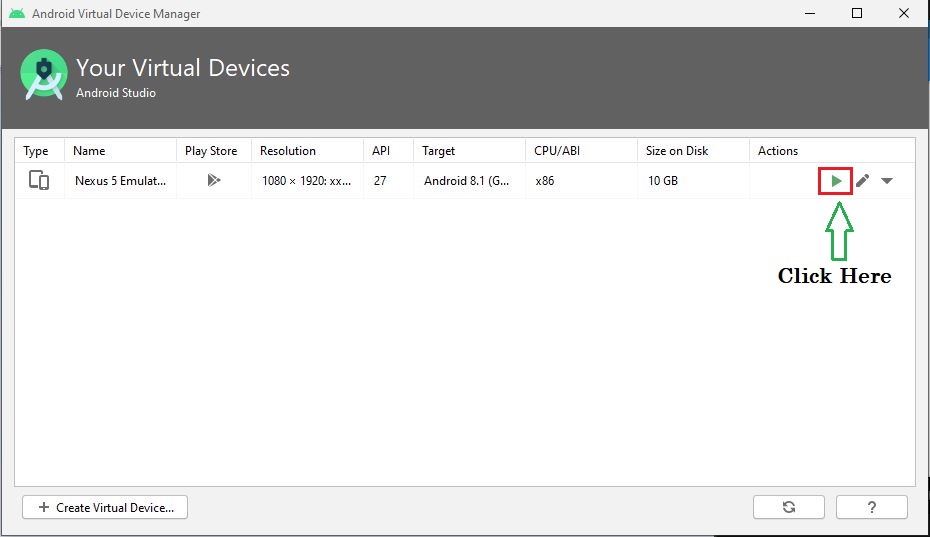Hey folks, Here we are going to run a Hello World Application in Flutter. so if you want to do this. first of all, you have to install flutter. for this you have to check out my previous blog on this topic.
you can run easily this app because it has not a lot of code . but you should checkout how this is working . so let’s start the blog on this.
Here i am going to describe you how to run app using Android Studio. Please follow below steps to run a Hello World app.
Step 1 : Open Android Studio
Step 2 : then Select Flutter Application
Step 3 : Now you have to type Project name , choose Flutter SDK path, Project Location and type some description about this app. after all of above things you can proceed further.
Step 4: Select Both option under Platform channel language i.e. Kotlin and Swift. then click on Finish Button.
Step 5 : after running the application your android Studio will look like below image. then you simply delete all code under lib/main.dart. Put below code for a Hello World App.
| import 'package:flutter/material.dart'; | |
| void main() { | |
| runApp(new HelloWorld()); | |
| } | |
| class HelloWorld extends StatelessWidget { | |
| @override | |
| Widget build(BuildContext context) { | |
| return MaterialApp( | |
| title: 'First App', | |
| home: Scaffold( | |
| appBar: AppBar( | |
| title: Text('Hello World App'), | |
| ), | |
| body: Center( | |
| child: Text('Hello World'), | |
| ), | |
| ), | |
| ); | |
| } | |
| } |
Step 6 : for more details on Stateless Widget. you can read it on official doc of Flutter.
Now we are going to run the App in our Android Emulator. so we have to start emulator under AVD Manager (Tools Menu -> AVD Manager). after starting emulator. you should click on Run button to run the app in Emulator.

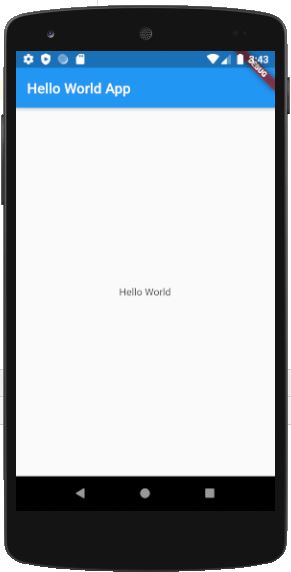
so this is the simple app for a Hello World app. if you find any missing step then let me know and comment us for more updates on this topic.
MotoShare.in provides the perfect two-wheeler for every occasion—daily commuting, weekend escapes, tourist exploration, or test-riding your dream bike. Simplify your mobility with us!

 Starting: 1st of Every Month
Starting: 1st of Every Month  +91 8409492687
+91 8409492687  Contact@DevOpsSchool.com
Contact@DevOpsSchool.com
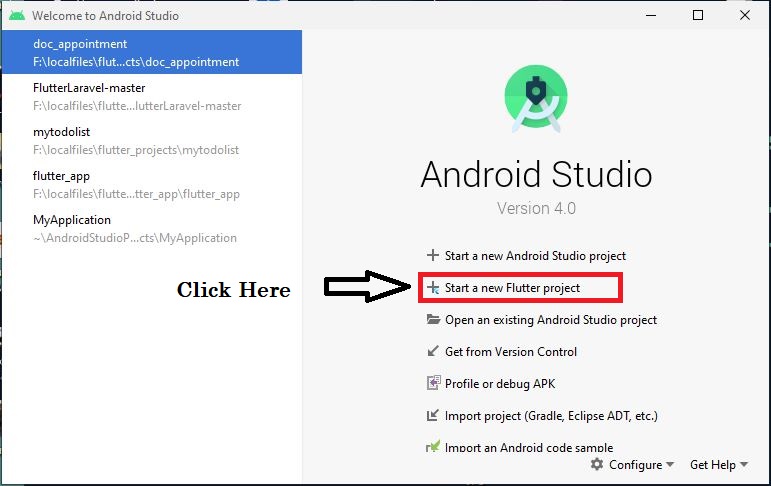
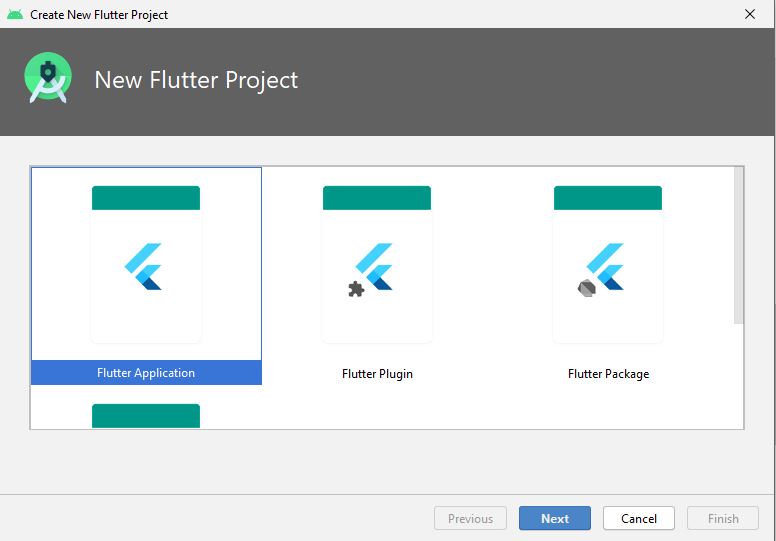
 by
by