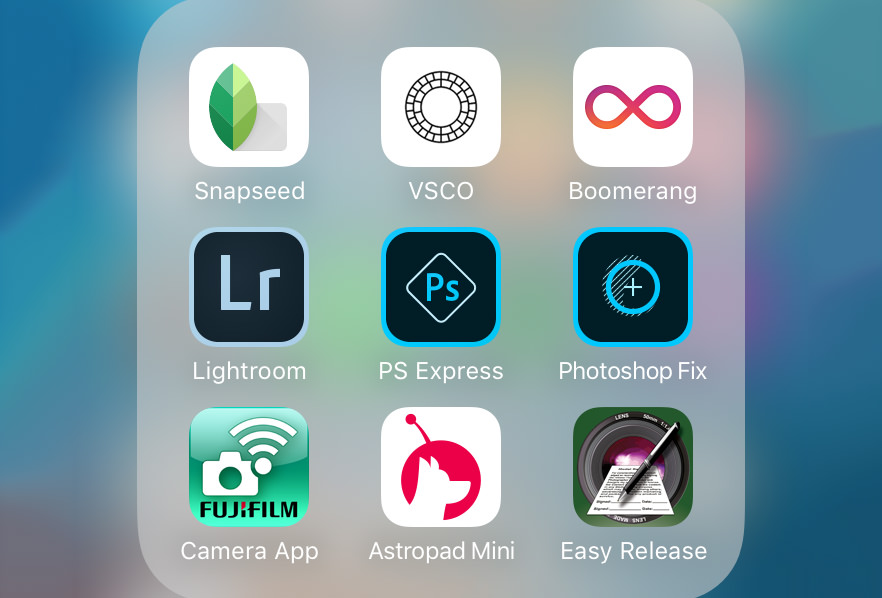
In 2024, image editing tools have become more sophisticated and accessible than ever before. There are a wide range of options available, from free and easy-to-use software to powerful professional-grade applications. Here’s a look at some of the most popular image editing tools in 2024:
Free Image Editing Tools:
- GIMP (Free): GIMP is a free and open-source image editor that is a powerful alternative to paid software like Adobe Photoshop. It offers a wide range of features, including layers, masks, filters, and effects. GIMP can be a bit complex for beginners, but it’s a great option for users who are looking for a powerful and free image editor.
- Pixlr (Free): Pixlr is a free online image editor that offers a good range of features, including basic editing tools, filters, and effects. It’s a good option for beginners who are looking for a quick and easy way to edit photos.
- Paint.NET (Free): Paint.NET is a free image editor that is a bit more advanced than Pixlr but still relatively easy to use. It offers a good range of features, including layers, masks, and effects. Paint.NET is a good option for users who are looking for a free image editor that is more powerful than Pixlr but still easier to use than GIMP.
- Canva (Free and Paid Versions): Canva is a graphic design platform that also offers a good range of image editing features. It’s a good option for users who are looking for a user-friendly and easy-to-use image editor that also offers design templates and other features. While the free version offers a good selection of tools, a paid subscription unlocks additional features and premium content.
Paid Image Editing Tools:
- Adobe Photoshop: Adobe Photoshop is the industry-standard image editing software. It’s a powerful and versatile tool that can be used to edit everything from simple photos to complex digital artwork.
- Affinity Photo: Affinity Photo is a paid image editing software that is a good alternative to Adobe Photoshop. It offers many of the same features as Photoshop at a lower price point.
- Luminar Neo: Luminar Neo is an AI-powered image editing software that offers a variety of automated editing tools. It’s a good option for users who are looking for a quick and easy way to edit photos without having to learn a lot of complex editing techniques.
- Skylum Luminar AI (Paid): Another product by Skylum, Luminar AI focuses more on AI-powered editing, offering one-click solutions for various photo enhancements and adjustments.
Other Image Editing Tools:
- Mobile image editors: There are a number of mobile image editors that allow you to edit photos on your smartphone or tablet. These are a good option for making quick edits to photos before sharing them on social media or other online platforms. Some popular mobile image editors include VSCO, Snapseed, and Afterlight.
The best image editing tool for you will depend on your needs and experience level. If you are a beginner, a free image editing software like GIMP, Pixlr, or Paint.NET is a good place to start. If you are a more experienced editor, you may want to consider a paid image editing software like Adobe Photoshop or Affinity Photo.
Say goodbye to the hassles of bike ownership! MotoShare.in offers affordable rentals, whether you need a scooter for errands, a bike for a road trip, or a reliable ride to explore new cities.

 Starting: 1st of Every Month
Starting: 1st of Every Month  +91 8409492687
+91 8409492687  Contact@DevOpsSchool.com
Contact@DevOpsSchool.com
