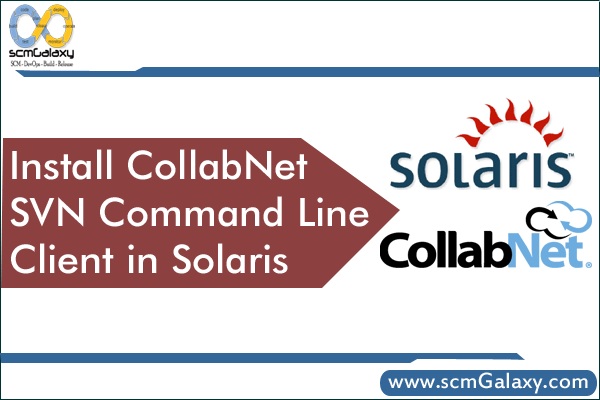
CollabNet provides a Subversion (SVN) command-line client for version control operations. If you’re using Solaris, follow these steps to install the CollabNet SVN client.
1. Prerequisites
Before installation, ensure:


2. Download the CollabNet SVN Client

https://www.collab.net/downloads/subversion (CollabNet may have moved to another distribution, so check their latest repository.)

SPARC or x86).

wget or curl to download:
wget https://downloads.collab.net/subversion/subversion-1.14.1-solaris10-x86.pkg.gz
3. Extract and Install the Package

gunzip subversion-1.14.1-solaris10-x86.pkg.gz

pkgadd:
pkgadd -d subversion-1.14.1-solaris10-x86.pkg

4. Verify the Installation
After installation, check if SVN is correctly installed:
svn --version

svn, version 1.14.1 (r1876290)
compiled Dec 9 2020, 16:40:22
5. Set Environment Variables (Optional)
If SVN is not recognized, add it to your PATH:

which svn
(Example output: /opt/CollabNet_Subversion/bin/svn)

export PATH=/opt/CollabNet_Subversion/bin:$PATH

~/.bashrc or ~/.profile:
echo 'export PATH=/opt/CollabNet_Subversion/bin:$PATH' >> ~/.bashrc
6. Test SVN Client
Try running basic SVN commands:
svn help
svn list https://svn.apache.org/repos/asf

7. Uninstall CollabNet SVN (If Needed)
To remove the package:
pkgrm CollabNet_Subversion
8. Conclusion
You have now successfully installed the CollabNet SVN command-line client on Solaris!
Would you like help with SVN automation, proxy settings, or scripting SVN tasks? Let me know!
I’m a DevOps/SRE/DevSecOps/Cloud Expert passionate about sharing knowledge and experiences. I am working at Cotocus. I blog tech insights at DevOps School, travel stories at Holiday Landmark, stock market tips at Stocks Mantra, health and fitness guidance at My Medic Plus, product reviews at I reviewed , and SEO strategies at Wizbrand.
Please find my social handles as below;
Rajesh Kumar Personal Website
Rajesh Kumar at YOUTUBE
Rajesh Kumar at INSTAGRAM
Rajesh Kumar at X
Rajesh Kumar at FACEBOOK
Rajesh Kumar at LINKEDIN
Rajesh Kumar at PINTEREST
Rajesh Kumar at QUORA
Rajesh Kumar at WIZBRAND

 Starting: 1st of Every Month
Starting: 1st of Every Month  +91 8409492687
+91 8409492687  Contact@DevOpsSchool.com
Contact@DevOpsSchool.com

