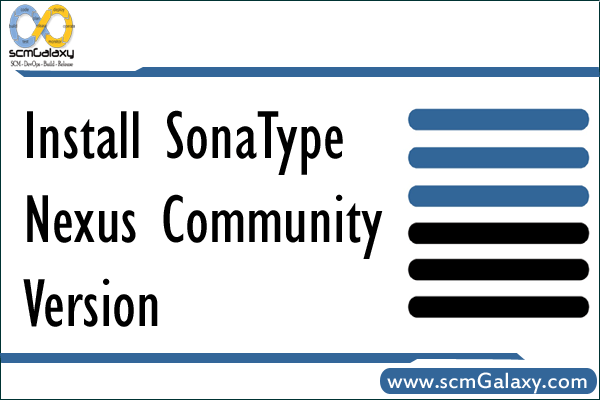
<div># wget –no-cookies –no-check-certificate –header “Cookie: gpw_e24=http%3A%2F%2Fwww.oracle.com%2F; oraclelicense=accept-securebackup-cookie” “http://download.oracle.com/otn-pub/java/jdk/8u66-b17/jdk-8u66-linux-x64.tar.gz”</div>
<div># tar xzf jdk-8u66-linux-x64.tar.gz[/code]
<div># wget –no-cookies –no-check-certificate –header “Cookie: gpw_e24=http%3A%2F%2Fwww.oracle.com%2F; oraclelicense=accept-securebackup-cookie” “http://download.oracle.com/otn-pub/java/jdk/8u66-b17/jdk-8u66-linux-i586.tar.gz”</div>
<div># tar xzf jdk-8u66-linux-i586.tar.gz[/code]
Install SonaType Nexus Community Version
Download the Latest Package from http://www.sonatype.org/nexus/go/
TGZ – http://download.sonatype.com/nexus/3/latest-unix.tar.gz
ZIP – http://download.sonatype.com/nexus/oss/nexus-latest-bundle.zip
Install
https://support.sonatype.com/entries/20673251-Installing-Nexus-OSS
[code]
$ yum install wget
$ cd /opt/
$ wget http://download.sonatype.com/nexus/3/latest-unix.tar.gz
$ tar -zxvf latest-unix.tar.gz
$ mv nexus-3.12.1-01 nexus
$ cd nexus/bin
$ ./nexus start
$ ./nexus status
http://13.127.30.125:8081/
admin
admin123
[/code]
Upgrade
https://support.sonatype.com/entries/23031188-How-do-I-upgrade-Nexus-OSS
Starting Nexus from the command line
https://support.sonatype.com/entries/20673271-Starting-Nexus-from-the-Command-Line
Execute ./bin/nexus ( ./bin/nexus.bat on Windows ) without any parameters to get the supported commands for controlling Nexus.
Open the Installation as – http://localhost:8081/nexus
Log In Dialog (default login/password is admin/admin123)”.
More
https://books.sonatype.com/nexus-book/reference/installing.html
I’m a DevOps/SRE/DevSecOps/Cloud Expert passionate about sharing knowledge and experiences. I am working at Cotocus. I blog tech insights at DevOps School, travel stories at Holiday Landmark, stock market tips at Stocks Mantra, health and fitness guidance at My Medic Plus, product reviews at I reviewed , and SEO strategies at Wizbrand.
Please find my social handles as below;
Rajesh Kumar Personal Website
Rajesh Kumar at YOUTUBE
Rajesh Kumar at INSTAGRAM
Rajesh Kumar at X
Rajesh Kumar at FACEBOOK
Rajesh Kumar at LINKEDIN
Rajesh Kumar at PINTEREST
Rajesh Kumar at QUORA
Rajesh Kumar at WIZBRAND

 Starting: 1st of Every Month
Starting: 1st of Every Month  +91 8409492687
+91 8409492687  Contact@DevOpsSchool.com
Contact@DevOpsSchool.com
