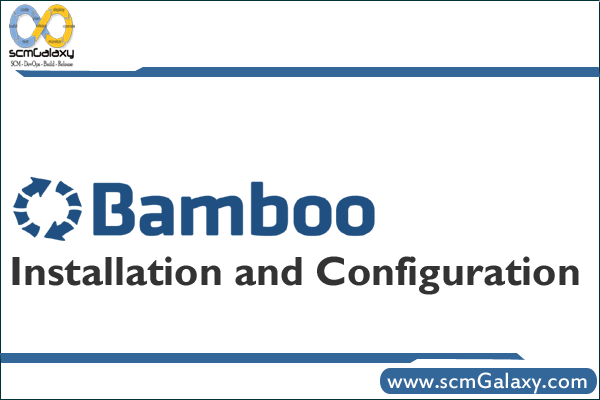
System requirements & considerations
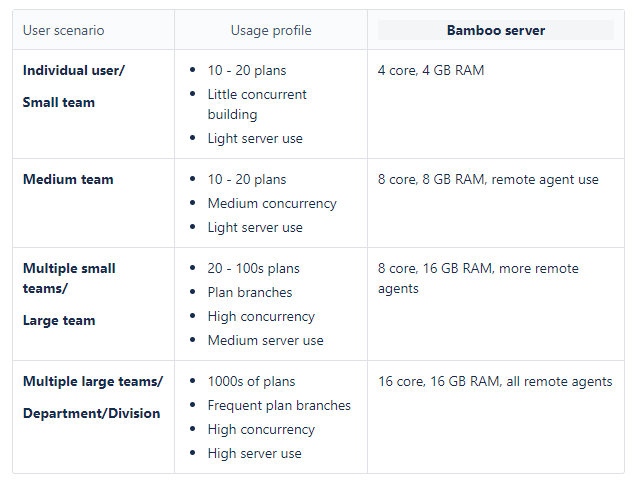
Java:
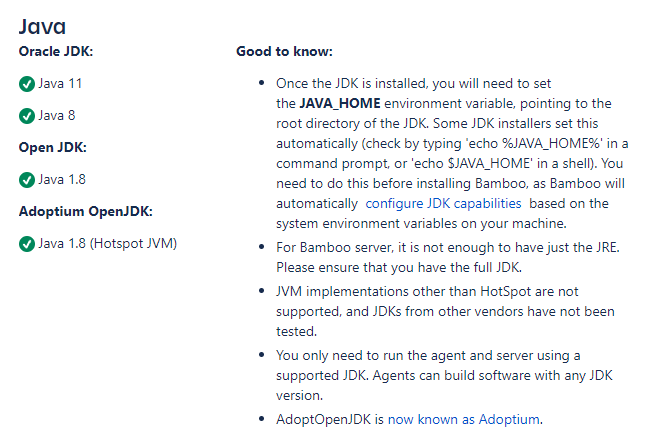
Database:
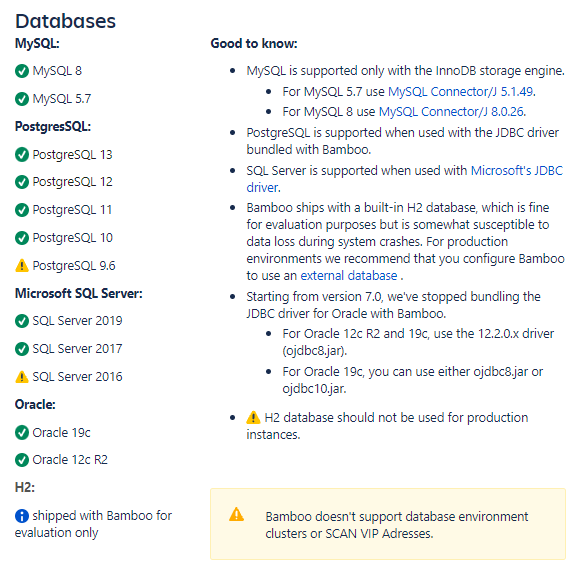
Installing Bamboo on Linux
https://confluence.atlassian.com/bamboo/installing-bamboo-on-linux-289276792.html
Install Bamboo using Docker Container
Step 1 – Install Docker
Step 2 – Install and Configure Bamboo using Docker
$ docker volume create --name bambooVolume
$ docker run -v bambooVolume:/var/atlassian/application-data/bamboo --name="bamboo" -d -p 8085:8085 -p 54663:54663 atlassian/bamboo Step 3 – Access bamboo and activate trial
- http://192.168.1.9:8085
Step 4 – Add First Bamboo Agent
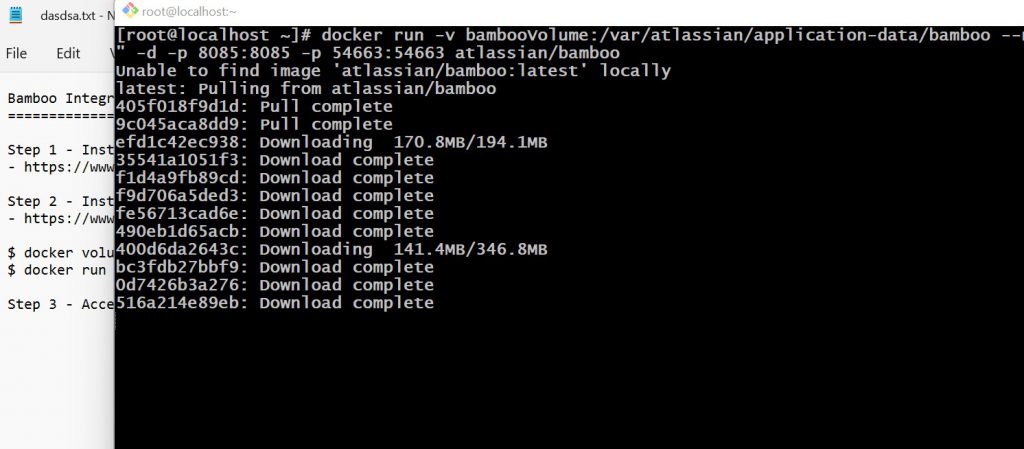
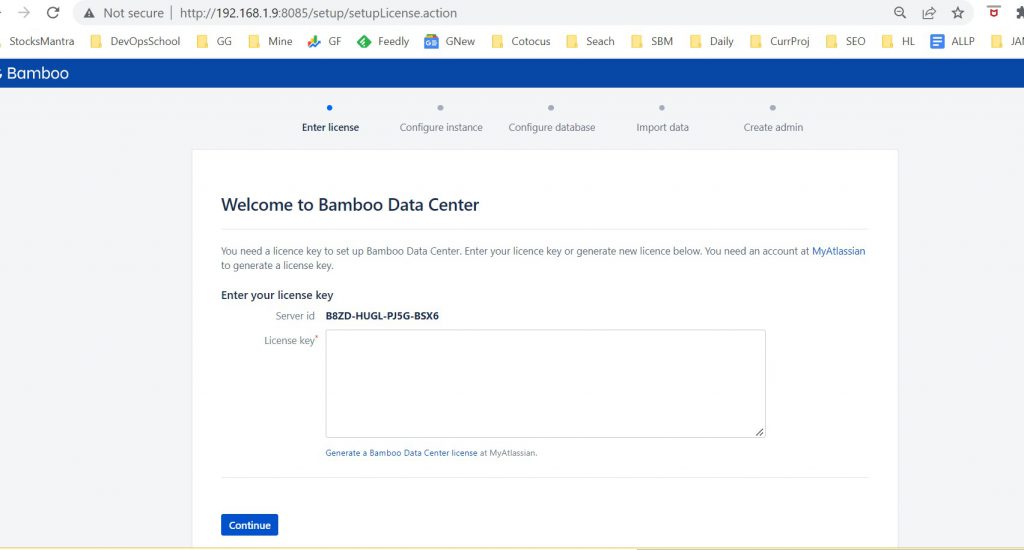
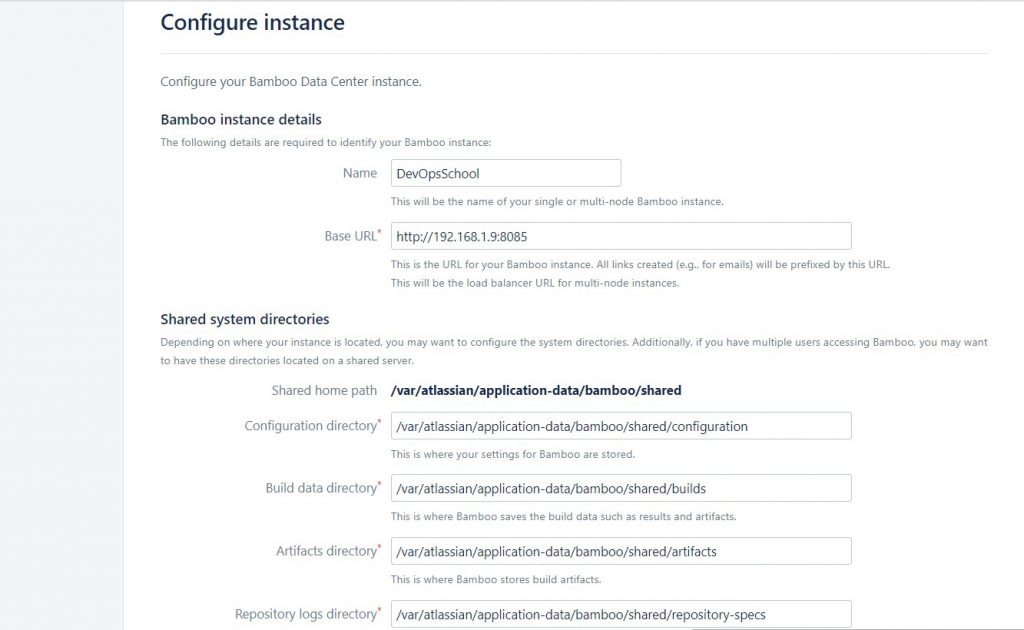
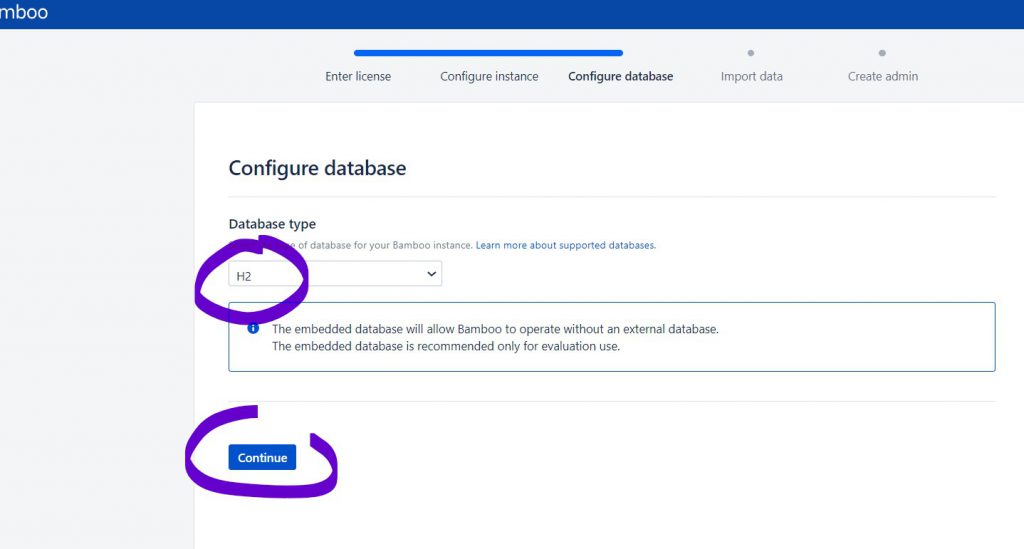
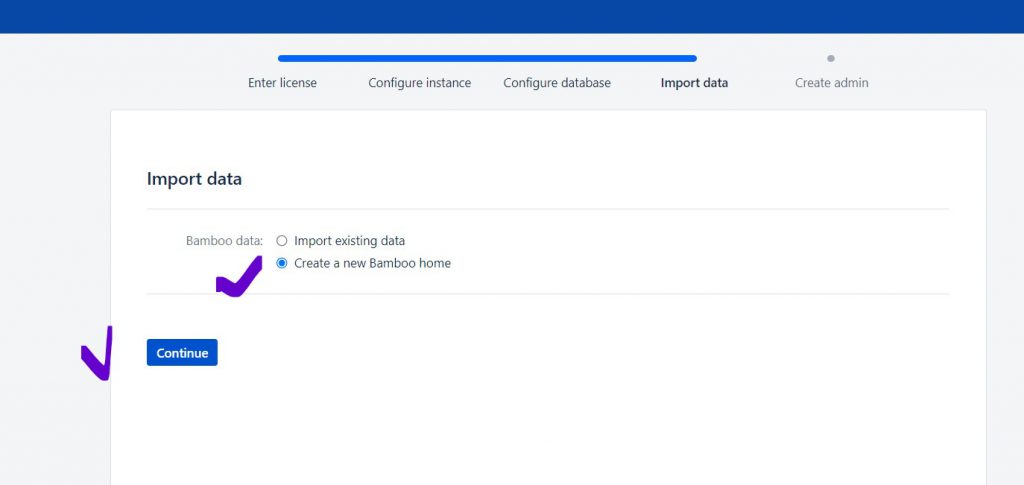
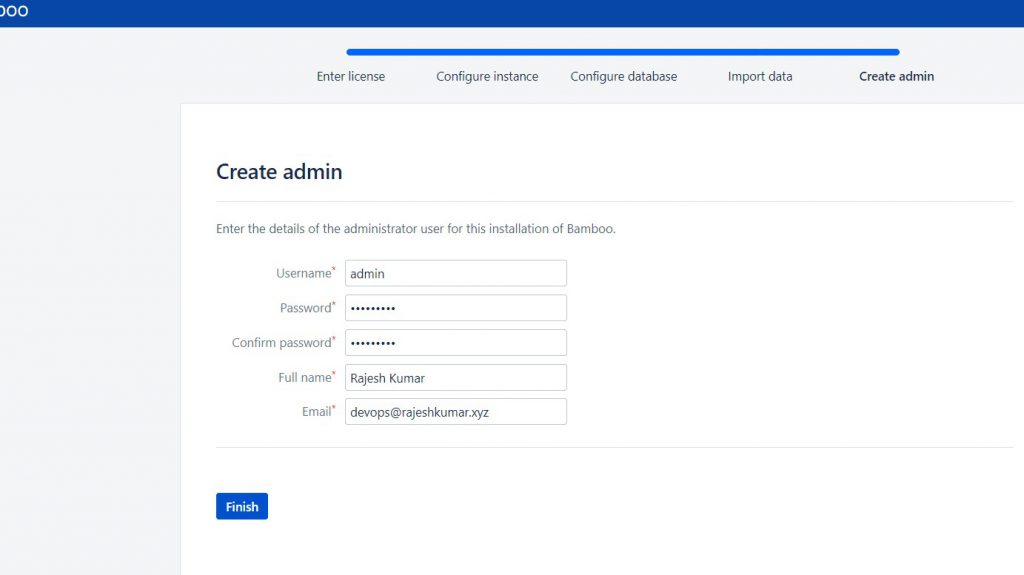
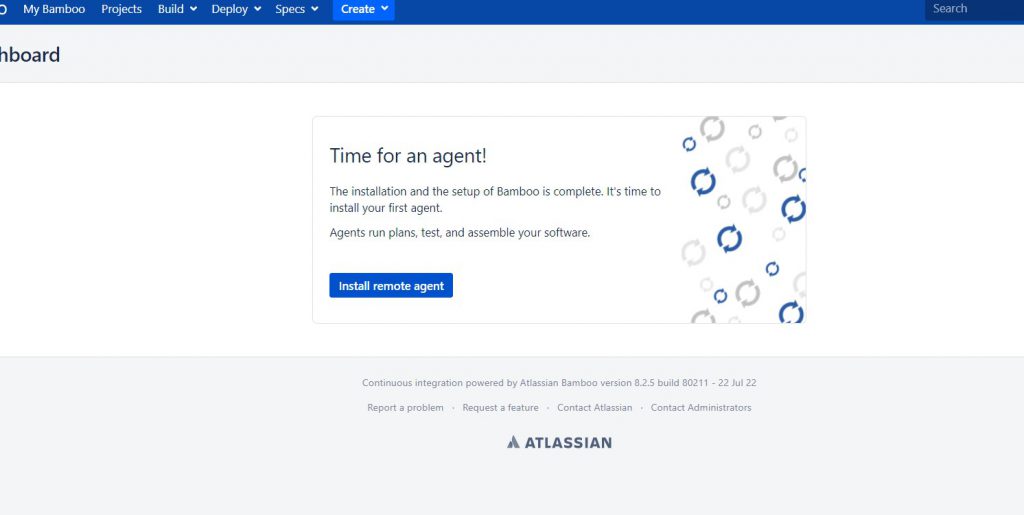
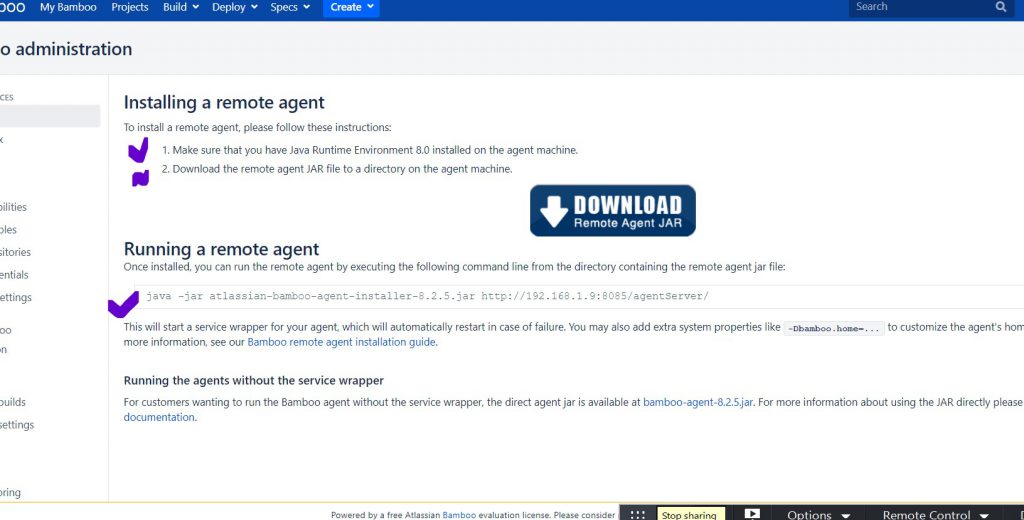
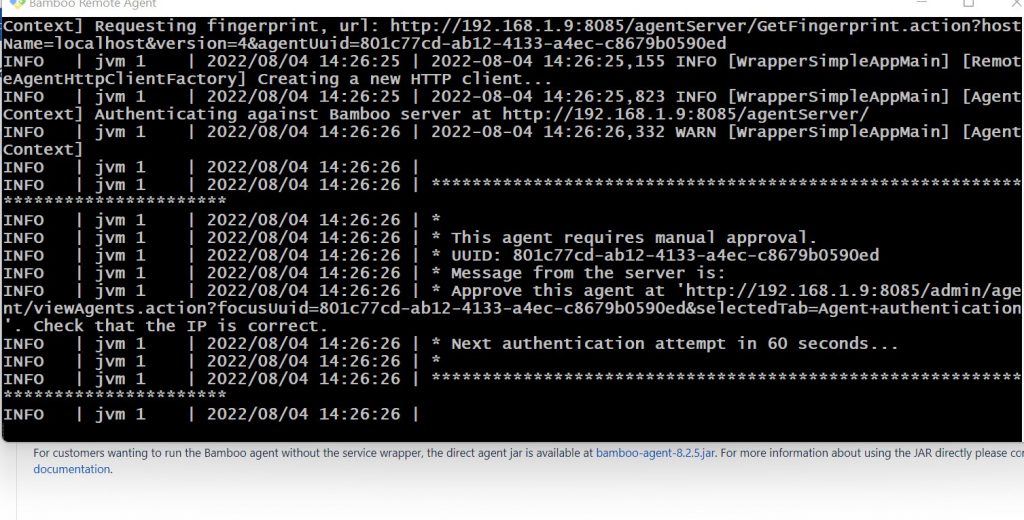
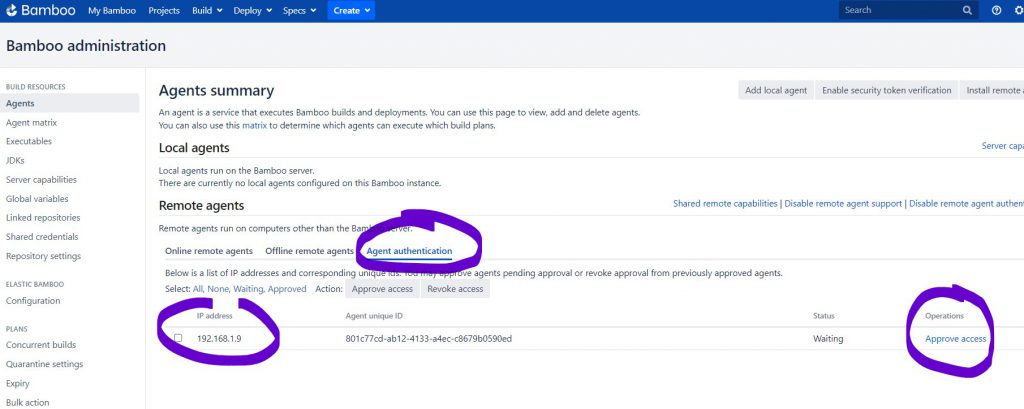
I’m a DevOps/SRE/DevSecOps/Cloud Expert passionate about sharing knowledge and experiences. I am working at Cotocus. I blog tech insights at DevOps School, travel stories at Holiday Landmark, stock market tips at Stocks Mantra, health and fitness guidance at My Medic Plus, product reviews at I reviewed , and SEO strategies at Wizbrand.
Please find my social handles as below;
Rajesh Kumar Personal Website
Rajesh Kumar at YOUTUBE
Rajesh Kumar at INSTAGRAM
Rajesh Kumar at X
Rajesh Kumar at FACEBOOK
Rajesh Kumar at LINKEDIN
Rajesh Kumar at PINTEREST
Rajesh Kumar at QUORA
Rajesh Kumar at WIZBRAND

 Starting: 1st of Every Month
Starting: 1st of Every Month  +91 8409492687
+91 8409492687  Contact@DevOpsSchool.com
Contact@DevOpsSchool.com
