Prereq
- Python 3
- Pip
How to install Paython 3?
URL – https://www.python.org/downloads/
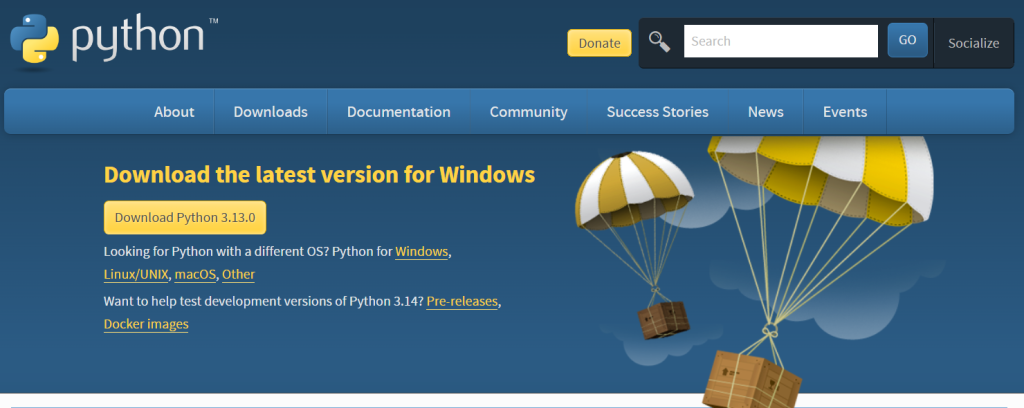
How to install PIP?
Usually, pip is automatically installed if you are:
- working in a virtual environment
- using Python downloaded from python.org
- using Python that has not been modified by a redistributor to remove
ensurepip
How to Installing Jupyter
Project Jupyter’s tools are available for installation via the Python Package Index, the leading repository of software created for the Python programming language.
This page uses instructions with pip, the recommended installation tool for Python. If you require environment management as opposed to just installation, look into conda, mamba, pipenv, and Homebrew.
JupyterLab
Install JupyterLab with pip:
$ pip install jupyterlab
Note: If you install JupyterLab with conda or mamba, we recommend using the conda-forge channel.Once installed, launch JupyterLab with:
$ jupyter labJupyter Notebook
Install the classic Jupyter Notebook with:
$ pip install notebook
To run the notebook:jupyter notebook
Voilà
Install Voilà with:
pip install voila
Once installed, launch Voilà with:
voila
Installing Jupyter in Mac OS using Homebrew
Homebrew is a package manager for macOS and Linux. You can use it to install Jupyter by running:
brew install jupyterlab
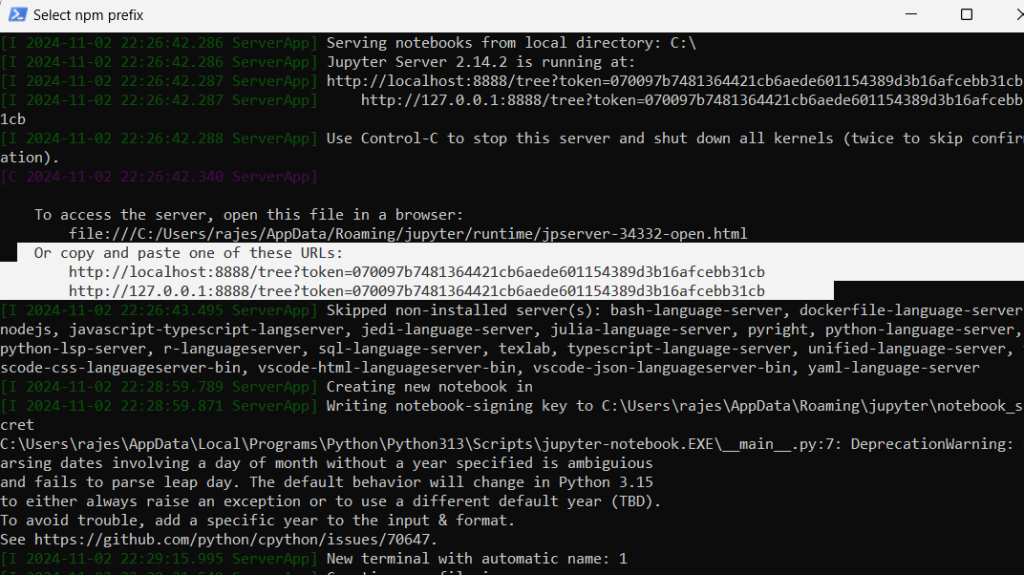
I’m a DevOps/SRE/DevSecOps/Cloud Expert passionate about sharing knowledge and experiences. I am working at Cotocus. I blog tech insights at DevOps School, travel stories at Holiday Landmark, stock market tips at Stocks Mantra, health and fitness guidance at My Medic Plus, product reviews at I reviewed , and SEO strategies at Wizbrand.
Please find my social handles as below;
Rajesh Kumar Personal Website
Rajesh Kumar at YOUTUBE
Rajesh Kumar at INSTAGRAM
Rajesh Kumar at X
Rajesh Kumar at FACEBOOK
Rajesh Kumar at LINKEDIN
Rajesh Kumar at PINTEREST
Rajesh Kumar at QUORA
Rajesh Kumar at WIZBRAND

 Starting: 1st of Every Month
Starting: 1st of Every Month  +91 8409492687
+91 8409492687  Contact@DevOpsSchool.com
Contact@DevOpsSchool.com
