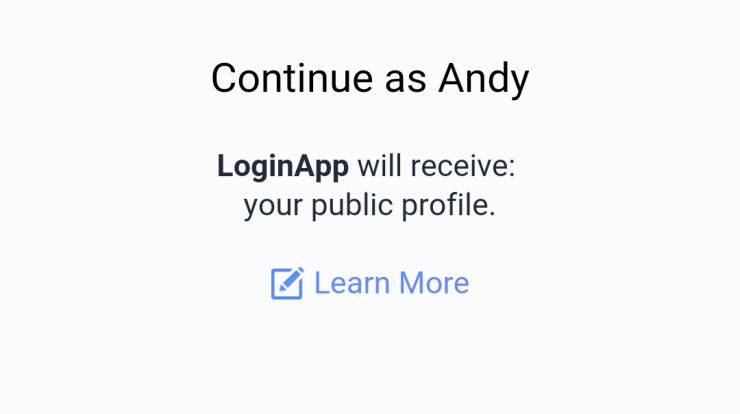
Hello Guys, Today I’ll guide you through setting up Facebook authentication on your Flutter app and fetching relevant data using Facebook’s Graph API.
We’ll be using the following package for the login implementation:
Step 1: Add the following dependency in your pubspec.yaml file. Do make sure that you use the latest version of the package.
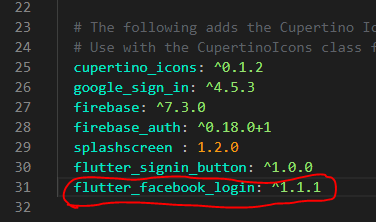
Step 2: Go this link given below and follow all the steps.
Step 3: Now go to root directory of your aap and create a new file under android > app > src > main > res > values
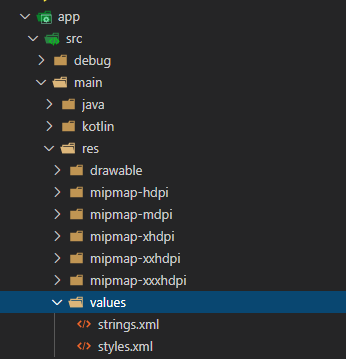
Step 4: Import the following package in your main.dart file: or where ever you want to Integrate the Facebook login.
Step 5: Create a new method that handles Facebook login:
| void initiateFacebookLogin() async { | |
| var facebookLogin = FacebookLogin(); | |
| var facebookLoginResult = | |
| await facebookLogin.logInWithReadPermissions(['email']); | |
| switch (facebookLoginResult.status) { | |
| case FacebookLoginStatus.error: | |
| print("Error"); | |
| onLoginStatusChanged(false); | |
| break; | |
| case FacebookLoginStatus.cancelledByUser: | |
| print("CancelledByUser"); | |
| onLoginStatusChanged(false); | |
| break; | |
| case FacebookLoginStatus.loggedIn: | |
| print("LoggedIn"); | |
| onLoginStatusChanged(true); | |
| break; | |
| } | |
| } |
Step 6: The onLoginStatusChanged(...) method is just used to update the UI using setState() when the user logs in successfully:
| bool isLoggedIn = false; | |
| void onLoginStatusChanged(bool isLoggedIn) { | |
| setState(() { | |
| this.isLoggedIn = isLoggedIn; | |
| }); | |
| } | |
| @override | |
| Widget build(BuildContext context) { | |
| return MaterialApp( | |
| home: Scaffold( | |
| appBar: AppBar( | |
| title: Text("Facebook Login"), | |
| ), | |
| body: Container( | |
| child: Center( | |
| child: isLoggedIn | |
| ? Text("Logged In") | |
| : RaisedButton( | |
| child: Text("Login with Facebook"), | |
| onPressed: () => initiateFacebookLogin(), | |
| ), | |
| ), | |
| ), | |
| ), | |
| ); | |
| } |
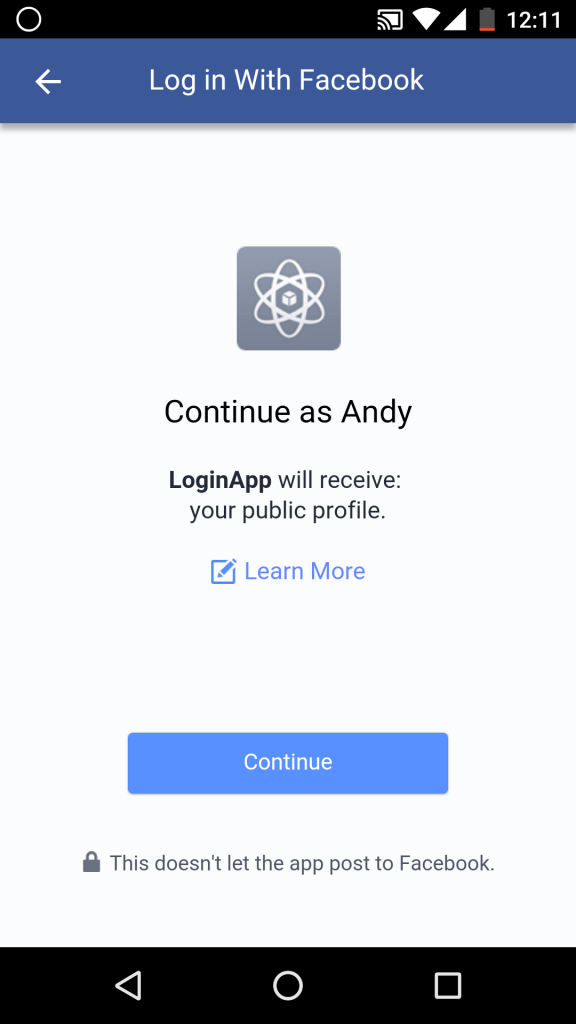
That’s it .

 Starting: 1st of Every Month
Starting: 1st of Every Month  +91 8409492687
+91 8409492687  Contact@DevOpsSchool.com
Contact@DevOpsSchool.com
 by
by 