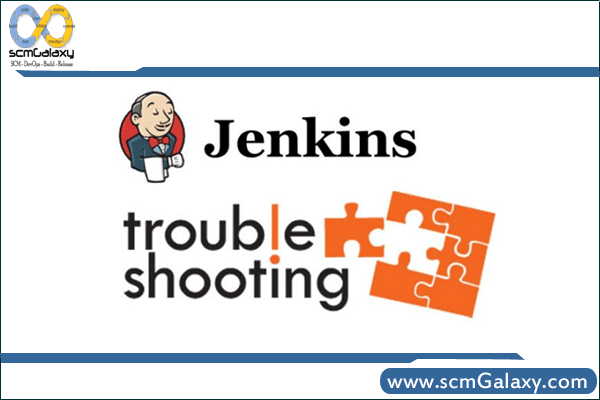
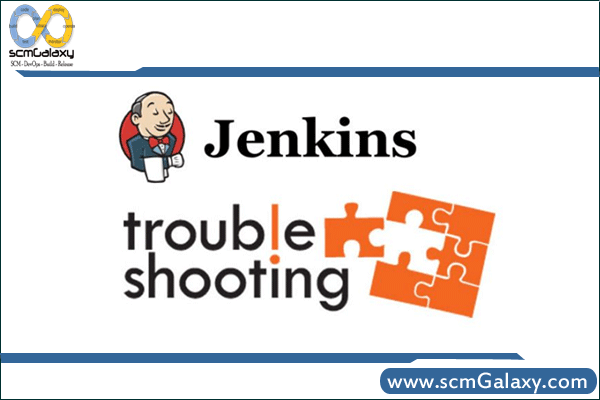
Jenkins Troubleshooting
Jenkins is one of the important CI tools which many organization used as part of their Build and DevOps infrasture. I am going to consolidate all the troubshooting techniques which can be used in order to find any issues related in jenkins.
Step 1. Take a look at Log generated by the jenkins and plugins via http://jenkins-master/log
Note: Here you can also create your own logger and and set your custom log levels such as (severe, warning, info, config, file, finer, finest, all)
Step 2. Also, you can look at /var/log/jenkins/jenkins.log via doing “tail -f /var/log/jenkins/jenkins.log” and check carefully whats breaking it.
Log file in windows – jenkins.err.log & jenkins.out.log
Slave log file in windows – logs\slaves
Step 3. Check the system log file
Step 4. Few Jenkins plugins which can you help you
https://wiki.jenkins-ci.org/display/JENKINS/Monitoring
Step 4. Make sure your Jenkins & installed plugins version is installed with most uptodate stable release.
Some Common issues:
Issues 1. If Jenkins hangs, follow https://wiki.jenkins-ci.org/display/JENKINS/Jenkins+is+hanging
Issues 2 Site is down with no 404 messages
Cause- Jenkins had an Out of Memory (OOM) error causing the server to kill the jenkins instance
Solution: Restart server; Review heap logs to identify root cause of error
Issues 3 Site is up however no jobs are displayed
Cause 1: AWS Server rebooted but data volume did not mount properly
Solution: mount <device> <path> on the instance
Issues 4 – java.lang.outofmemoryerror permgen space issues
I’m a DevOps/SRE/DevSecOps/Cloud Expert passionate about sharing knowledge and experiences. I am working at Cotocus. I blog tech insights at DevOps School, travel stories at Holiday Landmark, stock market tips at Stocks Mantra, health and fitness guidance at My Medic Plus, product reviews at I reviewed , and SEO strategies at Wizbrand.
Please find my social handles as below;
Rajesh Kumar Personal Website
Rajesh Kumar at YOUTUBE
Rajesh Kumar at INSTAGRAM
Rajesh Kumar at X
Rajesh Kumar at FACEBOOK
Rajesh Kumar at LINKEDIN
Rajesh Kumar at PINTEREST
Rajesh Kumar at QUORA
Rajesh Kumar at WIZBRAND

 Starting: 1st of Every Month
Starting: 1st of Every Month  +91 8409492687
+91 8409492687  Contact@DevOpsSchool.com
Contact@DevOpsSchool.com
