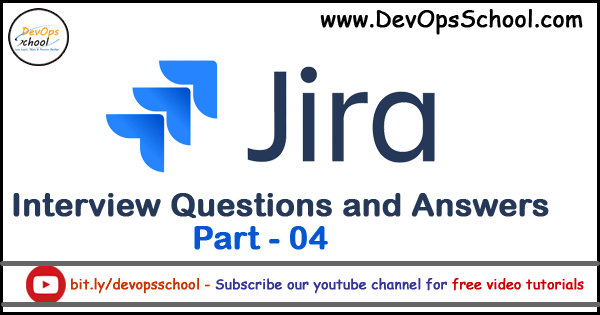
Who is considered the father of Kanban in software?
- Xavier Morera
- David J. Anderson (Ans)
- Taichi Ohno
- Michael Vizdos
Regarding new items to be worked on immediately, we have that they are:
- Reviewed by management and a decision is made
- Forbidden in Scrum, but allowed in Kanban if we have capacity (Ans)
- Both methods allow work to be taken on immediately
- Forbidden in Kanban, but allowed in Scrum if we have capacity
In a Kanban Board why isn’t Plan Mode available?
- Plan Mode is only available for Scrum Boards, but it’s a pending request for Atlassian to include it (Ans)
- Planning is not required with Kanban
- It is an oversight by Atlassian
- You need to buy JIRA Agile
The following is the most powerful and customizable way of creating a board.
- Board from existing project
- Personal Kanban board
- Board from an existing saved filter
- New project and new board (Ans)
In Kanban you start by:
- Getting corporate buy in
- Mapping out your current process
- Assigning new roles
- Not changing anything (Ans)
In this chart you can visualize lead time and cycle time.
- Sprint Report
- Control Chart (Ans)
- Cumulative Flow Diagram
- Burn Down Chart
You create a project from this drop down:
- Projects (Ans)
- Create project
- Dashboards
- Agile
If you want to add one or many users to projects without having to specify them manually you use a:
- Group (Ans)
- Role
- You can’t, you need to add them manuall
- Permission scheme
If you can’t measure it:
- You need to set up your reports to track advance
- You can’t improve it (Ans)
- It doesn’t count
- It does not exist
The quick key for Detail View is:
- K
- T (Ans)
- V
- +
A way to logically group functionality within your application is via:
- Components (Ans)
- Sprints
- Versions
- Fields
This key core practice helps build trust and reduce scope creep.
- Process Visibility
- Management Inclusion (Ans)
- Value Stream
- Explicit Policies
In Issue Detail View you configure:
- The visible fields right panel in the Kanban board (Ans)
- Fields included in notification emails
- The fields shown in each specific card in the Kanban board
- Fields displayed in a JIRA ticket
I’m a DevOps/SRE/DevSecOps/Cloud Expert passionate about sharing knowledge and experiences. I am working at Cotocus. I blog tech insights at DevOps School, travel stories at Holiday Landmark, stock market tips at Stocks Mantra, health and fitness guidance at My Medic Plus, product reviews at I reviewed , and SEO strategies at Wizbrand.
Please find my social handles as below;
Rajesh Kumar Personal Website
Rajesh Kumar at YOUTUBE
Rajesh Kumar at INSTAGRAM
Rajesh Kumar at X
Rajesh Kumar at FACEBOOK
Rajesh Kumar at LINKEDIN
Rajesh Kumar at PINTEREST
Rajesh Kumar at QUORA
Rajesh Kumar at WIZBRAND

 Starting: 1st of Every Month
Starting: 1st of Every Month  +91 8409492687
+91 8409492687  Contact@DevOpsSchool.com
Contact@DevOpsSchool.com
