What is etcd?
etcd is a distributed reliable key-value store for the most critical data of a distributed system, with a focus on being:
- Simple: well-defined, user-facing API (gRPC)
- Secure: automatic TLS with optional client cert authentication
- Fast: benchmarked 10,000 writes/sec
- Reliable: properly distributed using Raft
etcd is written in Go and uses the Raft consensus algorithm to manage a highly-available replicated log.
etcd is used in production by many companies, and the development team stands behind it in critical deployment scenarios, where etcd is frequently teamed with applications such as Kubernetes, locksmith, vulcand, Doorman, and many others. Reliability is further ensured by rigorous testing.
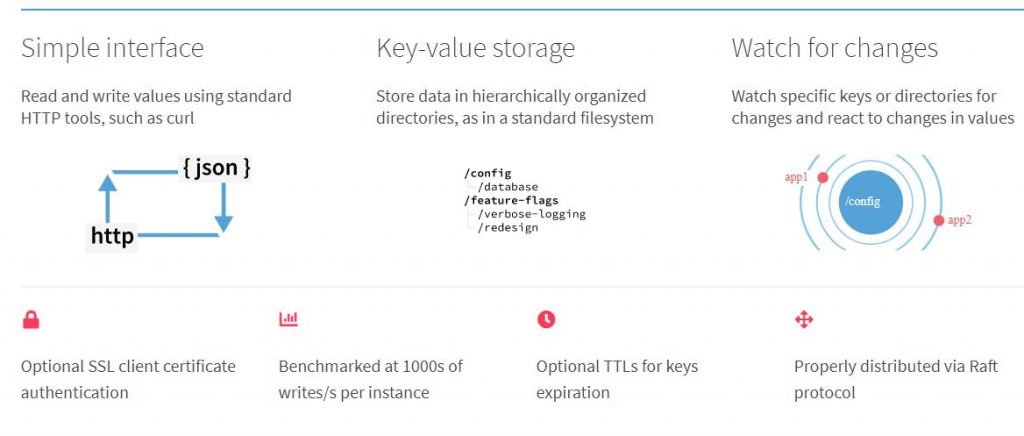
Reference
https://github.com/etcd-io/etcd
What is etcdctl
etcdctl is a command line client for etcd.
The v3 API is used by default on master branch. For the v2 API, make sure to set environment variable ETCDCTL_API=2. If using released versions earlier than v3.4, set ETCDCTL_API=3 to use v3 API.
Reference
https://github.com/etcd-io/etcd/tree/master/etcdctl
Install etcdctl tool and Taking Backup
| ETCD_VER=v3.5.0 | |
| # choose either URL | |
| GOOGLE_URL=https://storage.googleapis.com/etcd | |
| GITHUB_URL=https://github.com/etcd-io/etcd/releases/download | |
| DOWNLOAD_URL=${GOOGLE_URL} | |
| rm -f /tmp/etcd-${ETCD_VER}-linux-amd64.tar.gz | |
| rm -rf /tmp/etcd-download-test && mkdir -p /tmp/etcd-download-test | |
| curl -L ${DOWNLOAD_URL}/${ETCD_VER}/etcd-${ETCD_VER}-linux-amd64.tar.gz -o /tmp/etcd-${ETCD_VER}-linux-amd64.tar.gz | |
| tar xzvf /tmp/etcd-${ETCD_VER}-linux-amd64.tar.gz -C /tmp/etcd-download-test --strip-components=1 | |
| rm -f /tmp/etcd-${ETCD_VER}-linux-amd64.tar.gz | |
| /tmp/etcd-download-test/etcd --version | |
| /tmp/etcd-download-test/etcdctl version | |
| /tmp/etcd-download-test/etcdutl version | |
| mv /tmp/etcd-download-test/etcd /tmp/etcd-download-test/etcdctl /tmp/etcd-download-test/etcdutl /usr/local/bin |
| // Do not forget to mention etcd API version 3 | |
| ETCDCTL_API=3 etcdctl \ | |
| --endpoints https://172.31.22.124:2379 \ | |
| --cacert=/etc/kubernetes/pki/etcd/ca.crt \ | |
| --cert=/etc/kubernetes/pki/etcd/server.crt \ | |
| --key=/etc/kubernetes/pki/etcd/server.key \ | |
| snapshot save snapshot-backup.db |
Verify Backup
By the way if you not sure about values used in above command then you can check values from your /etc/kubernetes/manifests/etcd.yaml file.
Let’s confirm status of our backup using,
ETCDCTL_API=3 etcdctl --endpoints https://172.17.0.9:2379 snapshot status /tmp/snapshot-backup.dbHow to Restore Cluster from backup?
Now, update values in /etc/kubernetes/manifests/etcd.yaml to use our restored data-dir. To restore cluster using etcdctl tool.\
| // Do not forget to mention etcd API version 3 | |
| ETCDCTL_API=3 etcdctl \ | |
| --endpoints https://172.31.22.124:2379 \ | |
| --cacert=/etc/kubernetes/pki/etcd/ca.crt \ | |
| --cert=/etc/kubernetes/pki/etcd/server.crt \ | |
| --key=/etc/kubernetes/pki/etcd/server.key \ | |
| snapshot restore snapshot-backup.db |
I’m a DevOps/SRE/DevSecOps/Cloud Expert passionate about sharing knowledge and experiences. I am working at Cotocus. I blog tech insights at DevOps School, travel stories at Holiday Landmark, stock market tips at Stocks Mantra, health and fitness guidance at My Medic Plus, product reviews at I reviewed , and SEO strategies at Wizbrand.
Please find my social handles as below;
Rajesh Kumar Personal Website
Rajesh Kumar at YOUTUBE
Rajesh Kumar at INSTAGRAM
Rajesh Kumar at X
Rajesh Kumar at FACEBOOK
Rajesh Kumar at LINKEDIN
Rajesh Kumar at PINTEREST
Rajesh Kumar at QUORA
Rajesh Kumar at WIZBRAND

 Starting: 1st of Every Month
Starting: 1st of Every Month  +91 8409492687
+91 8409492687  Contact@DevOpsSchool.com
Contact@DevOpsSchool.com
 by
by 