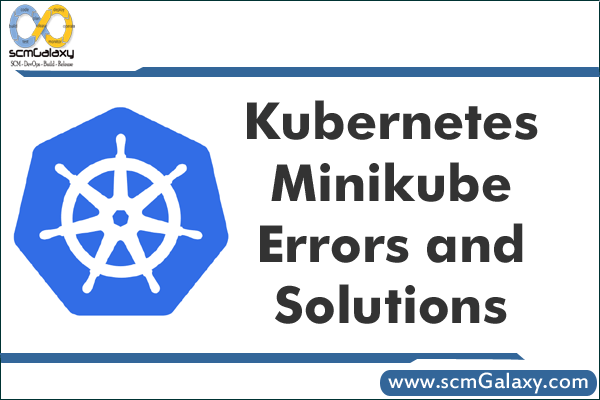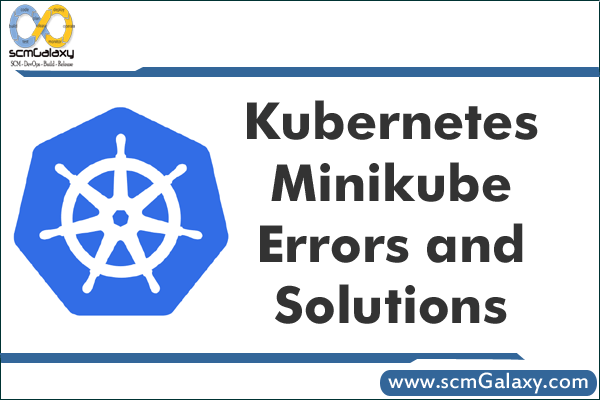
Error 1 – Error starting host: Error getting state for host: machine does not exist
[plain]
<p style=”font-weight: 400;”>D:\kubernete>minikube-windows-amd64.exe start –kubernetes-version=”v1.8.0″ –vm</p>
<p style=”font-weight: 400;”>-driver=”virtualbox” –alsologtostderr</p>
<p style=”font-weight: 400;”>W0110 <span data-term=”goog_1571914274″>12:16:04.517163</span> 10504 root.go:148] Error reading config file at C:\Users</p>
<p style=”font-weight: 400;”>\panan4\.minikube\config\config.json: open C:\Users\panan4\.minikube\config\conf</p>
<p style=”font-weight: 400;”>ig.json: The system cannot find the file specified.</p>
<p style=”font-weight: 400;”>I0110 <span data-term=”goog_1571914275″>12:16:04.528163</span> 10504 notify.go:109] Checking for updates…</p>
<p style=”font-weight: 400;”>I0110 <span data-term=”goog_1571914276″>12:16:05.901354</span> 10504 cache_images.go:290] Attempting to cache image: gc</p>
<p style=”font-weight: 400;”><a href=”http://r.io/k8s-minikube/storage-provisioner:v1.8.0″ data-saferedirecturl=”https://www.google.com/url?hl=en&q=http://r.io/k8s-minikube/storage-provisioner:v1.8.0&source=gmail&ust=1515821717506000&usg=AFQjCNHilUJGRCqAxx0Naa3yTEDGQ9X2Dw”>r.io/k8s-minikube/storage-provisioner:v1.8.0</a> at C:\Users\panan4\.minikube\cache\</p>
<p style=”font-weight: 400;”>images\<a href=”http://gcr.io/” data-saferedirecturl=”https://www.google.com/url?hl=en&q=http://gcr.io&source=gmail&ust=1515821717506000&usg=AFQjCNHwyTmXfOb8jcAGQbTDyIr_DuEirg”>gcr.io</a>\k8s-minikube\storage-provisioner_v1.8.0</p>
<p style=”font-weight: 400;”>I0110 <span data-term=”goog_1571914277″>12:16:05.901354</span> 10504 cache_images.go:290] Attempting to cache image: gc</p>
<p style=”font-weight: 400;”><a href=”http://r.io/google_containers/k8s-dns-dnsmasq-nanny-amd64:1.14.5″ data-saferedirecturl=”https://www.google.com/url?hl=en&q=http://r.io/google_containers/k8s-dns-dnsmasq-nanny-amd64:1.14.5&source=gmail&ust=1515821717506000&usg=AFQjCNFAVT9yppX_1usJ2E0YbShOwXUE9A”>r.io/google_containers/k8s-dns-dnsmasq-nanny-amd64:1.14.5</a> at C:\Users\panan4\.mi</p>
<p style=”font-weight: 400;”>nikube\cache\images\<a href=”http://gcr.io/” data-saferedirecturl=”https://www.google.com/url?hl=en&q=http://gcr.io&source=gmail&ust=1515821717507000&usg=AFQjCNF–H_EnOHq-1gORX9rvCyL0guvAA”>gcr.io</a>\google_containers\k8s-dns-dnsmasq-nanny-amd64_1.14.5</p>
<p style=”font-weight: 400;”>Starting local Kubernetes v1.8.0 cluster…</p>
<p style=”font-weight: 400;”>Starting VM…</p>
<p style=”font-weight: 400;”>I0110 <span data-term=”goog_1571914278″>12:16:05.901354</span> 10504 cluster.go:74] Skipping create…Using existing ma</p>
<p style=”font-weight: 400;”>chine configuration</p>
<p style=”font-weight: 400;”>I0110 <span data-term=”goog_1571914279″>12:16:05.901354</span> 10504 cache_images.go:290] Attempting to cache image: gc</p>
<p style=”font-weight: 400;”><a href=”http://r.io/google_containers/kubernetes-dashboard-amd64:v1.6.3″ data-saferedirecturl=”https://www.google.com/url?hl=en&q=http://r.io/google_containers/kubernetes-dashboard-amd64:v1.6.3&source=gmail&ust=1515821717507000&usg=AFQjCNERLC4qpuUBrUqm5OvSjac96pWNKw”>r.io/google_containers/kubernetes-dashboard-amd64:v1.6.3</a> at C:\Users\panan4\.min</p>
<p style=”font-weight: 400;”>ikube\cache\images\<a href=”http://gcr.io/” data-saferedirecturl=”https://www.google.com/url?hl=en&q=http://gcr.io&source=gmail&ust=1515821717507000&usg=AFQjCNF–H_EnOHq-1gORX9rvCyL0guvAA”>gcr.io</a>\google_containers\kubernetes-dashboard-amd64_v1.6.3</p>
<p style=”font-weight: 400;”>I0110 <span data-term=”goog_1571914280″>12:16:05.901354</span> 10504 cache_images.go:290] Attempting to cache image: gc</p>
<p style=”font-weight: 400;”><a href=”http://r.io/google_containers/k8s-dns-kube-dns-amd64:1.14.5″ data-saferedirecturl=”https://www.google.com/url?hl=en&q=http://r.io/google_containers/k8s-dns-kube-dns-amd64:1.14.5&source=gmail&ust=1515821717507000&usg=AFQjCNFhurp_V-c-NFhO73j_Zjakc4fptw”>r.io/google_containers/k8s-dns-kube-dns-amd64:1.14.5</a> at C:\Users\panan4\.minikub</p>
<p style=”font-weight: 400;”>e\cache\images\<a href=”http://gcr.io/” data-saferedirecturl=”https://www.google.com/url?hl=en&q=http://gcr.io&source=gmail&ust=1515821717507000&usg=AFQjCNF–H_EnOHq-1gORX9rvCyL0guvAA”>gcr.io</a>\google_containers\k8s-dns-kube-dns-amd64_1.14.5</p>
<p style=”font-weight: 400;”>I0110 <span data-term=”goog_1571914281″>12:16:05.901354</span> 10504 cache_images.go:290] Attempting to cache image: gc</p>
<p style=”font-weight: 400;”><a href=”http://r.io/google-containers/kube-addon-manager:v6.4-beta.2″ data-saferedirecturl=”https://www.google.com/url?hl=en&q=http://r.io/google-containers/kube-addon-manager:v6.4-beta.2&source=gmail&ust=1515821717507000&usg=AFQjCNEFsklfJPJCpLyEX7qsaLsvUDDRow”>r.io/google-containers/kube-addon-manager:v6.4-beta.2</a> at C:\Users\panan4\.miniku</p>
<p style=”font-weight: 400;”>be\cache\images\<a href=”http://gcr.io/” data-saferedirecturl=”https://www.google.com/url?hl=en&q=http://gcr.io&source=gmail&ust=1515821717507000&usg=AFQjCNF–H_EnOHq-1gORX9rvCyL0guvAA”>gcr.io</a>\google-containers\kube-addon-manager_v6.4-beta.2</p>
<p style=”font-weight: 400;”>I0110 <span data-term=”goog_1571914282″>12:16:05.901354</span> 10504 cache_images.go:290] Attempting to cache image: gc</p>
<p style=”font-weight: 400;”><a href=”http://r.io/google_containers/k8s-dns-sidecar-amd64:1.14.5″ data-saferedirecturl=”https://www.google.com/url?hl=en&q=http://r.io/google_containers/k8s-dns-sidecar-amd64:1.14.5&source=gmail&ust=1515821717507000&usg=AFQjCNEOfewUFCow70i9iSK2lBFDahW47A”>r.io/google_containers/k8s-dns-sidecar-amd64:1.14.5</a> at C:\Users\panan4\.minikube</p>
<p style=”font-weight: 400;”>\cache\images\<a href=”http://gcr.io/” data-saferedirecturl=”https://www.google.com/url?hl=en&q=http://gcr.io&source=gmail&ust=1515821717507000&usg=AFQjCNF–H_EnOHq-1gORX9rvCyL0guvAA”>gcr.io</a>\google_containers\k8s-dns-sidecar-amd64_1.14.5</p>
<p style=”font-weight: 400;”>I0110 <span data-term=”goog_1571914283″>12:16:05.901354</span> 10504 cache_images.go:290] Attempting to cache image: gc</p>
<p style=”font-weight: 400;”><a href=”http://r.io/google_containers/pause-amd64:3.0″ data-saferedirecturl=”https://www.google.com/url?hl=en&q=http://r.io/google_containers/pause-amd64:3.0&source=gmail&ust=1515821717507000&usg=AFQjCNF2E15ZIwSbjHDnD4zxOcapo39PIQ”>r.io/google_containers/pause-amd64:3.0</a> at C:\Users\panan4\.minikube\cache\images</p>
<p style=”font-weight: 400;”>\<a href=”http://gcr.io/” data-saferedirecturl=”https://www.google.com/url?hl=en&q=http://gcr.io&source=gmail&ust=1515821717507000&usg=AFQjCNF–H_EnOHq-1gORX9rvCyL0guvAA”>gcr.io</a>\google_containers\pause-amd64_3.0</p>
<p style=”font-weight: 400;”>I0110 <span data-term=”goog_1571914284″>12:16:05.911354</span> 10504 cache_images.go:78] Successfully cached all images</p>
<p style=”font-weight: 400;”>.</p>
<p style=”font-weight: 400;”>I0110 <span data-term=”goog_1571914285″>12:16:06.292552</span> 10504 cluster.go:83] Machine state: Error</p>
<p style=”font-weight: 400;”>E0110 <span data-term=”goog_1571914286″>12:16:06.292552</span> 10504 start.go:150] Error starting host: Error getting s</p>
<p style=”font-weight: 400;”>tate for host: machine does not exist.</p>
<p style=”font-weight: 400;”></p>
<p style=”font-weight: 400;”>Retrying.</p>
<p style=”font-weight: 400;”>E0110 <span data-term=”goog_1571914287″>12:16:06.292552</span> 10504 start.go:156] Error starting host: Error getting</p>
<p style=”font-weight: 400;”>state for host: machine does not exist</p>
<p style=”font-weight: 400;”>================================================================================</p>
<p style=”font-weight: 400;”></p>
<p style=”font-weight: 400;”>An error has occurred. Would you like to opt in to sending anonymized crash</p>
<p style=”font-weight: 400;”>information to minikube to help prevent future errors?</p>
<p style=”font-weight: 400;”>To opt out of these messages, run the command:</p>
<p style=”font-weight: 400;”> minikube config set WantReportErrorPrompt false</p>
<p style=”font-weight: 400;”>================================================================================</p>
[/plain]
Solutions
Please use/install minikube in the c drive.
I’m a DevOps/SRE/DevSecOps/Cloud Expert passionate about sharing knowledge and experiences. I am working at Cotocus. I blog tech insights at DevOps School, travel stories at Holiday Landmark, stock market tips at Stocks Mantra, health and fitness guidance at My Medic Plus, product reviews at I reviewed , and SEO strategies at Wizbrand.
Please find my social handles as below;
Rajesh Kumar Personal Website
Rajesh Kumar at YOUTUBE
Rajesh Kumar at INSTAGRAM
Rajesh Kumar at X
Rajesh Kumar at FACEBOOK
Rajesh Kumar at LINKEDIN
Rajesh Kumar at PINTEREST
Rajesh Kumar at QUORA
Rajesh Kumar at WIZBRAND

 Starting: 1st of Every Month
Starting: 1st of Every Month  +91 8409492687
+91 8409492687  Contact@DevOpsSchool.com
Contact@DevOpsSchool.com