Method 1 – Change docker config default registry
To change the default registry for Docker to a private registry that requires authentication, you can follow these steps:
- Create or edit the
/etc/docker/daemon.jsonfile on your Docker host machine. - Add the following lines to the file, replacing
your-registrywith the URL of your private registry andyour-usernameandyour-passwordwith your registry credentials:
{
"auths": {
"your-registry": {
"auth": "your-username:your-password"
}
},
"registry-mirrors": ["https://your-registry"]
}
Note that the auths key is used to specify the credentials for your private registry, and the registry-mirrors key is used to specify the URL of the registry.
- Save the file and exit.
- Restart the Docker daemon to apply the changes:
$ sudo systemctl restart docker
- Verify that the configuration has been applied by running the
docker infocommand. You should see the URL of your registry listed under “Registry Mirrors”.
$ docker info
...
Registry Mirrors:
https://your-registry/
...
With this configuration, Docker will use your private registry as the default registry for pulling images and will authenticate with your registry credentials.
Method 2 – Create a Secret based on existing credentials using in Pod Spec
- https://kubernetes.io/docs/tasks/configure-pod-container/pull-image-private-registry/
- https://docs.gitlab.com/runner/install/kubernetes.html#using-an-image-from-a-private-registry
Method 3 – Create a Secret based on existing credentials using Helm chart
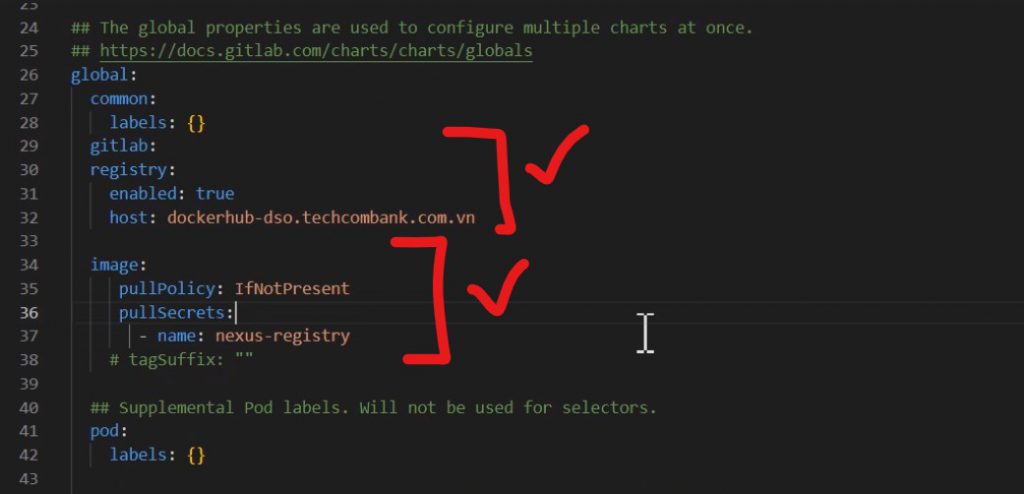
- https://stackoverflow.com/questions/49669077/helm-chart-deployment-and-private-docker-repository
| Reference - https://helm.sh/docs/howto/charts_tips_and_tricks/#creating-image-pull-secrets | |
| imageCredentials: | |
| registry: quay.io | |
| username: someone | |
| password: sillyness | |
| email: someone@host.com | |
| We then define our helper template as follows: | |
| {{- define "imagePullSecret" }} | |
| {{- with .Values.imageCredentials }} | |
| {{- printf "{\"auths\":{\"%s\":{\"username\":\"%s\",\"password\":\"%s\",\"email\":\"%s\",\"auth\":\"%s\"}}}" .registry .username .password .email (printf "%s:%s" .username .password | b64enc) | b64enc }} | |
| {{- end }} | |
| {{- end }} | |
| Finally, we use the helper template in a larger template to create the Secret manifest: | |
| apiVersion: v1 | |
| kind: Secret | |
| metadata: | |
| name: myregistrykey | |
| type: kubernetes.io/dockerconfigjson | |
| data: | |
| .dockerconfigjson: {{ template "imagePullSecret" . }} |
| ## Global Docker image parameters | |
| ## Please, note that this will override the image parameters, including dependencies, configured to use the global value | |
| ## Current available global Docker image parameters: imageRegistry and imagePullSecrets | |
| ## | |
| # global: | |
| # imageRegistry: myRegistryName | |
| # imagePullSecrets: | |
| # - myRegistryKeySecretName | |
| # storageClass: myStorageClass | |
| ## Bitnami Ghost image version | |
| ## ref: https://hub.docker.com/r/bitnami/ghost/tags/ | |
| ## | |
| image: | |
| registry: docker.io | |
| repository: bitnami/ghost | |
| tag: 3.9.0-debian-10-r0 | |
| ## Specify a imagePullPolicy | |
| ## Defaults to 'Always' if image tag is 'latest', else set to 'IfNotPresent' | |
| ## ref: http://kubernetes.io/docs/user-guide/images/#pre-pulling-images | |
| ## | |
| pullPolicy: IfNotPresent | |
| ## Optionally specify an array of imagePullSecrets. | |
| ## Secrets must be manually created in the namespace. | |
| ## ref: https://kubernetes.io/docs/tasks/configure-pod-container/pull-image-private-registry/ | |
| ## | |
| # pullSecrets: | |
| # - myRegistryKeySecretName |
I’m a DevOps/SRE/DevSecOps/Cloud Expert passionate about sharing knowledge and experiences. I am working at Cotocus. I blog tech insights at DevOps School, travel stories at Holiday Landmark, stock market tips at Stocks Mantra, health and fitness guidance at My Medic Plus, product reviews at I reviewed , and SEO strategies at Wizbrand.
Please find my social handles as below;
Rajesh Kumar Personal Website
Rajesh Kumar at YOUTUBE
Rajesh Kumar at INSTAGRAM
Rajesh Kumar at X
Rajesh Kumar at FACEBOOK
Rajesh Kumar at LINKEDIN
Rajesh Kumar at PINTEREST
Rajesh Kumar at QUORA
Rajesh Kumar at WIZBRAND

 Starting: 1st of Every Month
Starting: 1st of Every Month  +91 8409492687
+91 8409492687  Contact@DevOpsSchool.com
Contact@DevOpsSchool.com
 by
by 
Good advice!
Your first method (using the daemon.json) is interesting but does not seem to work as docker crashes after a restart. Are you certain that the auths section is correct?