
With the release of Kubernetes v1.14, Windows Server node support has officially graduated from beta to stable! This support enables developers and operators with Windows Server based applications to containerize them and benefit from the power of Kubernetes.
Prior to this support, The v1.5 release of Kubernetes introduced alpha support for Windows Server based workers by cross-compiling the exact same Kubernetes worker node components (kubelet and kube-proxy) for Windows Server and thus providing support for Windows Server containers. This functionality was then graduated to beta in Kubernetes v1.9.
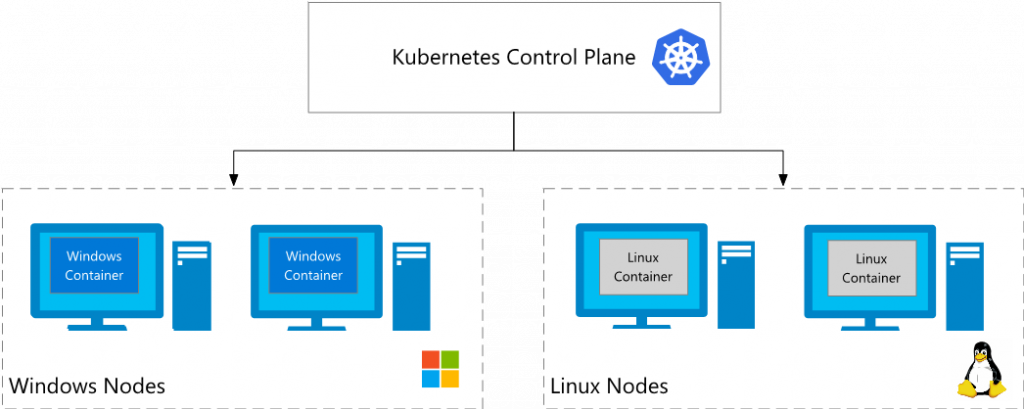
The control plane components, such as the API server and management console, are unchanged and continue to run on Linux based nodes for now. The end result is that a single Kubernetes cluster can now have all Linux workers, all Windows Server workers or more likely a mix of both, enabling true heterogeneous workloads.
To enable the orchestration of Windows containers in Kubernetes, simply include Windows nodes in your existing Linux cluster. Scheduling Windows containers in Pods on Kubernetes is as simple and easy as scheduling Linux-based containers.
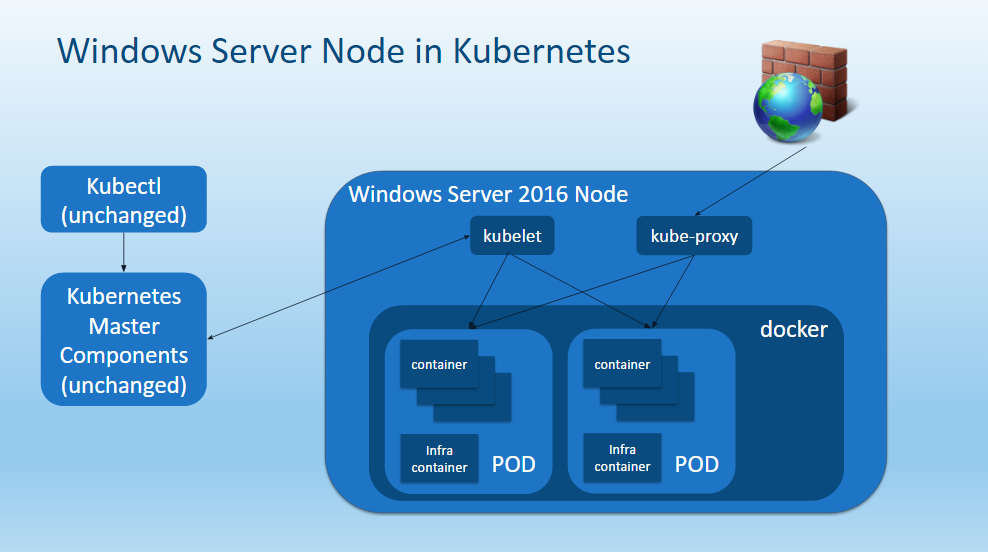
Windows Server 2019 is the only Windows operating system supported, enabling Kubernetes Node on Windows (including kubelet, container runtime, and kube-proxy).
To get started with Windows Server containers in Kubernetes check out https://aka.ms/k8sWindows.
Reference
- https://kubernetes.io/docs/setup/production-environment/windows/intro-windows-in-kubernetes/
- https://kubernetes.io/blog/2019/04/01/kubernetes-v1.14-delivers-production-level-support-for-windows-nodes-and-windows-containers/
- https://kubernetes.io/docs/setup/production-environment/windows/user-guide-windows-nodes/
I’m a DevOps/SRE/DevSecOps/Cloud Expert passionate about sharing knowledge and experiences. I am working at Cotocus. I blog tech insights at DevOps School, travel stories at Holiday Landmark, stock market tips at Stocks Mantra, health and fitness guidance at My Medic Plus, product reviews at I reviewed , and SEO strategies at Wizbrand.
Please find my social handles as below;
Rajesh Kumar Personal Website
Rajesh Kumar at YOUTUBE
Rajesh Kumar at INSTAGRAM
Rajesh Kumar at X
Rajesh Kumar at FACEBOOK
Rajesh Kumar at LINKEDIN
Rajesh Kumar at PINTEREST
Rajesh Kumar at QUORA
Rajesh Kumar at WIZBRAND

 Starting: 1st of Every Month
Starting: 1st of Every Month  +91 8409492687
+91 8409492687  Contact@DevOpsSchool.com
Contact@DevOpsSchool.com
