
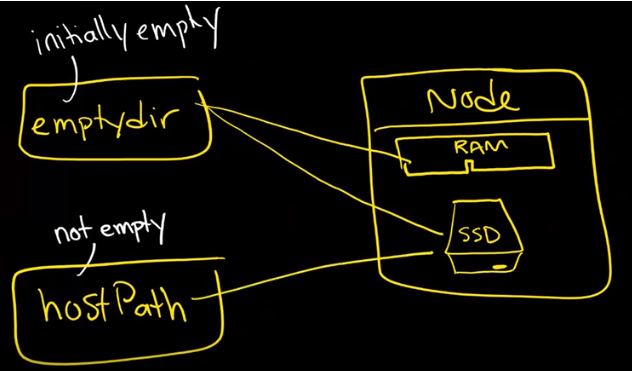
Here are the following facts for emptyDir storage type in Kubernetes
- An emptyDir volume is first created when a Pod is assigned to a Node and initially its empty
- A Volume of type emptyDir that lasts for the life of the Pod, even if the Container terminates and restarts.
- If a container in a Pod crashes the emptyDir content is unaffected.
- All containers in a Pod share use of the emptyDir volume .
- Each container can independently mount the emptyDir at the same / or different path.
- Using emptyDir, The Kubelet will create the directory in the container, but not mount any storage.
- Containers in the Pod can all read/write the same files in the emptyDir volume, though that volume can be mounted at the same or different paths in each Container.
- When a Pod is removed from a node for any reason, the data in the emptyDir is deleted forever along with the container.
- A Container crashing does NOT remove a Pod from a node, so the data in an emptyDir volume is safe across Container crashes.
- By default, emptyDir volumes are stored on whatever medium is backing the node – that might be disk or SSD or network storage.
- You can set the emptyDir.medium field to “Memory” to tell Kubernetes to mount a tmpfs (RAM-backed filesystem) for you instead.
- The location should of emptyDir should be in /var/lib/kubelet/pods/{podid}/volumes/kubernetes.io~empty-dir/ on the given node where your pod is running.
Some uses for an emptyDir are:
- scratch space, such as for a disk-based merge sort
- checkpointing a long computation for recovery from crashes
- holding files that a content-manager container fetches while a webserver container serves the data
Example of emptyDir – 1
apiVersion: v1
kind: Pod
metadata:
name: test-pd
spec:
containers:
- image: k8s.gcr.io/test-webserver
name: test-container
volumeMounts:
- mountPath: /cache
name: cache-volume
volumes:
- name: cache-volume
emptyDir: {}Example of emptyDir – 2
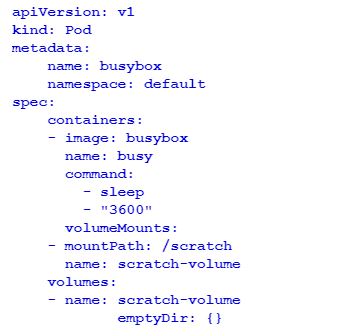
Example of emptyDir – 3
nano myVolumes-Pod.yaml
apiVersion: v1
kind: Pod
metadata:
name: myvolumes-pod
spec:
containers:
- image: alpine
imagePullPolicy: IfNotPresent
name: myvolumes-container-1
command: ['sh', '-c', 'echo The Bench Container 1 is Running ; sleep 3600']
volumeMounts:
- mountPath: /demo1
name: demo-volume
- image: alpine
imagePullPolicy: IfNotPresent
name: myvolumes-container-2
command: ['sh', '-c', 'echo The Bench Container 2 is Running ; sleep 3600']
volumeMounts:
- mountPath: /demo2
name: demo-volume
- image: alpine
imagePullPolicy: IfNotPresent
name: myvolumes-container-3
command: ['sh', '-c', 'echo The Bench Container 3 is Running ; sleep 3600']
volumeMounts:
- mountPath: /demo3
name: demo-volume
volumes:
- name: demo-volume
emptyDir: {}
I’m a DevOps/SRE/DevSecOps/Cloud Expert passionate about sharing knowledge and experiences. I am working at Cotocus. I blog tech insights at DevOps School, travel stories at Holiday Landmark, stock market tips at Stocks Mantra, health and fitness guidance at My Medic Plus, product reviews at I reviewed , and SEO strategies at Wizbrand.
Please find my social handles as below;
Rajesh Kumar Personal Website
Rajesh Kumar at YOUTUBE
Rajesh Kumar at INSTAGRAM
Rajesh Kumar at X
Rajesh Kumar at FACEBOOK
Rajesh Kumar at LINKEDIN
Rajesh Kumar at PINTEREST
Rajesh Kumar at QUORA
Rajesh Kumar at WIZBRAND

 Starting: 1st of Every Month
Starting: 1st of Every Month  +91 8409492687
+91 8409492687  Contact@DevOpsSchool.com
Contact@DevOpsSchool.com
