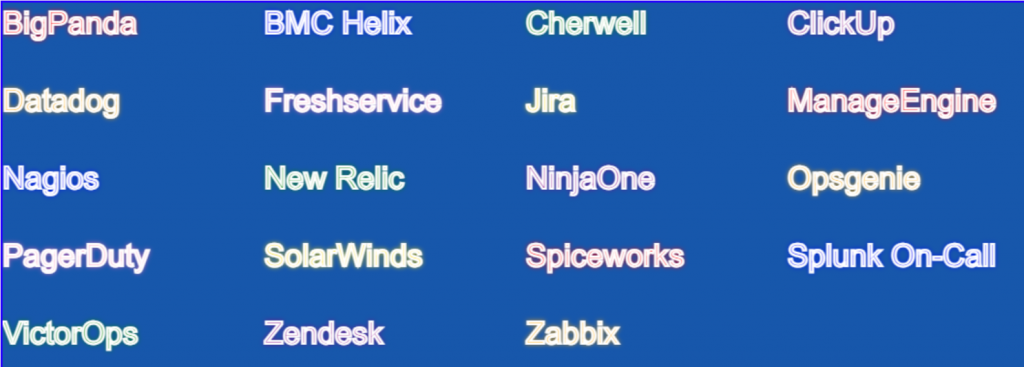
What is Incident Management Tools?
Incident management is the process of identifying, resolving, and recovering from IT incidents. It is a critical part of IT service management (ITSM) and helps organizations to minimize the impact of incidents on their business operations.
The incident management process typically includes the following steps:
- Identification: Incidents are identified through a variety of channels, such as user reports, system alerts, and monitoring tools.
- Classification: Incidents are classified according to their severity and impact. This helps to prioritize the response and allocate resources accordingly.
- Investigation: The incident is investigated to determine the root cause and develop a resolution plan.
- Resolution: The incident is resolved by implementing the resolution plan.
- Recovery: The affected systems and services are restored to normal operation.
- Closure: The incident is closed once it has been resolved and recovered.
Incident management is a continuous process, and organizations should regularly review and improve their incident management procedures. This helps to ensure that incidents are resolved quickly and effectively, minimizing the impact on the business.
Here are some of the benefits of incident management:
- Reduced downtime and disruption to business operations
- Improved customer satisfaction
- Increased efficiency and productivity of IT staff
- Reduced costs associated with incidents
- Improved compliance with industry regulations
What are the feature of Incident Management Tools?

Incident management tools help organizations manage and resolve incidents effectively and efficiently. These tools are crucial for ensuring minimal service disruptions and meeting SLAs (Service Level Agreements). Here are some common features of incident management tools:
- Ticketing System: Allows users to create, update, and track the status of incidents.
- Prioritization: Enables incidents to be categorized based on their urgency and impact, ensuring critical issues are addressed first.
- Automation: Automatically assigns incidents to appropriate teams or individuals based on predefined criteria. It can also trigger specific workflows for certain types of incidents.
- Alerting and Notifications: Sends notifications to relevant stakeholders through various channels like email, SMS, or app notifications when a new incident is logged or when there’s an update on an existing one.
- Collaboration Tools: Provides features like chat, comments, or integration with communication platforms for teams to collaborate in real-time.
- Escalation Mechanisms: In case the primary responsible party doesn’t address the incident within a defined timeframe, it gets escalated to higher levels.
- Knowledge Base: Provides access to a database of known issues, solutions, and documentation to help in quicker resolution.
- Reporting and Analytics: Offers insights through dashboards and reports about incident frequency, resolution times, and other relevant metrics.
- SLA Management: Monitors and ensures that incidents are resolved within the agreed-upon service level agreements.
- Root Cause Analysis: Helps in identifying the underlying cause of the incident to prevent future occurrences.
- Incident Logging: Captures detailed information about the incident, including time, date, description, user details, and more.
- Mobile Access: Allows IT teams to access the tool and manage incidents on the go, through mobile devices.
- Integration Capabilities: Can integrate with other systems like monitoring tools, communication platforms, or IT service management solutions for a more seamless workflow.
- Status Tracking: Tracks the lifecycle of an incident from its inception to resolution.
- Categorization and Tagging: Allows incidents to be categorized by type, impact, or other criteria, and tagged for easier searching and reporting.
- Post-Incident Review: Provides features to conduct a review after the incident is resolved to gather learnings and improve future incident response.
- Role-based Access Control (RBAC): Ensures only authorized individuals can access specific features or data within the tool.
- Auditing and Logging: Records all activities related to the incident for audit and compliance purposes.
- Self-service Portals: Allows users to report incidents or check the status of their reported incidents without reaching out to the IT helpdesk.
- Multi-channel Support: Enables reporting and tracking of incidents via various channels such as email, web portals, phone, chat, etc.

List of Best Incident Management Tools
BigPanda
BigPanda: BigPanda uses artificial intelligence to automate and streamline incident management. It groups alerts into high-level incidents, making it easier to manage and respond, reducing noise and improving operational efficiency.
BMC Helix
BMC Helix: Previously known as Remedy, BMC Helix offers robust incident management capabilities, ensuring quick resolution by prioritizing, assigning, and escalating incidents effectively.
Cherwell
Cherwell: Cherwell delivers IT service management, workforce, and business enablement solutions. Its incident management capabilities are flexible and automate workflows for timely resolution.
ClickUp
ClickUp: While ClickUp is largely a project management tool, its versatile features can be adapted for incident tracking, making it an alternative choice for organizations looking for an all-in-one solution.
Datadog
Datadog: Datadog provides a monitoring and analytics platform that integrates with various applications, networks, and systems. Its incident management capabilities allow rapid notification and response to performance anomalies.
Freshservice
Freshservice: A product from Freshworks, Freshservice is a cloud-based ITSM solution that offers a user-friendly interface and robust incident management capabilities.
Jira
Jira: While Jira is best known for software development, its Service Management module provides comprehensive incident management features, allowing teams to track, manage, and resolve incidents seamlessly.
ManageEngine
ManageEngine: Offered by Zoho Corporation, ManageEngine ServiceDesk Plus comes with a comprehensive incident management module that helps in ticketing, categorization, and prompt resolution.
Nagios
Nagios: An open-source monitoring system, Nagios alerts users to system errors and outages. It plays a crucial role in incident management by offering early detections.
New Relic
New Relic: This is a performance management solution that tracks application performance. When anomalies are detected, teams can quickly jump into incident resolution mode.
NinjaOne
NinjaOne: Formerly NinjaRMM, NinjaOne offers powerful IT management capabilities, with a focus on monitoring and alerting, making incident detection and response swift.
Opsgenie
Opsgenie: A product of Atlassian, Opsgenie ensures that the right people are alerted through its on-call management feature. It integrates with other monitoring tools to ensure timely incident response.
PagerDuty:
PagerDuty: PagerDuty is renowned for its incident response orchestration. It ensures that the right team members are alerted instantly through various communication channels when an incident occurs.
SolarWinds
SolarWinds: Known for its IT management software, SolarWinds provides tools that help detect, diagnose, and resolve IT-related incidents in real-time.
Spiceworks
Spiceworks: Spiceworks delivers a range of free IT tools, and its helpdesk solution facilitates incident ticketing and management efficiently.
Splunk On-Call
Splunk On-Call (formerly VictorOps): Splunk On-Call offers collaboration tools for IT and DevOps teams, ensuring incidents are routed to the right individuals or teams for rapid resolution.
VictorOps
VictorOps: Acquired by Splunk and now known as Splunk On-Call, it emphasizes on-call management and collaboration, making sure that incidents are addressed promptly.
Zendesk
Zendesk: Primarily a customer service solution, Zendesk’s platform can be utilized for incident management, providing teams with tools to track and resolve issues swiftly.
Zabbix
Zabbix: An open-source monitoring solution, Zabbix specializes in tracking network and application health, alerting teams of incidents to ensure quick mitigation.
Email- contact@devopsschool.com

 Starting: 1st of Every Month
Starting: 1st of Every Month  +91 8409492687
+91 8409492687  Contact@DevOpsSchool.com
Contact@DevOpsSchool.com
