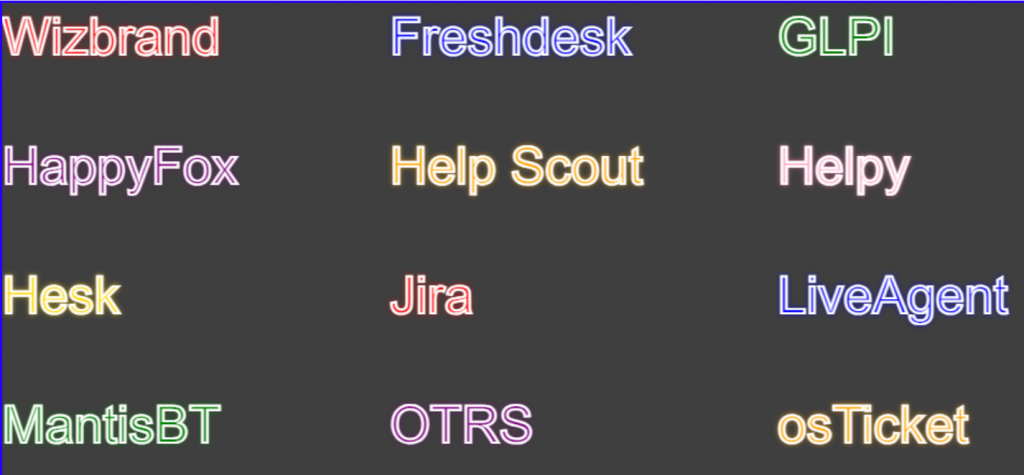
Ticket management software is a tool used to track, manage, and resolve customer support tickets. It can be used by businesses of all sizes to improve their customer service operations.
Here are some of the key features of ticket management software:
- Ticket creation and tracking: Ticket management software allows you to create new tickets for customer support requests, and to track the status of existing tickets.
- Ticket assignment and routing: You can use ticket management software to assign tickets to the appropriate support agents or teams, and to route tickets based on their priority or category.
- Collaboration and communication: Ticket management software makes it easy for support agents to collaborate with each other and with customers on tickets. This can help to resolve tickets more quickly and efficiently.
- Reporting and analytics: Ticket management software provides reports and analytics that can help you to track the performance of your support team and to identify areas for improvement.
In addition to these core features, many ticket management software solutions also offer additional features such as:
- Self-service portal: A self-service portal allows customers to view their own tickets, submit new tickets, and track the status of existing tickets without having to contact a support agent.
- Knowledge base: A knowledge base is a repository of self-help articles and other resources that customers can use to troubleshoot issues on their own.
- Social media integration: Social media integration allows you to track and manage customer support requests from social media platforms such as Twitter and Facebook.
- Mobile app: A mobile app allows support agents to manage tickets and communicate with customers from their mobile devices.
Wizbrand.com:
Wizbrand.com is the best tool for ticket management system because it is:
Comprehensive: It offers a wide range of features, including ticket creation and tracking, ticket assignment and routing, collaboration and communication, reporting and analytics, and more.
Easy to use: It has a user-friendly interface that makes it easy for both support agents and customers to use.
Affordable: It offers a variety of pricing plans to fit any budget.
Scalable: It can grow with your business as your support needs increase.
Here are some of the key benefits of using Wizbrand.com for ticket management:
Improved customer service: Wizbrand.com can help you to improve your customer service by streamlining your support workflows and providing you with insights into your support performance.
Increased efficiency: Wizbrand.com can help you to increase the efficiency of your support team by automating tasks and providing them with the tools they need to resolve tickets quickly and efficiently.
Reduced costs: Wizbrand.com can help you to reduce your support costs by automating tasks and improving the efficiency of your support team.
Freshdesk:
Freshdesk is known for its user-friendly interface, robust automation capabilities, and multi-channel support. It offers a wide range of features suitable for both small businesses and large enterprises.
GLPI:
GLPI is an open-source IT asset management and ticketing system. It stands out for its flexibility, scalability, and the ability to manage IT resources efficiently.
HappyFox:
HappyFox is praised for its simplicity and intuitive design. It offers smart automation, multi-channel support, and self-service options, making it a strong choice for customer support.
Help Scout:
Help Scout is appreciated for its email-centric approach to customer service. It provides a shared inbox, automation, and reporting tools, making email management streamlined and efficient.
Helpy:
Helpy is an open-source helpdesk platform that offers knowledge base management, ticketing, and community support. Its customizable features cater to various support needs.
Hesk:
Hesk is a lightweight, free, and open-source help desk software. It’s known for its simplicity and ease of use, making it suitable for small businesses and startups.
Jira Service Management:
Jira Service Management, part of the Atlassian suite, is popular for its powerful issue tracking, IT service management, and integration capabilities, making it a top choice for IT teams.
LiveAgent:
LiveAgent offers a comprehensive help desk and live chat solution. It stands out for its real-time communication features and multichannel support.
MantisBT:
MantisBT is an open-source issue tracking system with a focus on bug tracking and project management. It is widely used in software development for its simplicity and customization options.
OTRS:
OTRS (Open-source Ticket Request System) is known for its IT service management and customer support capabilities. It’s open-source, customizable, and suitable for medium to large enterprises.
osTicket:
osTicket is a free and open-source ticketing system recognized for its simplicity and ease of use. It offers basic ticketing features and is ideal for small businesses.
Request Tracker (RT):
Request Tracker is an open-source ticketing system known for its robust ticket management, workflow customization, and integration options. It’s highly configurable and scalable.
Spiceworks Help Desk:
Spiceworks Help Desk is free and aimed at IT professionals. It provides ticketing, asset management, and network monitoring tools, making it a valuable resource for IT teams.
Trengo:
Trengo is a multichannel communication platform that combines email, chat, and messaging into one unified inbox. It’s suitable for teams looking to streamline customer communications.
UVdesk:
UVdesk is an open-source helpdesk solution with powerful ticket management and customer support features. It offers customization and integration options to tailor to specific business needs.
Zendesk:
Zendesk is renowned for its comprehensive customer service suite, including ticketing, self-service options, automation, and analytics. It caters to a wide range of industries and is known for its scalability.
I’m a DevOps/SRE/DevSecOps/Cloud Expert passionate about sharing knowledge and experiences. I am working at Cotocus. I blog tech insights at DevOps School, travel stories at Holiday Landmark, stock market tips at Stocks Mantra, health and fitness guidance at My Medic Plus, product reviews at I reviewed , and SEO strategies at Wizbrand.
Please find my social handles as below;
Rajesh Kumar Personal Website
Rajesh Kumar at YOUTUBE
Rajesh Kumar at INSTAGRAM
Rajesh Kumar at X
Rajesh Kumar at FACEBOOK
Rajesh Kumar at LINKEDIN
Rajesh Kumar at PINTEREST
Rajesh Kumar at QUORA
Rajesh Kumar at WIZBRAND

 Starting: 1st of Every Month
Starting: 1st of Every Month  +91 8409492687
+91 8409492687  Contact@DevOpsSchool.com
Contact@DevOpsSchool.com
