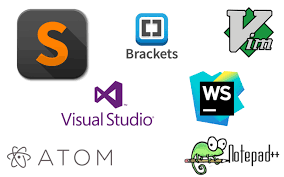
What are code editors?
A code editors is the place where programmers spend most of their time.
A code editors are the text editors designed for editing source code for programs. The fundamental job of a code editors are to write and edit source code.
There are 2 types of code editors:
- IDE( Integrated Development Environment)
- Lightweight editors.
Every programmer use one tool of each type.
IDE:
Integrated Development Environment are the most powerful editors with many features that operates on the whole project. It is not just a code editor, but it is a full scale Development environment.
An IDE load the project which can have many files and allows nevigation between files. It provides autocompletion baed on the project, and integrates with version control management stytem like GIT, a testing environment and other project-level stuff. Example: visual studio code, jupyter notebook etc.
Lightweight editors:-
Lightweight editors are not as powerful as IDEs. These editors are fast, elegent, and simple. These are used to instantly edit the code. The main difference between a “lightweight editor” and an “IDE” is that an IDE works on a project-level, so it loads much more data on start, analyzes the project structure if needed and so on. A lightweight editor is much faster if we need only one file. Example:- Notepad, Notepad++ etc.
List of top 11 code editors:
1.Visual studio code:-Visual Studio Code is a source-code editor made by Microsoft for Windows, Linux and macOS.
2.Atom:-Atom is a free and open source text and source code editor for macOS ,Linux , and Microsoft windows with support for plug-ins written in javaScript, and embedded Git control, developed by Github.
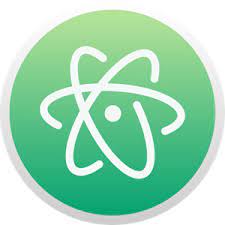
3.Notepad++:-Notepad++ is a text and source code editor for use with Microsoft Windows. It supports tabbed editing, which allows working with multiple open files in a single window.
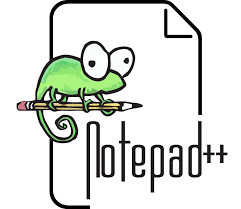
4.Sublime text:- Sublime Text is a shareware cross-platform source code editor with a Python application programming interface (API). It natively supports many programming.

5.TextMate:-TextMate for macOS. Powerful and customizable text editor with support for a huge list of programming languages and developed as open source.
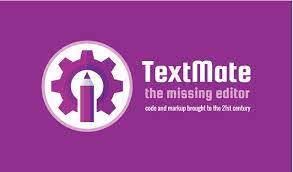
6.Vim:-Vim is a clone, with additions, of Bill Joy’s vi text editor program for Unix. Vim’s author, Bram Moolenaar, based it on the source code for a port of the Stevie editor to the Amiga and released a version to the public in 1991.

7.Coda:–Coda is a commercial and proprietary web development application for macOS, developed by Panic.

8.BBEdit:-BBEdit is the leading professional HTML and text editor for macOS.

9.Brackets:-Brackets is a discontinued source code editor with a primary focus on web development. Created by Adobe Systems, it is free and open-source software.

10.UltraEdit:-UltraEdit is a commercial text editor for Microsoft Windows, Linux and OS X created in 1994 by the founder of IDM Computer Solutions.

11.Komodo Edit:- Komodo Edit is the leading free multi-language code editor (Python, Perl, Ruby, HTML/CSS, Javascript and more) for programming and web development.

Code editor used by me:-
As a programmer, I like to work on Visual Studio Code.
Some features of Visual Studio Code:-
- It is a free open source software.
- It is available for macOS, Linux and Windows.
- Visual Studio includes a debugger that works both as a source-level debugger and as a machine-level debugger.
- Visual Studio allows developers to write extensions for Visual Studio to extend its capabilities.
- It provides lots of tools which help in code faster. some of the tools are:
- Open tab browser
- Team explorer
- Solution Explorer
- object browser…etc..
Which are the most used code editors:-
- Visual studio code
2. Sublime Text
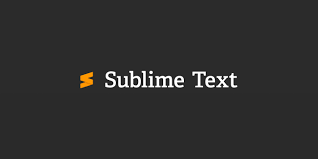
3. Atom

4. Vim

5. Notepad++
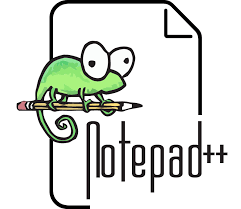

 Starting: 1st of Every Month
Starting: 1st of Every Month  +91 8409492687
+91 8409492687  Contact@DevOpsSchool.com
Contact@DevOpsSchool.com
