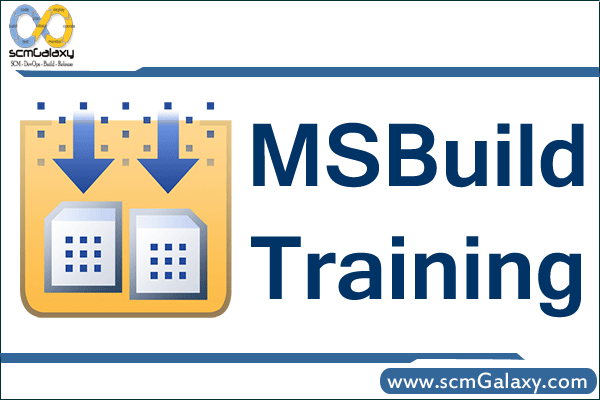
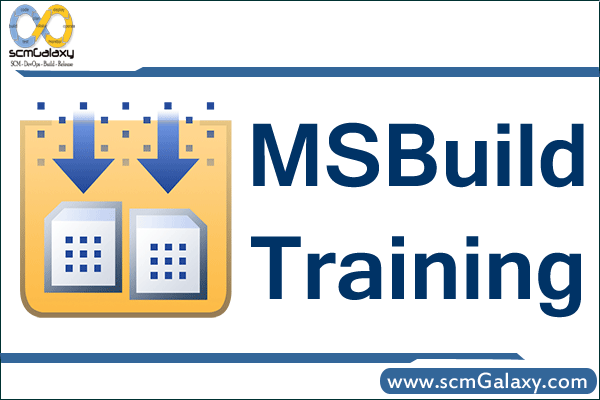
MSBuild 4.0 Basics
This module introduces MSBuild, including what it does, how it works, and how to use it.
- What is MSBuild
- Sample project files
- Solutions vs. projects
- Targets and Tasks
- Properties and Items
- Editing projects with Visual Studio 2010
Customization
This module introduces the many ways you can customize and extend MSBuild.
- Build Events
- Custom build steps
- Custom build tools
- Custom buld targets
- Custom build tasks
- MSBuild extension pack
Troubleshooting
This module provides the student with many tools and tricks to be used when troubleshooting a slow or otherwise misbehaving build.
- Logging
- Logging verbosity
- Console logger
- File logger
- Custom loggers
- Handling errors
- Debugging MSBuild using Visual Studio
- Debugging MSBuild using MSBuild Sidekick by Attrice
- Debugging tasks and loggers
- Troubleshooting multiple import issues
- Troubleshooting performance issues
- Troubleshooting incremental build issues
I’m a DevOps/SRE/DevSecOps/Cloud Expert passionate about sharing knowledge and experiences. I am working at Cotocus. I blog tech insights at DevOps School, travel stories at Holiday Landmark, stock market tips at Stocks Mantra, health and fitness guidance at My Medic Plus, product reviews at I reviewed , and SEO strategies at Wizbrand.
Please find my social handles as below;
Rajesh Kumar Personal Website
Rajesh Kumar at YOUTUBE
Rajesh Kumar at INSTAGRAM
Rajesh Kumar at X
Rajesh Kumar at FACEBOOK
Rajesh Kumar at LINKEDIN
Rajesh Kumar at PINTEREST
Rajesh Kumar at QUORA
Rajesh Kumar at WIZBRAND

 Starting: 1st of Every Month
Starting: 1st of Every Month  +91 8409492687
+91 8409492687  Contact@DevOpsSchool.com
Contact@DevOpsSchool.com

