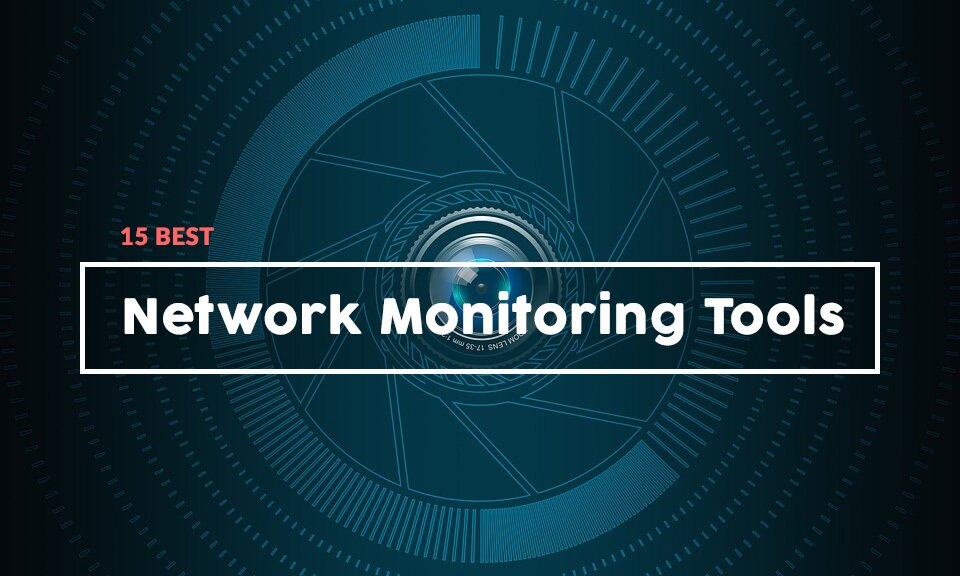
Network profiling tools have become indispensable in 2024, helping businesses optimize network performance, troubleshoot issues, and ensure network security. With the ever-evolving landscape, choosing the right tool depends on your specific needs and budget. Here’s a breakdown of popular categories and leading contenders:
Flow-based Analysis Tools:
- Wireshark: The open-source powerhouse, offering deep packet inspection and analysis for comprehensive network profiling.
- Tcpdump: Another open-source classic, capturing network traffic and enabling detailed analysis with various filters and options.
- SolarWinds Real-Time Network Performance Monitor: A commercial tool providing real-time traffic analysis, application performance insights, and network troubleshooting capabilities.
Packet Capture and Analysis Tools:
- Modigic Network Insight: Captures and analyzes network traffic for deep insights, including application performance monitoring, network health assessment, and security analysis.
- NetFlow Analyzer: A cloud-based tool offering real-time network traffic analysis with flow-based data, providing insights into application performance, bandwidth usage, and security threats.
- PRTG Network Monitor: This tool monitors network traffic, bandwidth usage, and performance, offering detailed reports and alerts for proactive troubleshooting.
Performance Monitoring Tools:
- Splunk: Analyzes network logs and metrics from various sources, providing real-time insights into network performance, security, and user activity.
- Datadog: Offers network performance monitoring with real-time dashboards, visualizations, and alerts, helping identify and diagnose network issues quickly.
- Dynatrace: Provides a unified platform for monitoring network performance, application performance, and user experience, offering deep insights and proactive troubleshooting.
Choosing the Right Tool:
- Network complexity: Consider the size and complexity of your network and the level of detail needed for analysis.
- Troubleshooting needs: Evaluate the tool’s capabilities for identifying and resolving network performance issues.
- Security focus: Choose a tool with security features like intrusion detection and anomaly analysis if needed.
- Budget: Open-source options are available, but commercial tools offer advanced features and support.
- Compliance requirements: Ensure the tool aligns with any relevant data privacy or security compliance regulations.
Emerging Trends:
- AI-powered network profiling: Tools are leveraging AI for automated anomaly detection, predictive maintenance, and performance optimization.
- Cloud-based solutions: Gaining popularity for their scalability, ease of use, and access from anywhere.
- Focus on user experience: Tools are increasingly providing insights into user experience metrics related to network performance.
Network profiling is an ongoing process. Explore different options, consider free trials, and involve your network operations team in the selection process to ensure the chosen tool empowers you to optimize your network performance, proactively address issues, and maintain a secure and efficient network infrastructure.
Say goodbye to the hassles of bike ownership! MotoShare.in offers affordable rentals, whether you need a scooter for errands, a bike for a road trip, or a reliable ride to explore new cities.

 Starting: 1st of Every Month
Starting: 1st of Every Month  +91 8409492687
+91 8409492687  Contact@DevOpsSchool.com
Contact@DevOpsSchool.com
