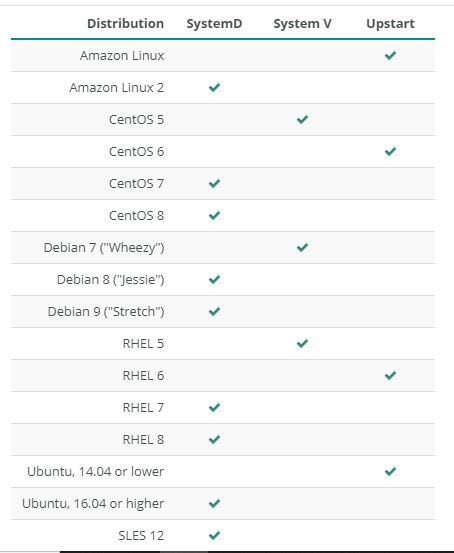
Windows: Start, stop, restart, or check agent status
Important – To start, stop, or restart the agent, you must run cmd.exe or PowerShell as Administrator.
$ sudo systemctl <start|stop|restart|status> newrelic-infra
System V (Debian 7, SLES 11.4, CentOS 5, RHEL 5):
$ sudo /etc/init.d/newrelic-infra <start|stop|restart|status>
Upstart (Amazon Linux, CentOS 6, RHEL 6, Ubuntu 14.04 or lower):
$ sudo initctl <start|stop|restart|status> newrelic-infra
$ net <start|stop> newrelic-infra
# Restart the Windows agent:
$ net stop newrelic-infra ; net start newrelic-infra
# Check the status of the Windows agent:
$ sc query "newrelic-infra" | find "STATE"
$ Stop-Service -Name "newrelic-infra"
$ Start-Service -Name "newrelic-infra"
# Restart the Windows agent:
$ Restart-Service newrelic-infra
# Check status of Windows agent:
$ (Get-Service newrelic-infra).Status
I’m a DevOps/SRE/DevSecOps/Cloud Expert passionate about sharing knowledge and experiences. I am working at Cotocus. I blog tech insights at DevOps School, travel stories at Holiday Landmark, stock market tips at Stocks Mantra, health and fitness guidance at My Medic Plus, product reviews at I reviewed , and SEO strategies at Wizbrand.
Please find my social handles as below;
Rajesh Kumar Personal Website
Rajesh Kumar at YOUTUBE
Rajesh Kumar at INSTAGRAM
Rajesh Kumar at X
Rajesh Kumar at FACEBOOK
Rajesh Kumar at LINKEDIN
Rajesh Kumar at PINTEREST
Rajesh Kumar at QUORA
Rajesh Kumar at WIZBRAND

 Starting: 1st of Every Month
Starting: 1st of Every Month  +91 8409492687
+91 8409492687  Contact@DevOpsSchool.com
Contact@DevOpsSchool.com
 by
by 