$ apt install apache2
$ which apache2
$ systemctl start apache2
$ systemctl status apache2
$ curl http://localhost
DO NOT RUN THIS COMMAND. THIS IS JUST AN EXAMPLE. PLZ Copy from NewRelic platform as per the image below
$ curl -Ls https://download.newrelic.com/install/newrelic-cli/scripts/install.sh | bash && sudo NEW_RELIC_API_KEY=NRAK-L1OD0ZKZ2XEIA8I01IGMXOD43XN NEW_RELIC_ACCOUNT_ID=3889913 /usr/local/bin/newrelic install -n apache-open-source-integration
$ ls /etc/newrelic-infra/integrations.d/apache-config.yml
$ vi /etc/newrelic-infra/integrations.d/apache-config.yml
- Observe and Understand
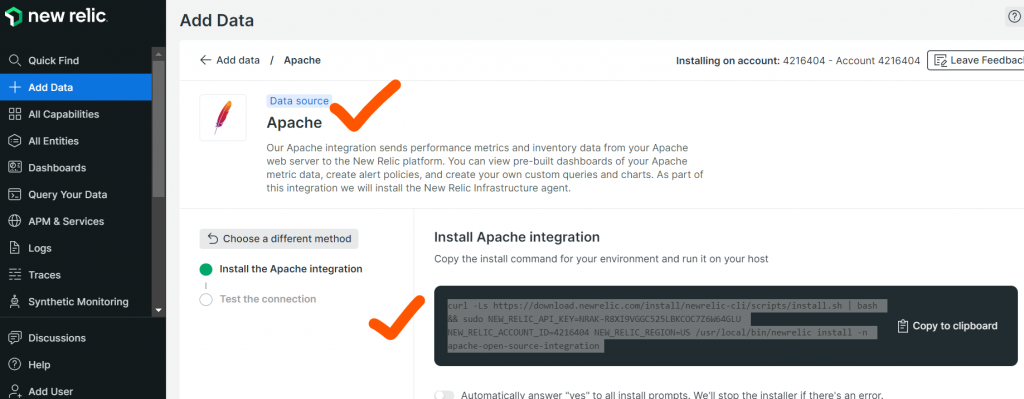
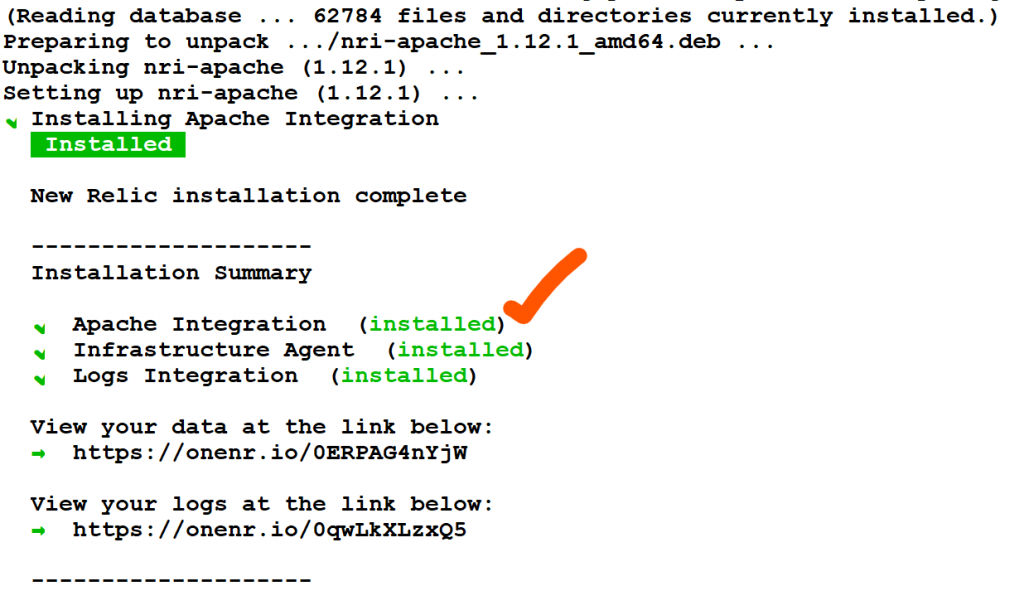
Config file
$ vi /etc/newrelic-infra/integrations.d/apache-config.yml
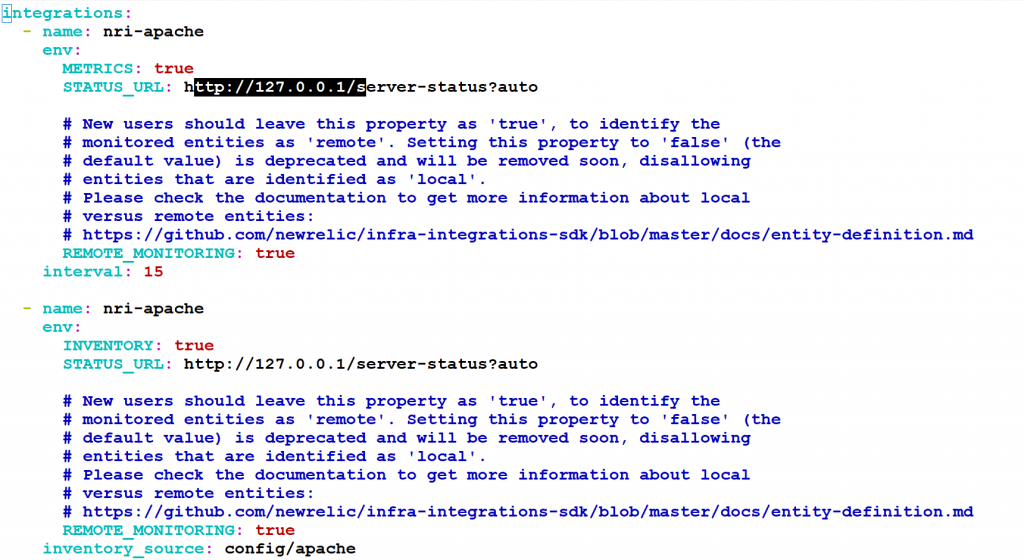
Confirmation
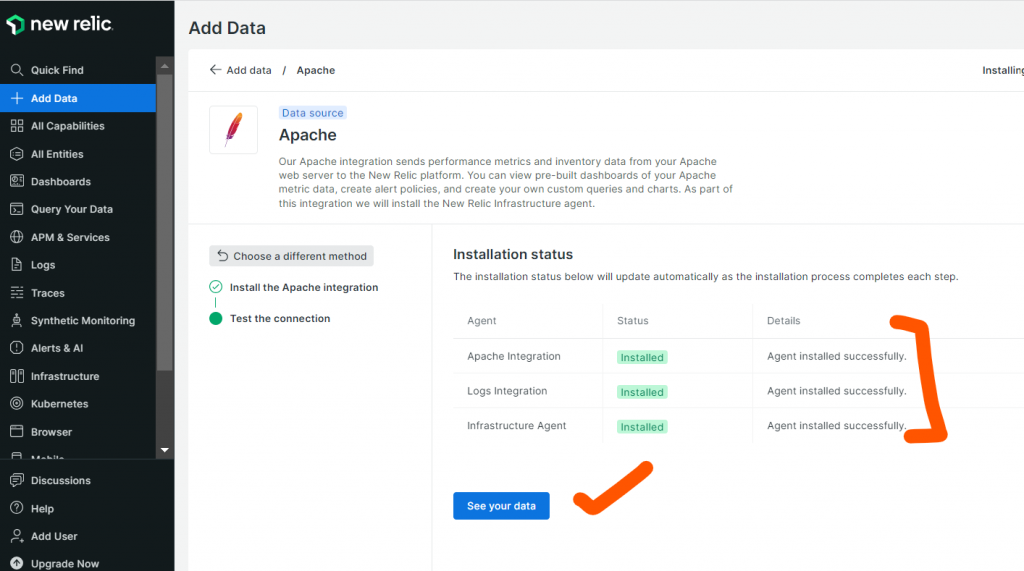
Confrimation
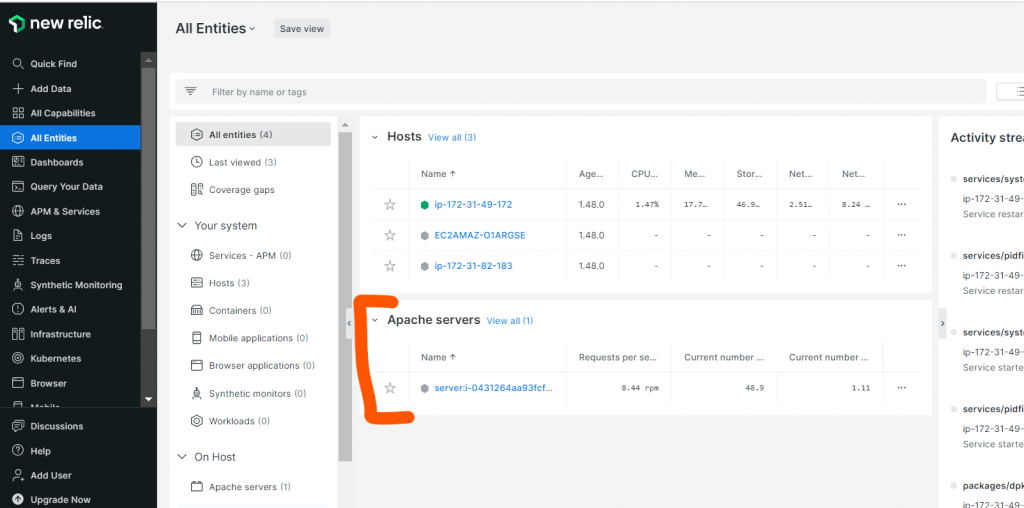
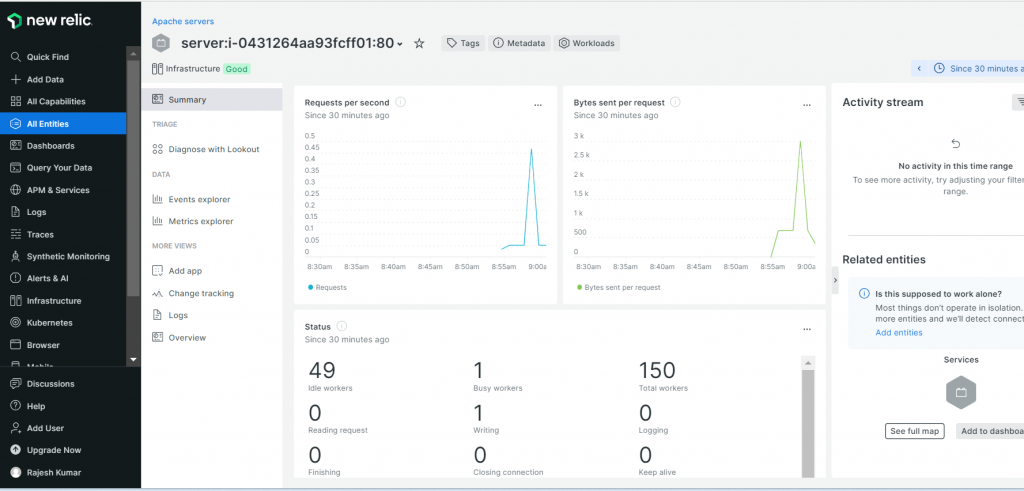
I’m a DevOps/SRE/DevSecOps/Cloud Expert passionate about sharing knowledge and experiences. I am working at Cotocus. I blog tech insights at DevOps School, travel stories at Holiday Landmark, stock market tips at Stocks Mantra, health and fitness guidance at My Medic Plus, product reviews at I reviewed , and SEO strategies at Wizbrand.
Please find my social handles as below;
Rajesh Kumar Personal Website
Rajesh Kumar at YOUTUBE
Rajesh Kumar at INSTAGRAM
Rajesh Kumar at X
Rajesh Kumar at FACEBOOK
Rajesh Kumar at LINKEDIN
Rajesh Kumar at PINTEREST
Rajesh Kumar at QUORA
Rajesh Kumar at WIZBRAND

 Starting: 1st of Every Month
Starting: 1st of Every Month  +91 8409492687
+91 8409492687  Contact@DevOpsSchool.com
Contact@DevOpsSchool.com

 by
by 