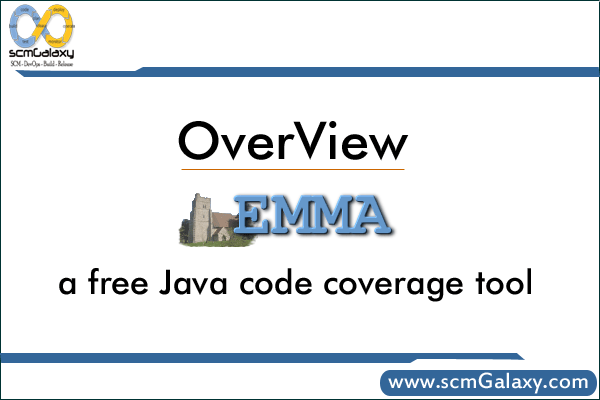
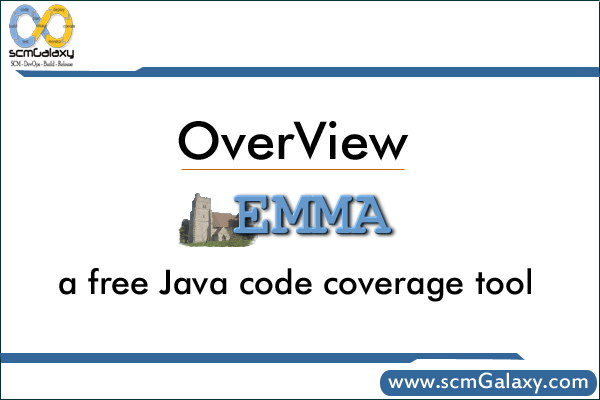 Overview
Overview
EMMA is a tool for measuring coverage of Java software. Such a tool is essential for detecting dead code and verifying which parts of your application are actually exercised by your test suite and interactive use.
EMMA’s design strives for several, very elusive in their combination, goals:
- report rich coverage analysis data without introducing significant overhead during either build or execution time
- be useful in team development environments, while at the same time enabling fast individual develop-test cycle
- support quick development and testing of small standalone Java applications as well as scale up to massive enterprise sotfware suites containing thousands of Java classes
Advantages of Emma over other coverage tools
EMMA differs from other coverage tools in its extreme orientation towards fast iterative develop-test style of writing software. JVM Profiler Interface (JVMPI)-based tools do not require an instrumented source build, but the runtime overhead of running with JVMPI on is empirically known to be very high and results in depressingly slow testsuite runs. For tools based on source code instrumentation, having to wait for a full source code rebuild just to check coverage metrics is not something a normal developer wants to do several times during a day. EMMA’s goal is to be so unintrusive that frequent daily checking of coverage numbers becomes second nature to every developer on the team, if not a completely automatic byproduct of every test run.
Install and Configuration
Method 1: To run on Command Line.
Copying emma.jar to <your jre dir>/lib/ext/ directory for whichever JRE you use from command line.
Method 2:
Still, if you are wary of adding a third-party library as a standard JRE extension, just make sure that all your EMMA command line invocations add emma.jar to the JVM classpath:
>java -cp …/lib/emma.jar <emma or emmarun command>
Implementing EMMA with Application
- On the Fly Mode – Based suited for Standalone Application
- Offline Mode – Best suited for J2EE framework based application
Implement EMMA in J2EE project {WebLogic, Websphere, Tomcat, JBoss, …}?
There are very less opportunities given by Emma that you would be able setup emma for J2EE Project on the fly mode. The reason behind this to fact that many J2EE features requires specialized class loading that will happen outside EMMA instrumenting class holder. The server might run fine but you will unlikely to get EMMA report.
So, based Procedures to Instrument your classes prior to deployment (offline mode); offline instrumentation always follows the same compile / instrument / Package / deploy / get coverage / Generate report sequence.
There are following steps need to follow to implement EMMA in J2EE based project…
- Use EMMA’s instr tool to instrument the desire classes. This can be done a post compilation step, before packaging. However many users also find it convenient to let EMMA process their jars directly (either in place, using overwrite mode, or by creating separate instrumented copies of everything, fullcopy mode.
- do your J2EE packaging as normal, but do not include emma.jar as a lib at this level, that is, within your .war, .ear, etc;
- locate whichever JRE is used by the container and copy emma.jar into its <jre dir>/lib/ext directory. If that is impossible, add emma.jar to the server classpath (in a server-specific way);
- deploy your instrumented classes, .jars, .wars, .ears, etc and exercise/test your J2EE application via your client-side testcases or interactively or whichever way you do it;
- to get a coverage dump file, you have three options described. It is highly recommended that you use coverage.get control command with the ctl tool available in v2.1.
Notes:
Reference:
http://emma.sourceforge.net/faq.html#q.runtime.appservers
http://emma.sourceforge.net/reference/ch02s03.html#tool-ref.instr.outmodes
Emma Integration with other tools
Emma Integration with Sonar
Emma Integration with Hudson
Emma Integration with CruiseControl
jar instrumentation using Emma
http://primates.ximian.com/~flucifredi/emma-HOWTO.html
http://emma.sourceforge.net/reference/ch02s03.html#tool-ref.instr.outmodes
http://primates.ximian.com/~flucifredi/emma-HOWTO.html
http://groovy.329449.n5.nabble.com/EMMA-Code-Coverage-has-problem-with-Groovy-classes-td360560.html
I’m a DevOps/SRE/DevSecOps/Cloud Expert passionate about sharing knowledge and experiences. I am working at Cotocus. I blog tech insights at DevOps School, travel stories at Holiday Landmark, stock market tips at Stocks Mantra, health and fitness guidance at My Medic Plus, product reviews at I reviewed , and SEO strategies at Wizbrand.
Please find my social handles as below;
Rajesh Kumar Personal Website
Rajesh Kumar at YOUTUBE
Rajesh Kumar at INSTAGRAM
Rajesh Kumar at X
Rajesh Kumar at FACEBOOK
Rajesh Kumar at LINKEDIN
Rajesh Kumar at PINTEREST
Rajesh Kumar at QUORA
Rajesh Kumar at WIZBRAND

 Starting: 1st of Every Month
Starting: 1st of Every Month  +91 8409492687
+91 8409492687  Contact@DevOpsSchool.com
Contact@DevOpsSchool.com
