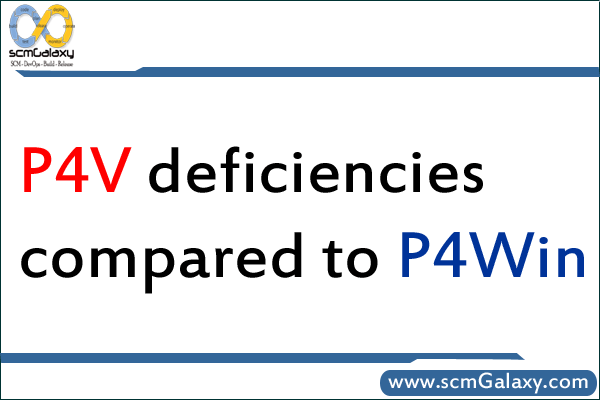
P4Win and P4V are both Perforce Helix (P4) clients, but they differ significantly in functionality, user experience, and efficiency. While P4V (Perforce Visual Client) is a modern replacement for P4Win (Windows-only GUI), some users still prefer P4Win for its simplicity and responsiveness. Here’s a detailed comparison highlighting what makes P4Win better and P4V’s deficiencies.
Key Areas Where P4Win is Better than P4V
1. Performance and Speed
- P4Win: Lightweight and fast with minimal resource usage. It handles large repositories and complex operations quickly.
- P4V: Slower, especially when dealing with large depots or projects with a lot of branches and labels. The graphical interface sometimes lags when loading file histories or performing file comparisons.
Advantage: P4Win is much faster for power users who need to process high-volume changes.
2. Simplicity and Ease of Use
- P4Win: Offers a simple and intuitive interface. Menus and commands are logically grouped, making it easier for users to navigate and find frequently used features.
- P4V: More complex and cluttered. The UI tries to offer a comprehensive set of features, which can overwhelm new users or those used to simpler workflows.
Advantage: P4Win’s straightforward interface is ideal for users who prefer a clean, Windows-style experience.
3. Workspace and File Management
- P4Win: Provides better file and workspace management with clear options for syncing, checking out, and reverting files. Workspace mappings are easier to understand and modify.
- P4V: Workspace handling is more graphical but less precise. Editing workspace mappings can be tedious and error-prone. Large workspaces can cause performance issues.
Advantage: P4Win offers precise control over workspaces, which is crucial for large projects.
4. Customization and Automation
- P4Win: Supports custom scripts, tools, and external diff/merge utilities more easily. Power users can integrate their own tools for advanced automation and file handling.
- P4V: Limited customization and automation capabilities. Custom tools and integrations require more effort or may not be supported natively.
Advantage: P4Win allows for better workflow customization and automation.
5. Stability
- P4Win: Highly stable and reliable. Since it’s a native Windows application, it rarely crashes or freezes.
- P4V: As a cross-platform application, it occasionally crashes, especially when working with large repositories or complex operations.
Advantage: P4Win is more reliable for long-term, intensive use.
6. File History and Annotation
- P4Win: Provides a better file history and annotation experience, with fast access to revision details and differences between revisions.
- P4V: File history is slower to load, and annotations take longer for large files. The visual display of history is less intuitive for some users.
Advantage: P4Win is faster and clearer for history and annotation analysis.
7. Offline Mode and Flexibility
- P4Win: Offers better support for offline operations, allowing users to manage files locally and sync later without losing changes.
- P4V: More reliant on an active server connection. Working offline can be problematic or limited in scope.
Advantage: P4Win is more suitable for offline work.
Deficiencies of P4V (Perforce Visual Client)
- Performance Issues
- Slower than P4Win, especially with large depots or complex workspaces.
- High memory usage for long-running sessions or large projects.
- Complex UI
- The interface is cluttered and not as intuitive as P4Win.
- It tries to accommodate too many features, making simple tasks more time-consuming.
- Workspace Management
- Workspace management is less precise and harder to customize.
- Visual editing of workspace mappings can be error-prone for advanced users.
- File History and Revision Navigation
- Slower access to file history and annotations for large files.
- Revision comparisons can be more cumbersome than in P4Win.
- Stability and Crashes
- More prone to crashes when handling large repositories.
- Cross-platform nature introduces compatibility issues on some systems.
- Limited Customization
- Fewer options for automation, scripting, and external tool integration compared to P4Win.
Why Some Users Still Prefer P4Win
- Speed and efficiency for handling large projects.
- Simpler workflows for developers who prefer command-driven interfaces.
- Better stability and offline functionality.
- Easier workspace management and file history analysis.
When to Choose P4V over P4Win
Despite its deficiencies, P4V has advantages for modern development workflows:
- Cross-platform support (Windows, macOS, Linux).
- Graphical tools for visualizing changelists, streams, and file history.
- Integration with modern IDEs and CI/CD tools.
- Built-in support for streams and advanced branching workflows.
Conclusion
P4Win is a better choice for users who prioritize speed, simplicity, and reliability, especially on Windows. P4V offers a more comprehensive and graphical experience, but its complexity and performance issues can be a challenge for power users. If you prefer fast, stable, and customizable workflows, P4Win may still be the better tool for you.
Would you like a step-by-step guide on P4Win installation or a comparison with other version control systems like Git?
I’m a DevOps/SRE/DevSecOps/Cloud Expert passionate about sharing knowledge and experiences. I am working at Cotocus. I blog tech insights at DevOps School, travel stories at Holiday Landmark, stock market tips at Stocks Mantra, health and fitness guidance at My Medic Plus, product reviews at I reviewed , and SEO strategies at Wizbrand.
Please find my social handles as below;
Rajesh Kumar Personal Website
Rajesh Kumar at YOUTUBE
Rajesh Kumar at INSTAGRAM
Rajesh Kumar at X
Rajesh Kumar at FACEBOOK
Rajesh Kumar at LINKEDIN
Rajesh Kumar at PINTEREST
Rajesh Kumar at QUORA
Rajesh Kumar at WIZBRAND

 Starting: 1st of Every Month
Starting: 1st of Every Month  +91 8409492687
+91 8409492687  Contact@DevOpsSchool.com
Contact@DevOpsSchool.com

