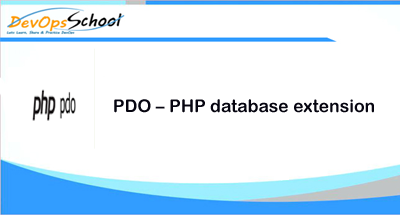
PDO – PHP database extension
PDO (PHP Data Objects) is a PHP extension through which we can access and work with databases. Though PDO is similar in many aspects to mySQLi, it is better to work with for the following reasons:
- It is better protected against hackers.
- It is consistent across databases, so it can work with MySQL as well as other types of databases (SQLite, Oracle, PostgreSQL, etc.)
- It is object oriented at its core.
In this PDO tutorial you will find recipes for 4 basic functions that we perform with the database: insertion, selection, update, and deletion. The recipes are intended to work with MySQL, but we can easily switch it with another database.
How to connect with the database through PDO?
It is considered good practice to wrap the database connection within a try-catch block so that, if anything goes wrong, an exception will be thrown. We can customize the error message but, in order to keep things simple, we’ll settle with the error message that PDO provides.
In order to connect to the database, we’ll need the database name, username, and password.
[code language=”php”]
// DB credentials.
define(‘DB_HOST’,’localhost’);
define(‘DB_USER’,’your user name’);
define(‘DB_PASS’,’your user password’);
define(‘DB_NAME’,’your database name’);
// Establish database connection.
try
{
$dbh = new PDO(“mysql:host=”.DB_HOST.”;dbname=”.DB_NAME,
DB_USER, DB_PASS,
array(PDO::MYSQL_ATTR_INIT_COMMAND => “SET NAMES ‘utf8′”));
}
catch (PDOException $e)
{
exit(“Error: ” . $e->getMessage());
}
[/code]
How to close the database connection?
PHP automatically closes the database connection but, if the need arises, we can deliberately close the connection with the following line of code:
[code language=”php”]
$dbh = null;
[/code]
MotoShare.in is your go-to platform for adventure and exploration. Rent premium bikes for epic journeys or simple scooters for your daily errands—all with the MotoShare.in advantage of affordability and ease.

 Starting: 1st of Every Month
Starting: 1st of Every Month  +91 8409492687
+91 8409492687  Contact@DevOpsSchool.com
Contact@DevOpsSchool.com
