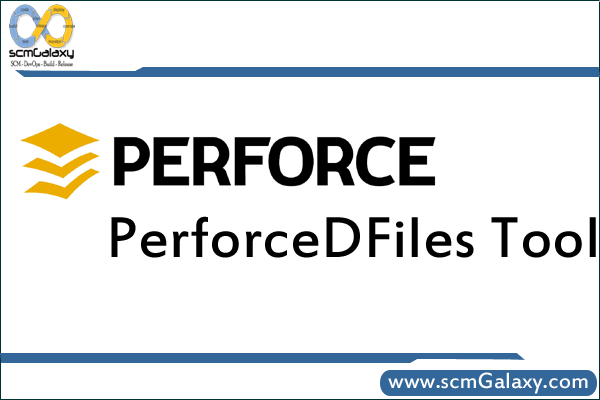
Step-by-Step Guide on PerforceDFiles Tool
PerforceDFiles is a diagnostic tool used in Perforce Helix Core (P4) to list, analyze, and delete orphaned or corrupted files from the Perforce server’s depot storage directory (P4ROOT). It’s helpful for server maintenance, especially for identifying unused or damaged depot files.
When to Use PerforceDFiles
- Detect orphaned files (files in the
P4ROOTthat are no longer tracked by the Perforce metadata). - Clean up corrupted or unused files to save disk space.
- Verify integrity of files in
P4ROOT.
Step 1: Download and Install PerforceDFiles
PerforceDFiles is available from the Perforce Support site.
- Visit the official Perforce support site: https://www.perforce.com.
- Download the appropriate version for your platform (Windows, Linux, or macOS).
- Place the
p4dfilesbinary in a directory accessible by the server administrator.
Step 2: Prepare Your Environment
Before using PerforceDFiles, ensure you have:
- Administrative access to the Perforce server.
- The P4ROOT directory path (where depot files are stored).
- Back up your Perforce server, as the tool may delete files.
Example P4ROOT path: /opt/perforce/root (Linux) or C:\Perforce\root (Windows).
Step 3: Run PerforceDFiles
PerforceDFiles has several modes, depending on what you want to do (scan, verify, or delete).
1. Scan for Orphaned Files
Use the -s option to scan the depot storage for orphaned files:
p4dfiles -s /path/to/P4ROOT
Example Output:
Scanning for orphaned files in /opt/perforce/root
Found orphaned file: /opt/perforce/root/depot/main/12345.db
Found orphaned file: /opt/perforce/root/depot/main/54321.db
This lists all orphaned files found in the P4ROOT directory.
2. Generate a Detailed Report
Use the -r option to generate a report of orphaned files and save it to a file:
p4dfiles -r report.txt /path/to/P4ROOT
This creates report.txt with a detailed list of orphaned files and their locations.
3. Delete Orphaned Files
Use the -d option to delete orphaned files. Be cautious when using this option!
p4dfiles -d /path/to/P4ROOT
Warning: This will permanently delete the identified orphaned files.
4. Verify and Analyze Depot Files
To verify all depot files and identify issues:
p4dfiles -v /path/to/P4ROOT
This checks for inconsistencies and file corruption.
5. Help and Options
To see all available options for PerforceDFiles, use the -h option:
p4dfiles -h
Best Practices for Using PerforceDFiles
- Backup the Perforce server before running the tool, especially if you plan to delete files.
- Run in scan mode (
-s) first to identify orphaned files without deleting anything. - Review the report carefully before deleting files.
- Schedule regular scans to maintain depot integrity and clean up orphaned files.
- Use Perforce’s built-in integrity checks (
p4 verify) for further validation.
Common Scenarios for Using PerforceDFiles
1. Disk Space Issues
If your server’s storage is running low, orphaned or unused files may be consuming disk space. Use PerforceDFiles to find and delete them.
2. Server Migration or Upgrade
When migrating or upgrading the Perforce server, scan for orphaned files to ensure a clean transfer.
3. Corrupted Files or Depot Verification
If you suspect depot file corruption, use PerforceDFiles to analyze the depot structure and verify file integrity.
Conclusion
PerforceDFiles is an essential tool for server maintenance and depot file management. It ensures your server is free of orphaned and corrupted files, keeping it efficient and reliable. Always run the tool in scan mode first and carefully review the results before taking action.
Would you like a step-by-step guide on using p4 verify to check depot integrity or how to back up and restore your Perforce server?
I’m a DevOps/SRE/DevSecOps/Cloud Expert passionate about sharing knowledge and experiences. I am working at Cotocus. I blog tech insights at DevOps School, travel stories at Holiday Landmark, stock market tips at Stocks Mantra, health and fitness guidance at My Medic Plus, product reviews at I reviewed , and SEO strategies at Wizbrand.
Please find my social handles as below;
Rajesh Kumar Personal Website
Rajesh Kumar at YOUTUBE
Rajesh Kumar at INSTAGRAM
Rajesh Kumar at X
Rajesh Kumar at FACEBOOK
Rajesh Kumar at LINKEDIN
Rajesh Kumar at PINTEREST
Rajesh Kumar at QUORA
Rajesh Kumar at WIZBRAND

 Starting: 1st of Every Month
Starting: 1st of Every Month  +91 8409492687
+91 8409492687  Contact@DevOpsSchool.com
Contact@DevOpsSchool.com

