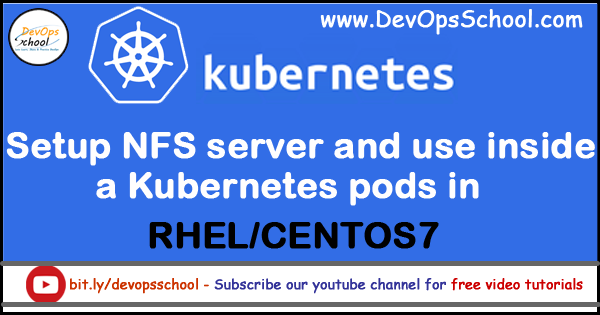
Setup a NFS server in one of the node of Kubernetes Cluster using rhel 7.X
--------------------------------------------------------------------
$ yum update
$ rpm -qa | grep nfs-utils
$ yum install nfs-utils rpcbind
$ systemctl enable nfs-server
$ systemctl enable rpcbind
$ systemctl enable nfs-lock
$ systemctl enable nfs-idmap
$ systemctl start rpcbind
$ systemctl start nfs-server
$ systemctl start nfs-lock
$ systemctl start nfs-idmap
$ systemctl status nfs
$ mkdir /tecnotree
$ chmod 1777 /tecnotree
$ vi /etc/exports
------------------
/tecnotree *(rw)
exportfs -r
systemctl restart nfs-server
showmount -e Validate NFS server is working Manually
--------------------------------------------------------------------
rpm -qa | grep nfs-utils
yum install nfs-utils
mkdir /tmp/mylocal
sudo mount -t nfs -o ro,nosuid 172.31.26.152:/tecnotree /tmp/mylocal
mkdir /tmp/mylocal1
sudo mount -t nfs -o rw,nosuid 172.31.26.152:/tecnotree /tmp/mylocal1
vi /etc/fstab
172.31.26.152:/tecnotree /tmp/mylocal nfs ro,nosuid 0 0
172.31.26.152:/tecnotree /tmp/mylocal1 nfs rw,nosuid 0 0Using NFS server in Kubernetes Pods
| apiVersion: apps/v1 | |
| kind: Deployment | |
| metadata: | |
| annotations: | |
| deployment.kubernetes.io/revision: "1" | |
| creationTimestamp: null | |
| generation: 1 | |
| labels: | |
| app: my-dep | |
| name: my-dep1 | |
| selfLink: /apis/apps/v1/namespaces/default/deployments/my-dep | |
| spec: | |
| progressDeadlineSeconds: 600 | |
| replicas: 30 | |
| revisionHistoryLimit: 10 | |
| selector: | |
| matchLabels: | |
| app: my-dep | |
| strategy: | |
| rollingUpdate: | |
| maxSurge: 25% | |
| maxUnavailable: 25% | |
| type: RollingUpdate | |
| template: | |
| metadata: | |
| creationTimestamp: null | |
| labels: | |
| app: my-dep | |
| spec: | |
| containers: | |
| - image: scmgalaxy/nginx-devopsschoolv2 | |
| imagePullPolicy: Always | |
| name: nginx-devopsschoolv1 | |
| volumeMounts: | |
| - mountPath: /test-pd | |
| name: test-volume | |
| resources: {} | |
| terminationMessagePath: /dev/termination-log | |
| terminationMessagePolicy: File | |
| volumes: | |
| - name: test-volume | |
| nfs: | |
| server: 172.31.14.69 | |
| path: /tecnotree | |
| dnsPolicy: ClusterFirst | |
| restartPolicy: Always | |
| schedulerName: default-scheduler | |
| securityContext: {} | |
| terminationGracePeriodSeconds: 30 | |
| status: {} |
I’m a DevOps/SRE/DevSecOps/Cloud Expert passionate about sharing knowledge and experiences. I am working at Cotocus. I blog tech insights at DevOps School, travel stories at Holiday Landmark, stock market tips at Stocks Mantra, health and fitness guidance at My Medic Plus, product reviews at I reviewed , and SEO strategies at Wizbrand.
Please find my social handles as below;
Rajesh Kumar Personal Website
Rajesh Kumar at YOUTUBE
Rajesh Kumar at INSTAGRAM
Rajesh Kumar at X
Rajesh Kumar at FACEBOOK
Rajesh Kumar at LINKEDIN
Rajesh Kumar at PINTEREST
Rajesh Kumar at QUORA
Rajesh Kumar at WIZBRAND

 Starting: 1st of Every Month
Starting: 1st of Every Month  +91 8409492687
+91 8409492687  Contact@DevOpsSchool.com
Contact@DevOpsSchool.com
 by
by 