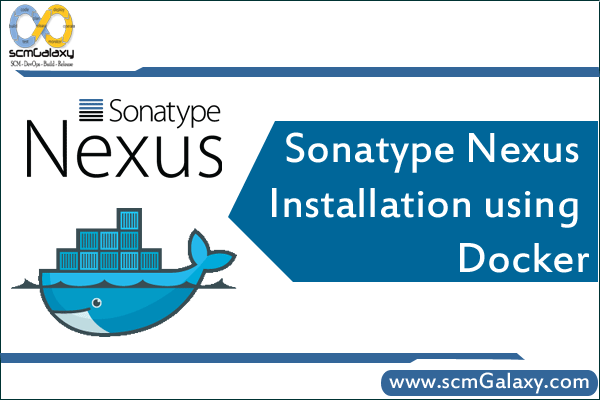
Sonatype Nexus Repository Manager 2
Install a Docker Engine
Installation Instructions can be found here – http://www.devopsschool.com/tutorial/docker/docker-install-and-configuration.html
Download a Sonatype Nexus Image
> docker pull sonatype/nexus
For Sonatype Nexus Repository Manager 2 OSS, To run (if port 8081 is open on your host):
> docker run -d -p 8081:8081 –name nexus sonatype/nexus:oss
For Sonatype Nexus Repository Manager 2 PRO, To run (if port 8081 is open on your host):
> docker run -d -p 8081:8081 –name nexus sonatype/nexus:pro
To determine the port that the container is listening on:
> docker ps -l
To Test
> curl http://localhost:8081/nexus/service/local/status
Browse Following URL
http://localhost:8081/nexus/
It can take some time (2-3 minutes) for the service to launch in a new container. You can tail the log to determine once Nexus is ready:
> docker logs -f nexus
Note
Default credentials are: admin / admin123
Installation of Nexus is to /opt/sonatype/nexus
Notably: /opt/sonatype/nexus/conf/nexus.properties is the properties file.
Parameters (nexus-work and nexus-webapp-context-path) defined
here are overridden in the JVM invocation.
Sonatype Nexus Repository Manager 3
Install a Docker Engine
Installation Instructions can be found here – http://www.devopsschool.com/tutorial/docker/docker-install-and-configuration.html
Clone the Repostory from Gihub
> git clone https://github.com/sonatype/docker-nexus3
> cd docker-nexus3
Build a Image for Sonatype Nexus Repository Manager 3 OSS
> docker build –rm –tag sonatype/nexus oss/
Build a Image for Sonatype Nexus Repository Manager 3 PRO
> docker build –rm –tag sonatype/nexus:pro pro/
For Sonatype Nexus Repository Manager 2 OSS, To run (if port 8081 is open on your host):
> docker run -d -p 8081:8081 –name nexus sonatype/nexus:oss
For Sonatype Nexus Repository Manager 2 PRO, To run (if port 8081 is open on your host):
> docker run -d -p 8081:8081 –name nexus sonatype/nexus:pro
To determine the port that the container is listening on:
> docker ps -l
To Test
> curl http://localhost:8081/nexus/service/local/status
Browse Following URL
http://localhost:8081/nexus/
It can take some time (2-3 minutes) for the service to launch in a new container. You can tail the log to determine once Nexus is ready:
> docker logs -f nexus
Note
Default credentials are: admin / admin123
Installation of Nexus is to /opt/sonatype/nexus
Notably: /opt/sonatype/nexus/conf/nexus.properties is the properties file.
Parameters (nexus-work and nexus-webapp-context-path) defined
here are overridden in the JVM invocation.
Reference
https://hub.docker.com/r/sonatype/nexus/
I’m a DevOps/SRE/DevSecOps/Cloud Expert passionate about sharing knowledge and experiences. I am working at Cotocus. I blog tech insights at DevOps School, travel stories at Holiday Landmark, stock market tips at Stocks Mantra, health and fitness guidance at My Medic Plus, product reviews at I reviewed , and SEO strategies at Wizbrand.
Please find my social handles as below;
Rajesh Kumar Personal Website
Rajesh Kumar at YOUTUBE
Rajesh Kumar at INSTAGRAM
Rajesh Kumar at X
Rajesh Kumar at FACEBOOK
Rajesh Kumar at LINKEDIN
Rajesh Kumar at PINTEREST
Rajesh Kumar at QUORA
Rajesh Kumar at WIZBRAND

 Starting: 1st of Every Month
Starting: 1st of Every Month  +91 8409492687
+91 8409492687  Contact@DevOpsSchool.com
Contact@DevOpsSchool.com
