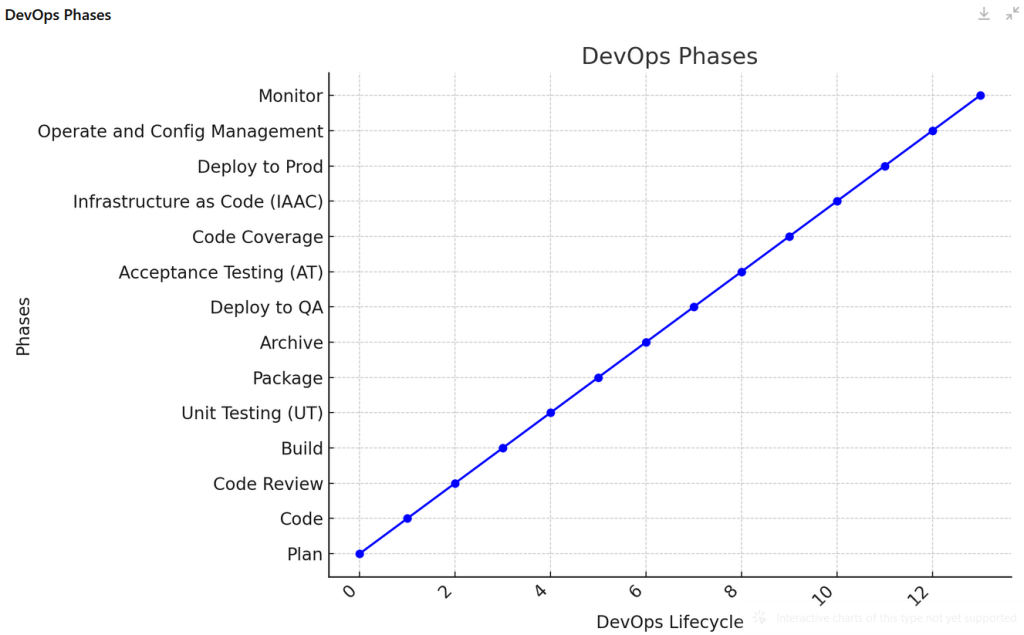
Here’s the table summarizing the DevOps phases and associated tools, along with descriptions and content focus:
| DevOps Phase | Description | Content Focus | Popular Tools |
|---|---|---|---|
| 1. Plan | Defining project goals, requirements, and timelines. | – Collaboration and goal alignment. – Tracking tasks using project management tools. – Sprint planning. | Jira, Azure Boards, Trello, Monday.com, GitHub Projects |
| 2. Code | Writing and managing the source code. | – Best practices for version control. – Collaborating using Git. – Avoiding technical debt. | Git, GitHub, GitLab, Bitbucket, Visual Studio Code |
| 3. Code Review | Reviewing the code for quality and consistency. | – Ensuring quality through peer review. – Guidelines for effective code reviews. – Pull requests. | GitHub Pull Requests, GitLab Merge Requests, Bitbucket |
| 4. Build | Automating code compilation into binaries or artifacts. | – Continuous Integration (CI). – Automating build processes. – Real-world CI pipeline examples. | Jenkins, Azure Pipelines, CircleCI, Maven, Gradle |
| 5. Unit Testing (UT) | Testing individual code units to ensure correctness. | – Importance of unit tests. – Writing and automating unit tests. – CI pipeline integration. | JUnit, NUnit, xUnit, TestNG |
| 6. Package | Bundling code and dependencies into deployable artifacts. | – Creating portable artifacts. – Using Docker for packaging. – Best practices for artifact versioning. | Docker, JFrog Artifactory, Nexus Repository, AWS CodeArtifact |
| 7. Archive | Storing build artifacts for future use or rollback. | – Importance of archiving. – Managing artifact repositories. – Real-life rollback scenarios. | Nexus Repository, JFrog Artifactory, AWS S3 |
| 8. Deploy to QA | Deploying to the QA environment for further testing. | – Testing in non-production environments. – Automated deployments to QA. – Ensuring environment parity. | Jenkins, Ansible, Kubernetes, Helm |
| 9. Acceptance Testing (AT) | Validating the end-to-end functionality of the application. | – Bridging development and user expectations. – Automating acceptance tests. – API testing examples. | Selenium, Cucumber, Postman, Cypress |
| 10. Code Coverage | Measuring test coverage to ensure code quality. | – Importance of test coverage. – Balancing test coverage and quality. – Enforcing coverage thresholds. | SonarQube, JaCoCo, Coveralls, Cobertura |
| 11. Infrastructure as Code (IAAC) | Provisioning infrastructure using code. | – Automating infrastructure management. – Writing and managing IaC. – Multi-cloud infrastructure. | Terraform, AWS CloudFormation, Pulumi, Ansible |
| 12. Deploy to Prod | Deploying the application to the production environment. | – Minimizing downtime with blue-green deployments. – Automating production releases. – Rollback strategies. | Jenkins, Azure Pipelines, Spinnaker, AWS CodeDeploy |
| 13. Operate and Config Management | Managing ongoing operations and configurations. | – Managing configurations dynamically. – Automating post-deployment operations. – Ensuring operational consistency. | Ansible, Chef, Puppet, SaltStack |
| 14. Monitor | Monitoring performance and errors in production. | – Setting up real-time monitoring. – Log aggregation and analysis. – Tracking metrics and alerts. | Prometheus, Grafana, ELK Stack, Datadog, New Relic |
Key Highlights:
- Description: Brief explanation of each phase.
- Content Focus: The most important areas to focus on for content creation, including practical examples.
- Popular Tools: Tools that are widely used in each phase to improve processes.
1. Plan
- Description: This phase is about defining project goals, requirements, and timelines. It ensures collaboration between teams to align on the project scope and backlog management.
- Content Focus:
- Importance of planning in ensuring that teams stay focused and aligned.
- How to use tools like Jira or Azure Boards to track user stories, sprints, and tasks.
- Real-life example: How a well-defined sprint in Jira can keep the development team on track.
- Tools: Jira, Azure Boards, Trello, Monday.com.
2. Code
- Description: The coding phase is where developers create the application’s source code or infrastructure code using version control.
- Content Focus:
- Best practices for using Git for version control and collaborative coding.
- How to maintain coding standards and avoid technical debt through good coding practices.
- Real-life example: Using GitHub pull requests for collaboration.
- Tools: Git, GitHub, GitLab, Bitbucket.
3. Code Review
- Description: A code review ensures the code meets quality standards, follows best practices, and catches potential bugs before integration.
- Content Focus:
- Importance of peer reviews in preventing bugs and maintaining consistency in code quality.
- Best practices for conducting code reviews, such as checking for logic errors, adherence to standards, and efficiency.
- Step-by-step guide to performing code reviews using GitHub Pull Requests or GitLab Merge Requests.
- Real-life example: How a thorough code review process using Bitbucket can improve the maintainability of a large codebase.
- Tools: GitHub, GitLab, Bitbucket.
4. Build
- Description: The build phase automates the compilation of source code into binaries or artifacts for testing and deployment.
- Content Focus:
- Explanation of Continuous Integration (CI) and why frequent builds are crucial for fast feedback.
- How tools like Jenkins or CircleCI can automate build processes.
- Example CI pipeline: A build triggered by every code push using Azure Pipelines.
- Tools: Jenkins, Azure Pipelines, CircleCI, Maven, Gradle.
5. Unit Testing (UT)
- Description: Unit testing ensures individual components of the application are working as expected, catching errors early in the development process.
- Content Focus:
- Importance of unit testing in delivering high-quality software.
- Writing effective unit tests with frameworks like JUnit or TestNG.
- Example: How running JUnit tests in Jenkins can provide fast feedback to developers.
- Tools: JUnit, NUnit, xUnit, TestNG.
6. Package
- Description: Packaging involves bundling the code and its dependencies into deployable artifacts like Docker images or JAR/WAR files.
- Content Focus:
- How creating consistent, portable artifacts helps in maintaining environment consistency.
- Best practices for containerization using Docker and versioning artifacts with JFrog Artifactory.
- Real-life example: How packaging with Docker simplifies deployment across environments.
- Tools: Docker, JFrog Artifactory, Nexus Repository, AWS CodeArtifact.
7. Archive
- Description: Archiving build artifacts for future use, rollback, or audit purposes ensures that every deployment is traceable.
- Content Focus:
- Importance of archiving artifacts for compliance, auditing, and rollback purposes.
- How to manage and store artifacts using Nexus or AWS S3.
- Example: How archiving with JFrog Artifactory can save significant time during an emergency rollback.
- Tools: Nexus Repository, JFrog Artifactory, AWS S3.
8. Deploy to QA
- Description: Deploying the build artifacts to the QA environment for further testing and validation.
- Content Focus:
- The role of QA environments in catching issues before production deployment.
- How to automate deployment to QA using Jenkins or Kubernetes.
- Example: Using Ansible and Helm to deploy to QA for integration testing.
- Tools: Jenkins, Ansible, Kubernetes, Helm.
9. Acceptance Testing (AT)
- Description: Acceptance testing ensures the application meets the business requirements and functions as expected in real-world scenarios.
- Content Focus:
- How acceptance testing bridges the gap between development and user expectations.
- Writing automated acceptance tests using frameworks like Cucumber or Selenium.
- Example: Automated API tests using Postman for testing end-to-end workflows.
- Tools: Selenium, Cucumber, Postman, Cypress.
10. Code Coverage
- Description: Code coverage measures the percentage of code that is covered by tests, ensuring thorough testing and reducing the risk of hidden bugs.
- Content Focus:
- Importance of achieving high code coverage and balancing coverage with test quality.
- How tools like SonarQube and JaCoCo provide insights into test coverage.
- Real-life example: Using SonarQube to enforce minimum code coverage thresholds in a CI pipeline.
- Tools: SonarQube, JaCoCo, Coveralls, Cobertura.
11. Infrastructure as Code (IAAC)
- Description: Infrastructure as Code (IaC) allows the management and provisioning of infrastructure through machine-readable files, making it consistent and repeatable.
- Content Focus:
- Benefits of using IaC for automating infrastructure management.
- Step-by-step guide to provisioning resources using Terraform or AWS CloudFormation.
- Real-life example: How Terraform can simplify multi-cloud infrastructure management.
- Tools: Terraform, AWS CloudFormation, Pulumi, Ansible.
12. Deploy to Prod
- Description: Deploying the application to the production environment for end-users. This phase focuses on ensuring a seamless, error-free deployment.
- Content Focus:
- Strategies for minimizing downtime during production deployments (e.g., blue-green deployments, canary releases).
- How to use tools like Spinnaker or Jenkins for safe, automated production releases.
- Example: How Azure DevOps Pipelines can handle production deployments with rollback capabilities.
- Tools: Jenkins, Azure Pipelines, Spinnaker, AWS CodeDeploy.
13. Operate and Config Management
- Description: Ongoing operation and management of application configurations to ensure optimal performance and uptime.
- Content Focus:
- How to manage configurations dynamically with Ansible or Chef.
- Example: Using Puppet for automated configuration management in a multi-node environment.
- Tools: Ansible, Chef, Puppet, SaltStack.
14. Monitor
- Description: Monitoring ensures the application is performing as expected in production, identifying and resolving issues before they affect users.
- Content Focus:
- Importance of real-time monitoring for performance, availability, and error tracking.
- How to set up a complete monitoring stack with Prometheus and Grafana.
- Example: Using the ELK Stack for log aggregation and analysis in a large-scale production environment.
- Tools: Prometheus, Grafana, ELK Stack (Elasticsearch, Logstash, Kibana), Datadog, New Relic.
I’m a DevOps/SRE/DevSecOps/Cloud Expert passionate about sharing knowledge and experiences. I am working at Cotocus. I blog tech insights at DevOps School, travel stories at Holiday Landmark, stock market tips at Stocks Mantra, health and fitness guidance at My Medic Plus, product reviews at I reviewed , and SEO strategies at Wizbrand.
Please find my social handles as below;
Rajesh Kumar Personal Website
Rajesh Kumar at YOUTUBE
Rajesh Kumar at INSTAGRAM
Rajesh Kumar at X
Rajesh Kumar at FACEBOOK
Rajesh Kumar at LINKEDIN
Rajesh Kumar at PINTEREST
Rajesh Kumar at QUORA
Rajesh Kumar at WIZBRAND

 Starting: 1st of Every Month
Starting: 1st of Every Month  +91 8409492687
+91 8409492687  Contact@DevOpsSchool.com
Contact@DevOpsSchool.com
