Top 50 haproxy Interview Questions & Answer
1) Is HAProxy a load balancer? HAProxy (High Availability Proxy) is open source proxy and load balancing server software. It provides high availability at the network (TCP) and application (HTTP/S)…
Read more »Install and Configure Grafana in Linux
Download & Install Grafana 11.x using TAR Download & Install Grafana 8.x using TAR and RPM Ubuntu and Debian Standalone Linux Binaries(64 Bit) Red Hat, CentOS, RHEL, and Fedora(64 Bit)…
Read more »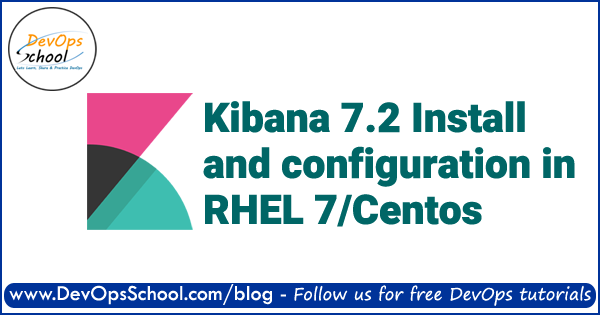
Kibana 7.2 Install and configuration in RHEL 7/Centos
Install and Setup JDK 8+ Download and Install Kibana 7.X Configure Kibana 7.X How to start kibana service? Rajesh KumarI’m a DevOps/SRE/DevSecOps/Cloud Expert passionate about sharing knowledge and experiences. I…
Read more »
Crash Course of Elasticsearch in 10 mins
What is Elasticsearch? Elasticsearch is fast, horizontally scalable open source search engine. It provides HTTP API for storing and indexing JSON documents and with default configuration it behaves a little…
Read more »How to Limit System Resources Using cgroups on CentOS 6
rajeshkumar created the topic: How to Limit System Resources Using cgroups on CentOS 6 How to Limit System Resources Using cgroups on CentOS 6? Answer – Control groups, or cgroups…
Read more »
How to Configure Web Proxy on CentOS | Tutorials | scmGalaxy
If your internet connection is behind a web proxy, you need to configure the following on your CentOS server: System-wide proxy settings – add the following lines to your /etc/environment…
Read more »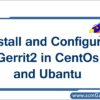
How to Install and Configure Gerrit2 in CentOs and Ubantu ?
Step 1: Update System > yum update > apt-get update Step 2: Install git Step 3: Install screen Step 4: Install screen Step 5: Install Java Step 6: MySQL Step…
Read more »
