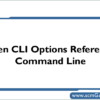Process to Install CollabNet SVN Command Line Client in Windows
Here’s a step-by-step guide to install CollabNet SVN Command Line Client on Windows. Step 1: Download the CollabNet SVN Command Line Client Step 2: Run the Installer Step 3: Accept…
Read more »
How to Install CollabNet SVN Command Line Client on Solaris
CollabNet provides a Subversion (SVN) command-line client for version control operations. If you’re using Solaris, follow these steps to install the CollabNet SVN client. 1. Prerequisites Before installation, ensure:

Docker Tutorials: Docker Command line Reference | Docker Tutorial | Docker Guide
One liner to stop all of Docker containers: > docker stop $(docker ps -a -q) One liner to remove all of Docker containers: > docker rm $(docker ps -a…
Read more »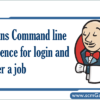
How to Login to Jenkins using commands and API?
Working commands for Login ##Command to know the status of Build? ##Trigger a Jenkins Job without authentication ##Trigger a Jenkins Job with authentication ##Running commands against a secure Jenkins (basic…
Read more »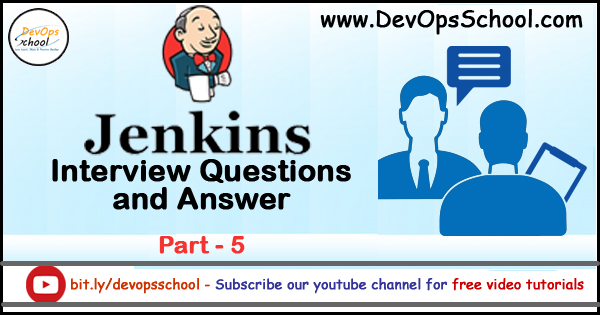
Jenkins Interview Questions and Answers – Part 5
The easiest way to get a plugin for Jenkins is ______________ . from inside Jenkins itself (Ans) by building it from source creating a plugin request call downloading an installer…
Read more »Perforce Command Line Global Options
<!– .style1 { font-size: 24px; font-weight: bold; } –> Perforce Command Line Global Options Global options for Perforce commands; these options can be supplied on the command line before any Perforce…
Read more »Perforce Command Line
Command Description p4 add Open file(s) in a client workspace for addition to the depot. p4 admin Perform administrative operations on the server. p4 branch Create or edit a branch…
Read more »
Chef frequently used commands collection
To run single recipe using chef-solo > chef-solo -c /opt/chef/repo/config/solo.rb -o my_cookbook::recipe To run the single reciepe in same machine > chef-apply hello.rb To generate the cookbook standard structure >…
Read more »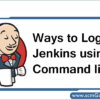
What are the ways to Login Jenkins using Command line ?
Ways to Login Jenkins using Command line & Way to trigger Jenkins job using Command line or script Wget Note: If you are using wget 1.11, you might need to…
Read more »
Know About Jenkins CLI | Jenkins CLI Guide
Running CLI java -jar jenkins-cli.jar [-s JENKINS_URL] command [options…] [arguments…] Getting help java -jar jenkins-cli.jar -s yourserver.com help [command] How to download jenkins-cli.jar? The best place to download the Jenkins…
Read more »
Understand Jenkins CLI | Jenkins CLI Reference
Running CLI java -jar jenkins-cli.jar [-s JENKINS_URL] command [options…] [arguments…] Getting help java -jar jenkins-cli.jar -s yourserver.com help [command] How to download jenkins-cli.jar? The best place to download the Jenkins…
Read more »
Understand Ant command line arguments with Examples
Several tasks take arguments that will be passed to another process on the command line. To make it easier to specify arguments that contain space characters, nested arg elements can…
Read more »
Perforce Web References & Cheatsheet
A way to remember data-mining commands The following is a set of questions that will be used during the Perforce training to remind students which “data-mining” commands to use for…
Read more »
How to run Remote Desktop Console by using command line?
How to run Remote Desktop Console using command line If you may want to run Desktop Console from a batch file, for example RDC over VPN, you can use mstsc…
Read more »
Ant command line arguments – Examples – Summary
Ant command line arguments Several tasks take arguments that will be passed to another process on the command line. To make it easier to specify arguments that contain space characters,…
Read more »
Batch Script to Login and sync the files from perforce | Step by step guide
Batch Script to Login Perforce server using command line Step 1: Create a new text file Step2: Copy following command %path% @echo on p4 -p172.28.16.2:1666 -uUserName -P”Password” -c”Client_Name” client –o…
Read more »
 Starting: 1st of Every Month
Starting: 1st of Every Month  +91 8409492687
+91 8409492687  Contact@DevOpsSchool.com
Contact@DevOpsSchool.com