
How to Login to a Perforce Server Using the Command Line and Batch File in Windows
1. Introduction Perforce (Helix Core) provides a command-line tool called p4.exe for interacting with the Perforce version control system. To access the server, users must log in using their credentials….
Read more »Top 50 Apache spark interview questions and answers
Q1. What is RDD? Ans. RDD (Resilient Distribution Datasets) is a fault-tolerant collection of operational elements that run parallel. The partitioned data in RDD is immutable and distributed. Q2. Name…
Read more »Top 50 Nginx Interview questions and answers
1) What is Nginx? Nginx is a type of an open source web server which is especially used for reverse proxy, load balancer, mail proxy and for the HTTP cache….
Read more »Top 100 Ruby Programming interview questions and answers.
1) What is Ruby programming language? Ruby is a dynamic, reflective, open source programming language that aims on simplicity and productivity.Ruby has a blended functions of Perl, small talk, Eiffel,…
Read more »Check if File Exists
msiexpert created the topic: Check if File Exists Using CreateInstall 4. How can I check if a file exists at Program Folders\MySetup\Myprogram.exe? applicationPackaging replied the topic: Re: Check if File…
Read more »
How to Check File Attributes in Perl ? Perl File Attributes explained
Checking File Attributes in Perl I have been using perl for quite some time now. I have also been using the file handling logic in my scripts. However, what I did…
Read more »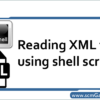
How to read XML file by using shell script ?
This was like the first time where I had to write something that will be able to read something out of a XML file using a shell script. Usually I…
Read more »
How To Create a Unique SRCSAFE.INI File ?
1. Create a new SRCSAFE.INI file and place it in the desired location. 2. If you want include the default SRCSAFE.INI in the unique copy, add the following line: #INCLUDE…
Read more »
File Comparing Tools Review and Feedback
File Comparing Tools review File comparison in computing is the automatic comparing of data between files on a file system. The result of comparisons are typically displayed to the user,…
Read more »
 Starting: 1st of Every Month
Starting: 1st of Every Month  +91 8409492687
+91 8409492687  Contact@DevOpsSchool.com
Contact@DevOpsSchool.com