
Top 50 interview questions for JQuery
The JQuery is a wild, minor, and feature-rich JavaScript library. It brands things like HTML document traversal and operation, event handling, animation, and Ajax much humbler with an easy-to-use API…
Read more »How to Use Dropdown Search Functionality with Pagination in Laravel PHP Framework?
Step 1. Firstly, add dropdown in blade file according to below code,here mention name=”city_filter” and id id=”city_filter” step 2:pass id in table tag in step 3: write jquery code that…
Read more »jQuery Selectors: An jQuery for Beginners
What is Selectors? The document we have written in blue text with $ is called selectors. And what is in the right side of the document, we call it method…
Read more »jQuery Basic Syntax: An jQuery for Beginners
In this blog you are told about the basic syntax of jQuery Before this, we learned Java Script.In which we first write and inside we used to write Java code,…
Read more »jQuery Implementation: An jQuery for Beginners
jQuery Get Started 3 steps to Implement Jquery in HTML , PHP Bootstrap : Step 1: Download jQuery.js file Step 2 : Include jQuery.js file in HTML file Step 3: Do…
Read more »What is jQuery: An Introduction for Beginners
What is jQuery? The purpose of jQuery is to make it much easier to use JavaScript on your website. Lightweight JavaScript LibraryJQuery is a fast small, and feature-rich JavaScript library….
Read more »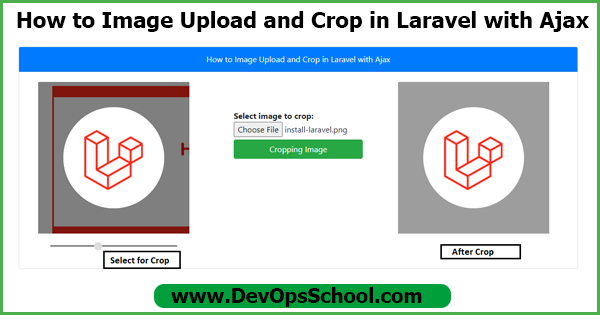
How to Image Upload and Crop in Laravel with Ajax
In this tutorial, I am going to tell you how to image upload and crop in Laravel with Ajax. To crop the image using jQuery croppie plugin, that may help…
Read more »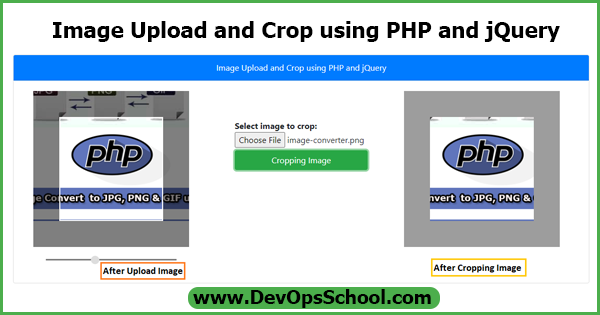
Image Upload and Crop using PHP and jQuery
In this PHP tutorial, I am going to tell you how to crop an image using jQuery and upload the image via Ajax. Using the Croppie plugin to crop the…
Read more »jQuery Syntax!
The jQuery syntax is tailor-made for selecting HTML elements and performing some action on the element(s). Basic syntax is: $(selector).action() A $ sign to define/access jQuery A (selector) to “query (or find)” HTML elements A…
Read more »
 Starting: 1st of Every Month
Starting: 1st of Every Month  +91 8409492687
+91 8409492687  Contact@DevOpsSchool.com
Contact@DevOpsSchool.com