In Laravel, how can I clear laravel.log?
In my Laravel project i want to clear my laravel.log file but i have no idea how to do it. so i found a solution on it. First of all…
Read more »How to Setup Laravel default password reset mail
Most web applications provide a way for users to reset their forgotten passwords. Rather than forcing you to re-implement this on each application, Laravel provides convenient methods for sending password…
Read more »How to Add Sign-in with Google feature in Laravel.
In this tutorial, we’re going learn how to add authentication via Google to a Laravel app. In Short, How to add Sign-in with Google feature in our Laravel Project. For…
Read more »How to Handle Long processing asynchronous request through Queue using database in Laravel?
in this blog you are going to see that whenever you want to send email to multiple user then your view page takes a lot of time. so how can…
Read more »How to deploy Laravel application on AWS EC2
In the first step you should login to your putty using user name and password. After Login you should run command sudo -s for root access then you should change…
Read more »Searching, Column Sorting with Pagination using Ajax in Laravel 5.5
Step 1 : Instal Laravel Application If you have not install Laravel application, then you have to open command prompt, and run composert command, and then after you can run…
Read more »Laravel Error – Call to undefined method Illuminate\Database\Query\Builder::seokeyw()
I got this error today so I am going to tell you how to solve this error in your Laravel project. First of all, You should check that Model have…
Read more »Upload multiple Image in local drive with Progressbar using laravel 5.8
Step: 1– Install Laravel 5.8 ApplicationStep: 2– Create ControllerStep: 3– Create View Blade FileStep: 4– Set Route of Controller MethodStep: 5– Run Laravel Application Step:1 composer create-project –prefer-dist laravel/laravel upload_image…
Read more »[SOLVED] Laravel Error: Integrity constraint violation: 1062 Duplicate entry
This Error is found when we insert duplicate data which already exist in the database. To overcome from it just make the key_name unique in Validation. See the below code:-…
Read more »Laravel Error – Impossible to create the root directory
I found this error on my laravel project. when I want to upload images to my profile pic then I saw the above error. so please be focused on my…
Read more »[SOLVED] Laravel Error: ‘The page has expired due to inactivity. Please refresh and try again.’
If you’re getting( ‘The page has expired due to inactivity. Please refresh and try again.’) error in your laravel project then follow the below steps to remove it. Step1. Open…
Read more »Request Validation using Custom Validator in Laravel.
To use the custom validator, first, we have to load it in our controller by writing use Validator. After that, we have to use make method of validator in which…
Read more »Request Validation using Form Request in Laravel.
First of all, we have to make a request class by below command php artisan make:request Now, we have to load the custom request file into the controller for that…
Read more »Insert Data in Database using Html Form in laravel.
First, we create a simple HTML form to Fill data. See the below code:- Now, we make a controller in which we make two functions, the first one is for…
Read more »Request Validation using ValidatesRequest Trait in Laravel.
Q1. What is Validation? Validation is used to protect or validate the request we’re getting from the user. Suppose we make a form and we’ve not used validation in the…
Read more »Read, Update, and Delete data through Model.
Read Data from Database through Model First, we have to connect our model and database in our controller. For that we use below code in our controller:- use DB;use app/Model_Name;…
Read more »How to Update and Delete data from database using Controller.
Update data from the database To Update the data in database table we use update(). See the syntax below:- See the below code for updating data in the database. I’m…
Read more »How to Insert and Read data from database using Controller.
First, make a Controller and View. To use the database query in the controller, we have to use database class (use DB;) in the controller. See the below image:- Insert…
Read more »How to Update and Delete Data From Database table using Tinker.
How to Update Data in the Database table. We use the update command to update the data in the database table. Syntax Suppose, I want to update my row whose…
Read more »How to Read Data from Database in Tinker.
To read data from the database, we use the below commands:- 1. DB::table(“Table_name“)->get() :- It returns all the data present in the given table of database. See below:- 2. DB::table(“table_name”)->where(“key1″,”key1_value”)->first()…
Read more »Tinker Command and How to Insert Data in Database using Tinker in Laravel.
Tinker Command(php artisan tinker) is used to interact directly with the database table to insert, delete, update data. It executes SQL commands through the command line. When we run the…
Read more »Rolling Back migration in Laravel.
Rollback command is used to rollback the last migration means remove the last migration from the database. Laravel provides different commands to rollback tables from the database, these are:- 1….
Read more »Migration in Laravel.
Migrations are like version control for our database. Means we don’t have to worry about versions of the database and laravel because it interacts with the database by command, we…
Read more »
How to include sub-views in Laravel.
First of all, we make a new directory in the view folder in which our subviews files are stored. To make subviews we use below function. @include(address_of_subviews_file) See below how…
Read more »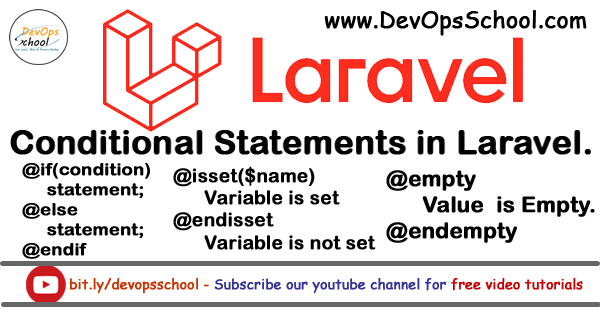
Conditional (@if, @else, @elseif, @isset, @empty, and @unless) Statements in Laravel.
First of all, we make a condition.blade.php file in which we define our conditions. See the below image. After that, we make a function named condition in the controller and…
Read more »[SOLVED] Error: Access CSS/js file in Local and Laravel-development Server both.
In Laravel, our all assets are in the public directory, But it gives error while we run Same code in Laravel development server and Local Server. See below how If…
Read more »Master/fixed layout in Laravel.
@yield(“Parameter”) :- It is a section which requires to be filled in by your view which extends the layout. You could pass it a default value through the second parameter if you’d…
Read more »
How to Install and create a project in Laravel for Windows User!
Before installing Laravel Composer, ensure that you have installed Xampp Server and Git-Bash. If not installed then go to this link and install:- xampp:- https://www.apachefriends.org/download.htmlGit-bash:- https://gitforwindows.org/ After that, We install…
Read more »Protection of CSRF in Laravel
What is CSRF? CSRF stands for Cross Site Request Forgery and it’s a web attack that forces a user to make unintended requests to a web application where they are previously authenticated. Implementation:- CSRF…
Read more »How to store and retrieve image from the database in Laravel.
# Creating Migration For Uploading Image We need to add three lines in our migration file which makes column in our Database .After adding, run Migration . # Blade Form…
Read more »
 Starting: 1st of Every Month
Starting: 1st of Every Month  +91 8409492687
+91 8409492687  Contact@DevOpsSchool.com
Contact@DevOpsSchool.com