
Top 10 Laravel Interview Questions And Answers 2020.
1- What is Laravel Framework? Laravel is a free, open-source PHP web framework, created by Taylor Otwell and intended for the development of web applications following the model–view–controller (MVC) architectural pattern….
Read more »How to use multiple authentication in Laravel.
Step:1 Step:2- click on Git base Here. It will look like this Step:3- you have to crate own project and put here Step:4- Press Enter than project will be run,…
Read more »Laravel – Remove Public from URL using htaccess
Step 1: Rename File In first step it is very easy and you need to just rename file name. you have to rename server.php to index.php at your laravel root…
Read more »Best Laravel Packages to create awesome Admin Panels & other functionalities.
Here i am going to discuss about most trending and awesome packages for Laravel Developers. with these packages, you can easily embed some cool features like captcha, breadcrumbs and increase…
Read more »
How to login & Registration with Session in laravel.
After successfully install laravel Application, Go to your project .env file and set up database credential and move next step : Next, migrate the table into the database using the…
Read more »
Eloquent-sluggable in laravel Installation failed? (Solution)
Conclusion: don’t install laravel/framework v5.7.9 cviebrock/eloquent-sluggable 4.8.x-dev requires illuminate/config ~5.8.0 -> satisfiable by illuminate/config[5.8.x-dev Solution:- Depending on your version of Laravel, you should install a different version of the package. NOTE:…
Read more »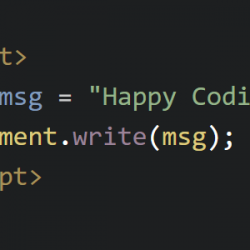
Useful Visual Studio Code Extensions.
1 :-Visual Studio Code HTML Snippets This extension adds rich language support for the HTML Markup to VS Code, including: Full HTML5 Tags Colorization Snippets [partially implemented] Quick Info description…
Read more »
Creating a OAuth 2.0 Protected REST API In Laravel
Download and install WAMP or XAMPP Server Download and install composer Open Gitbash and Set the composer composer global require “laravel/installer” Create a new Laravel Project Refer following code How…
Read more »
How to enable Google reCaptcha with Laravel?
Step 1 – First go to https://www.google.com/recaptcha/intro/v3.html then click on Admin console Step 2 – Genereate new recaptcha (click on + button to create) Type label name Select ReCaptcha v2…
Read more »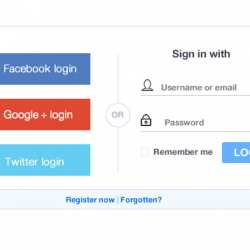
Laravel Social Login using Socialite
Installations—- (laravel 5.5) composer require laravel/socialite “^3.2.0” configuration—–(config/services.php) ‘facebook’ => [ ‘client_id’ => env(‘facebook_CLIENT_ID’), // Your facebook Client ID ‘client_secret’ => env(‘facebook_CLIENT_SECRET’), // Your facebook Client Secret ‘redirect’ => ‘http://your-callback-url’,…
Read more »Setting a Local Development Environment for Laravel on Windows | Install Laravel on Windows
Many developers use Windows for PHP projects, we will cover a basic XAMPP Setup for a Laravel project. Following these easy steps will help you run your PHP projects and…
Read more »
Todo Application in Laravel
1.Create Project in Laravel Composer create-project laravel/laravel todolist 2.Create CRUD Controller php artisan make:controller TodosController –resource 3.Route setup of CRUD Controller routes/web.php 4.Create Database todolist localhost/phpmyadmin create database todolist 5.Create…
Read more »
 Starting: 1st of Every Month
Starting: 1st of Every Month  +91 8409492687
+91 8409492687  Contact@DevOpsSchool.com
Contact@DevOpsSchool.com