
What is XAMPP? and How to Install XAMPP?
What is XAMPP? XAMPP is an acronym that stands for Cross-Platform, Apache, MySQL, PHP, and Perl, with the Ps standing for PHP and Perl, respectively. It’s an open-source web-solutions kit…
Read more »
How to Install WordPress in Windows using XAMPP?
In this article, I’m going to describe how to Install WordPress on your Local PC. Follow this some easy step, and learn how to install WordPress on LocalHost Step- 1:-…
Read more »when I try to open localhost using xampp server error throw Object not found!
When Showing this type error in xampp localhost at running localhost using xampp server. Then First You will go to in file location as below “C:\Windows\System32\drivers\etc” and open “hosts” file…
Read more »XAMPP: Another web server is already running
Step 1: Stop the Apache Step 2: and Then Restart Apache 
How to downgrade php from 8.0.0 to 7.1.32 in xampp 8.0.0?
Hey friends i am going to discuss with some common error with xampp. i installed xampp in my pc and working with Laravel version 5.8 and php version 7.1.3 so…
Read more »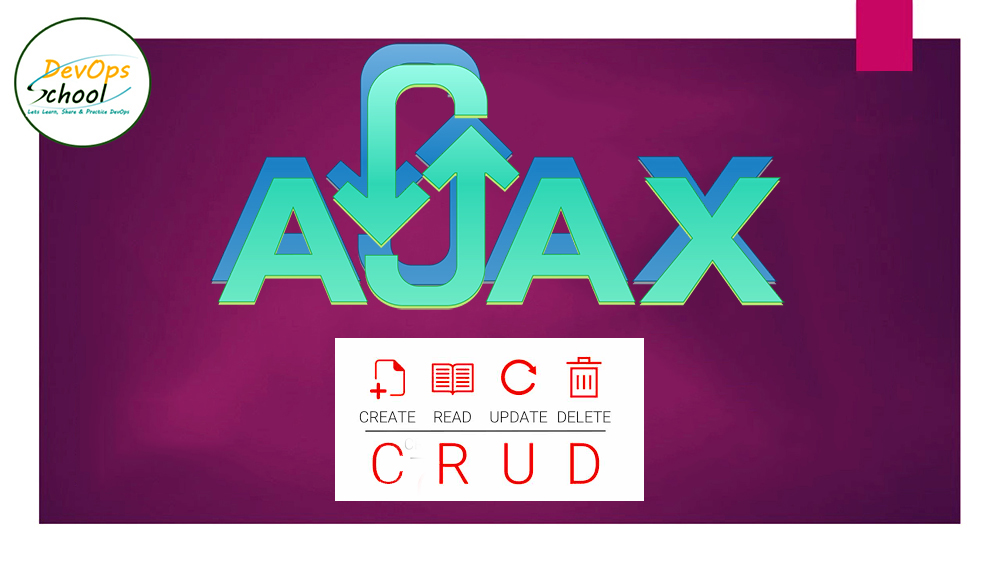
Simple Ajax CRUD Application in Laravel
Step 1 – Create a fresh laravel projet First off all , create a project using following command given below – Change Directory to AjaxCrud folder Step 2 – Configure…
Read more »
Create Rest API with Laravel Passport Authentication
Laravel passport Laravel Passport is an OAuth2 server and API authentication package that is simple and enjoyable to use. We will use laravel passport to authenticate token-based request except for session You have to just…
Read more »
HOW TO CREATE EVENT CALENDAR IN LARAVEL? PART-5
Event Calendar Output Rajesh KumarI’m a DevOps/SRE/DevSecOps/Cloud Expert passionate about sharing knowledge and experiences. I am working at Cotocus. I blog tech insights at DevOps School, travel stories at Holiday…
Read more »
HOW TO CREATE EVENT CALENDAR IN LARAVEL? PART-4
Step 1. eventpage.blade.php Step 1. addevent.blade.php Step 3.display.blade.php Step 4.editform.blade Run the server, code is given below- Check output on the next page – How to create an event calendar…
Read more »
HOW TO CREATE EVENT CALENDAR IN LARAVEL? PART-3
Step 1.Create a Database in phpMyAdmin. (Write the same name of database which was written in .enf databse name). Step 2. We use the migrate command to create the column…
Read more »
HOW TO CREATE EVENT CALENDAR IN LARAVEL? PART-2
Step 1.Create a Laravel Project Firstly, Create a new project in laravel, so we open Git Bash, Go to My Computer/This PC–>LocalDisk(C:)–>Xampp–>Htdocs (Press right click on Mouse) We write down…
Read more »
HOW TO CREATE EVENT CALENDAR IN LARAVEL? PART-1
Step 1. Before creating the project firstly, we download all the setups. Composer XAMPP Visual Studio IDE Git Bash Here Step 2. Now open your Internet Browser and Download Xampp….
Read more »[SOLVED] Error: MySQL shutdown unexpectedly.
When I open XAMPP and click start MySQL button and it gives me an error. I had started it just before, but now it isn’t working. 12:19:12 PM [mysql] Attempting…
Read more »How to Install Laravel Framework in Windows
By installing three software, we can work in Lvr, so let’s know which angle is the software which we can install Installing XAMPP Installing Composer Installing Laravel Open the XAMPP…
Read more »How to setup PHP in localhost for server-side scripting?
In this blog I am going to start with the beginning, So even if you are not aware to run PHP on your local machine you to it just following…
Read more »How to deploy Laravel application on AWS EC2
In the first step you should login to your putty using user name and password. After Login you should run command sudo -s for root access then you should change…
Read more »Xampp : Starting Apache …fail : Ubuntu Server Error
i installed xampp in my ubuntu server in virtual box and when i am running below command. then showing Starting Apache …fail. sudo /opt/lampp/lampp start Error : Open your terminal…
Read more »How to fix PHPMyAdmin error, incorrect format parameter that appeared while importing a database?
First of all, we have to see some basic settings which are situated in php.ini. whenever we upload a database which size will be greater than max upload size and…
Read more »
 Starting: 1st of Every Month
Starting: 1st of Every Month  +91 8409492687
+91 8409492687  Contact@DevOpsSchool.com
Contact@DevOpsSchool.com