What is the Concept behind Partitioning a Table?
- Each Table in Teradata has a Primary Index unless it is a NoPI table.
- The Primary Index is the mechanism that allows Teradata to physically distribute the rows of a table across the AMPs.
- AMPs Sort their rows by the Row-ID, so the system can perform a lightning fast Binary Search since the rows are in Row-ID Order.
- Partitioning merely tells the AMP to sort its tables’ rows by the Partition first, but then sort the rows by Row-ID within the partition.
- Partitioning queries will involve all AMPs, but partitioned tables are designed to prevent FULL Table Scans.
Advantages and Disadvantages of Partitioning
Advantages
- Increase query efficiency by avoiding full table scans
- PPI’s are defined on a table in order to increase query efficiency by avoiding full table scans without the overhead and maintenance costs of secondary indexes.
- Deleting large volumes of rows in entire partitions can be extremely fast.
- For range based queries we can effectively remove SI and use PPI, thus saving overhead of SI subtable.
- It can access a subset of a large table quickly.
- Maximum partitions allowed by Teradata – 65,535
Disadvantages
- Partitioned rows are2 or 8 bytes longer. Table uses more PERM space.
- A PI access may be degraded if the partitioning column is not part of the PI
- Joins to non-partitioned tables with the same PI may be degraded.
- The PI can’t be defined as unique when the partitioning column is not part of the PI.
Creating a PPI Table with Simple Partitioning
- A PPI table has the AMPs sort (order) the rows on the table by the Partition.
- This allows for people to avoid Full Table Scans.
A Visual Display of Simple Partitioning
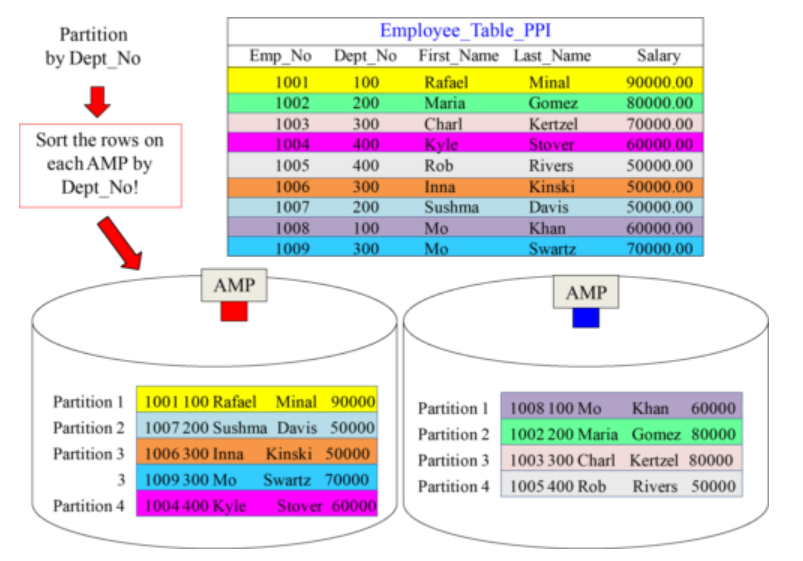
An SQL Example that explains Simple Partitioning
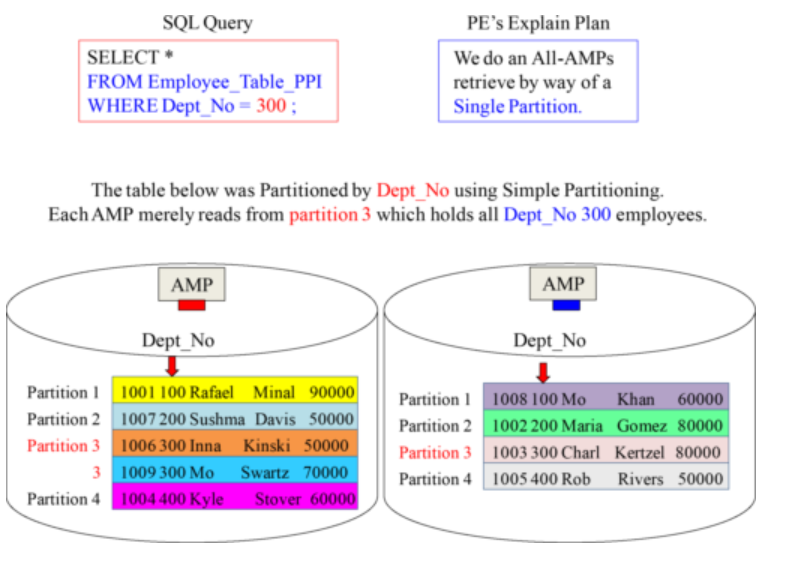
Creating a PPI Table with RANGE_N
- The expression is evaluated and is mapped into one of a list of specified ranges.
- Ranges are listed in increasing order and must not overlap with each other.
- Result is the data row being placed into a partition associated with that range.
Examples:
Example 1 – Creating a PPI Table with RANGE_N Partitioning per Month
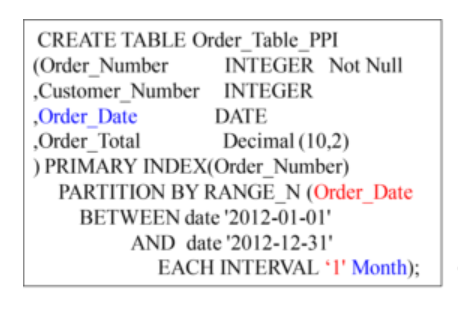
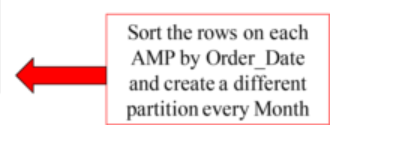
A Visual of One Year of Data with Range_N per Month
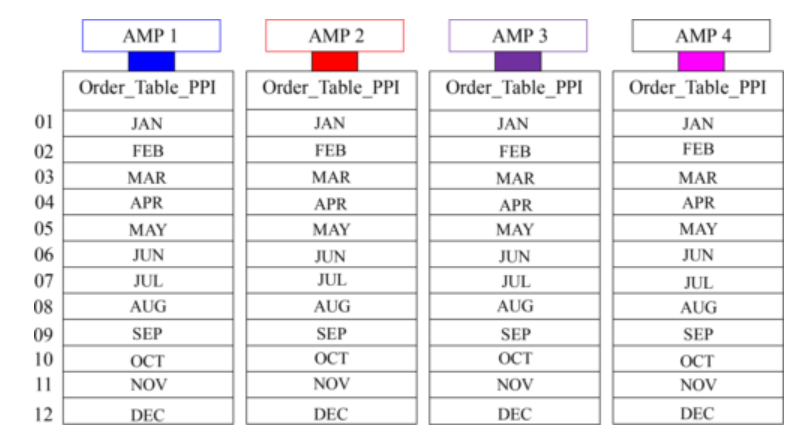
Each AMP sorts their rows by Month (of Order_Date).
An SQL Example explaining Range_N Partitioning per Month
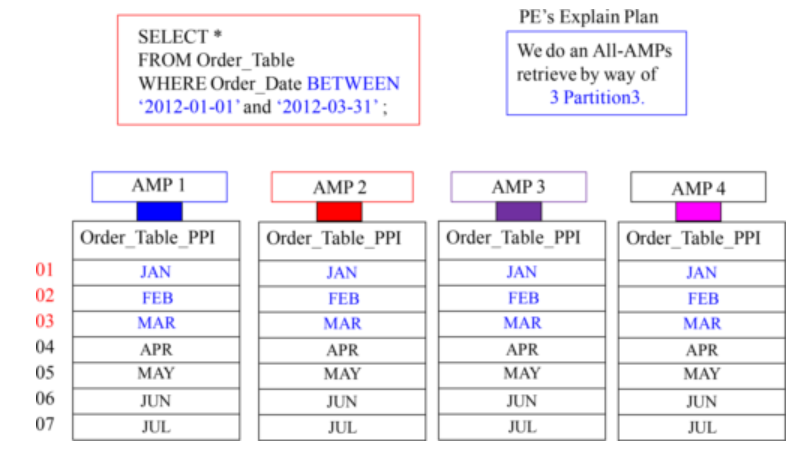
Example 2 – Creating a PPI Table with RANGE_N Partitioning per Day
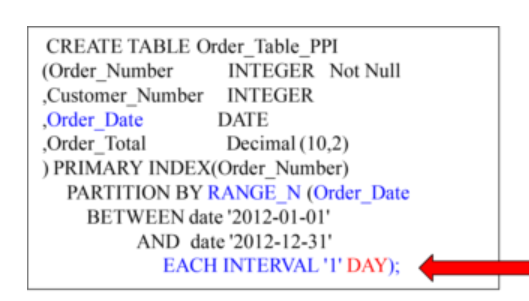
A Visual of Range_N Partitioning Per Day
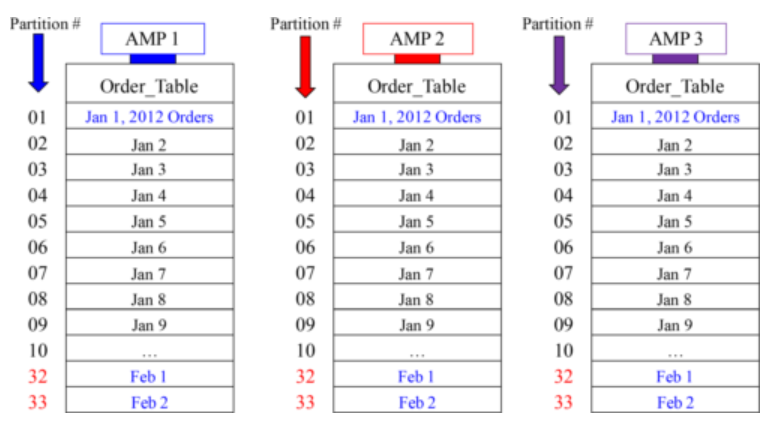
An SQL Example that explains Range_N Partitioning per Day
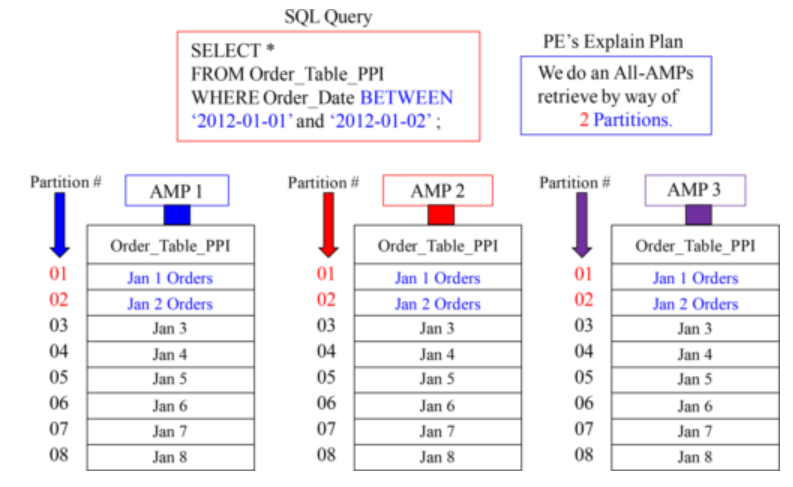
Creating a PPI Table with CASE_N
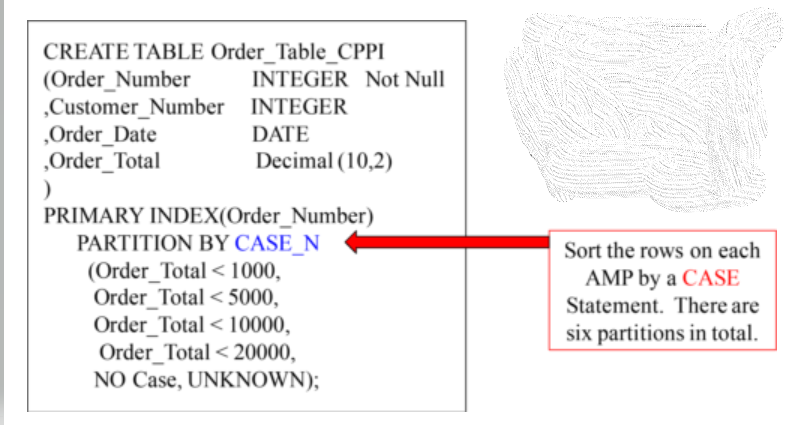
A Visual of Case_N Partitioning
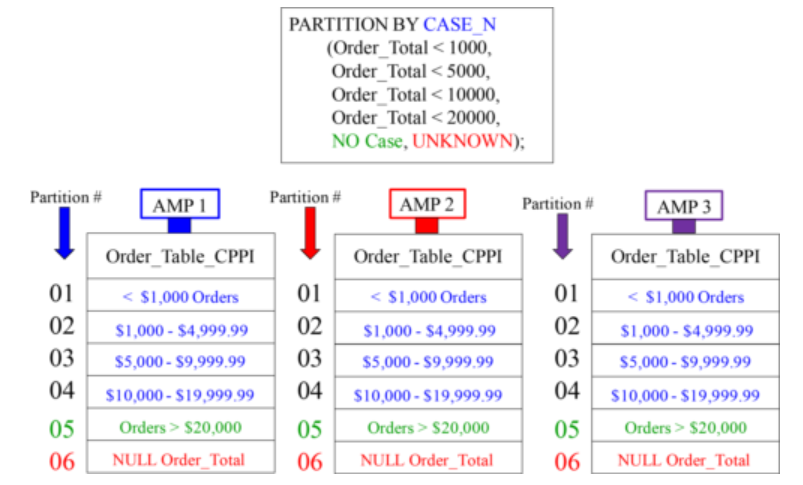
An SQL Example that explains CASE_N Partitioning
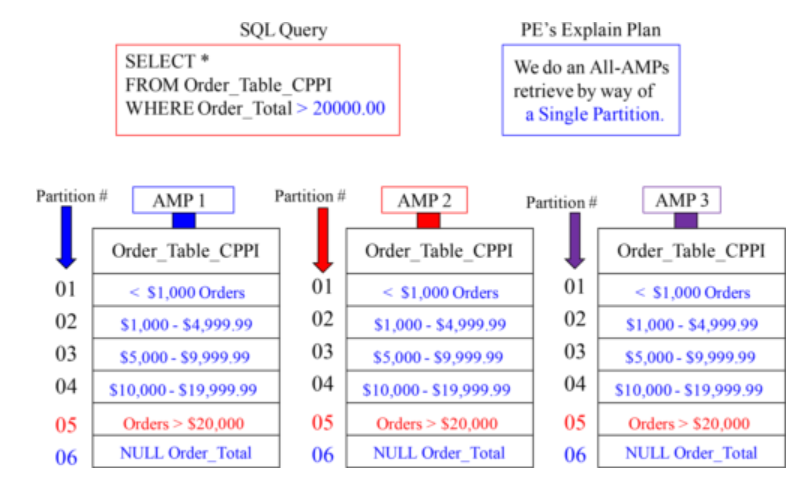
Note: NO CASE, NO RANGE, and UNKNOWN options are also available which we can use in RANGE_N and CASE_N Partitioning
MotoShare.in is your go-to platform for adventure and exploration. Rent premium bikes for epic journeys or simple scooters for your daily errands—all with the MotoShare.in advantage of affordability and ease.

 Starting: 1st of Every Month
Starting: 1st of Every Month  +91 8409492687
+91 8409492687  Contact@DevOpsSchool.com
Contact@DevOpsSchool.com
