
Introduction
In the Software Development Life Cycle tracking and finding bugs is one of the most important step. Without this step a software is not complete. It is a big deal to track, manage and solve every kind of bugs to improve user experience. Bug tracking helps companies deliver high-quality software and web development projects. These software can be a great first step for organizations looking to reduce IT costs and increase productivity.
What are bug tracking tool?
Bug tracking tools automates the process of tracking and monitoring bugs, defects, and other issues that impede the efficient operation of an organization’s technology and information infrastructure.
Still choosing a right bug reporting software is not an easy job. You should consider a lot of things based on your project requirement.
Why use bug tracking tool ?
There are many reasons for using bug reporting tools. The reasons are listed below
- Find out the issues as early as possible
- Find all the issues in the application
- Deliver the right app at the first attempt itself
- Prioritize the issues and work on that
- Deliver what the right app and make the customers happy
Key points to be consider while choosing bug tracking software
- Reporting facility – complete with fields that will let you provide information about the bug, environment, module, severity, screenshots, etc.
- Assigning – What good is a bug when all you can do is find it and keep it to yourself, right?
- Progressing through the life cycle stages – Workflow
- History/work log/comments
- Reports – graphs or charts
- Storage and Retrieval – Every entity in a testing process needs to be uniquely identifiable, the same rule applies to bugs too. So, a bug tracking tool must provide a way to have an ID, which can be used to store, retrieve (search) and organize bug information.
Are you looking for best bug tracking system ?
Here in this article we are going to make it easy for you to select a bug tracker that suits your need. Below is the list of best bug reporting tools with its features.
1.Backlog

Backlog is a popular bug and project tracking tool in one platform. It’s easy for anyone to report bugs and keep track of a full history of issue updates and status changes. Development teams use Backlog to work with other teams for enhanced team collaboration and high-quality project delivery.
Here is dashboard view of Backlog
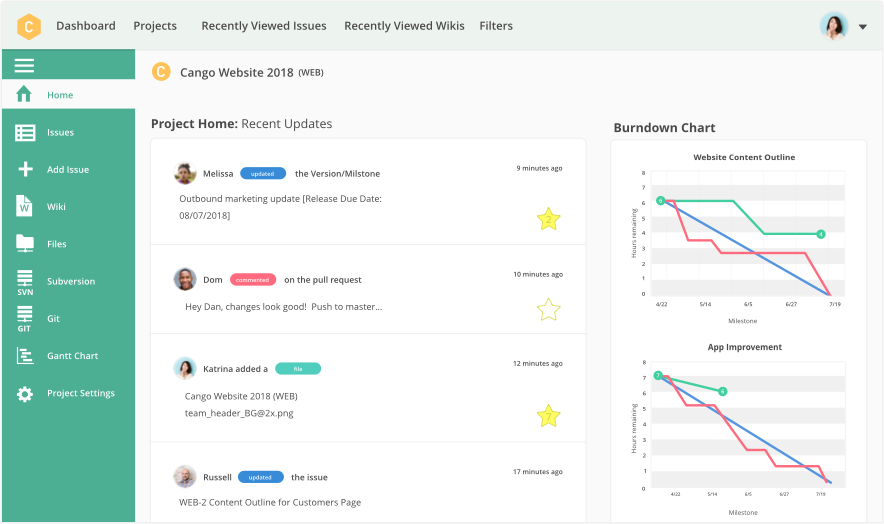
Features
- Easy bug tracking tool
- Search and advanced search features
- Full history of issue updates and status changes
- Project and issues with subtasks
- Git and SVN built-in
- Gantt Charts and Burndown charts
- Wikis and Watchlists
- Native mobile apps
- Kanban-style boards for visual workflow
For brief introduction about Backlog. Check out this short video.
2.BugZilla

Bugzilla is one of the premium server software that helps in software development management. Bugzilla is developed by Mozilla foundation as a open source software and it is a powerful tool to manage the software development process. Several top-rated corporations utilize Bugzilla tracking software such as Facebook, Apache, NASA, Mozilla, RedHat, etc.

Features-
- E-mail notification for change in code
- Reports and Charts
- Patch Viewers
- List of bugs can be generated in different formats
- Schedule daily, monthly and weekly reports
- Detect duplicate bug automatically
- Setting bug priorities by involving customers
- Predict the time a bug may get fixed
3. JIRA

JIRA is basically an incident management tool but most commonly it is used as a bug tracking tool. It is a reputed J2EE based bug tracking tool and software management tool. It offers a simple way to track issues and manage them.
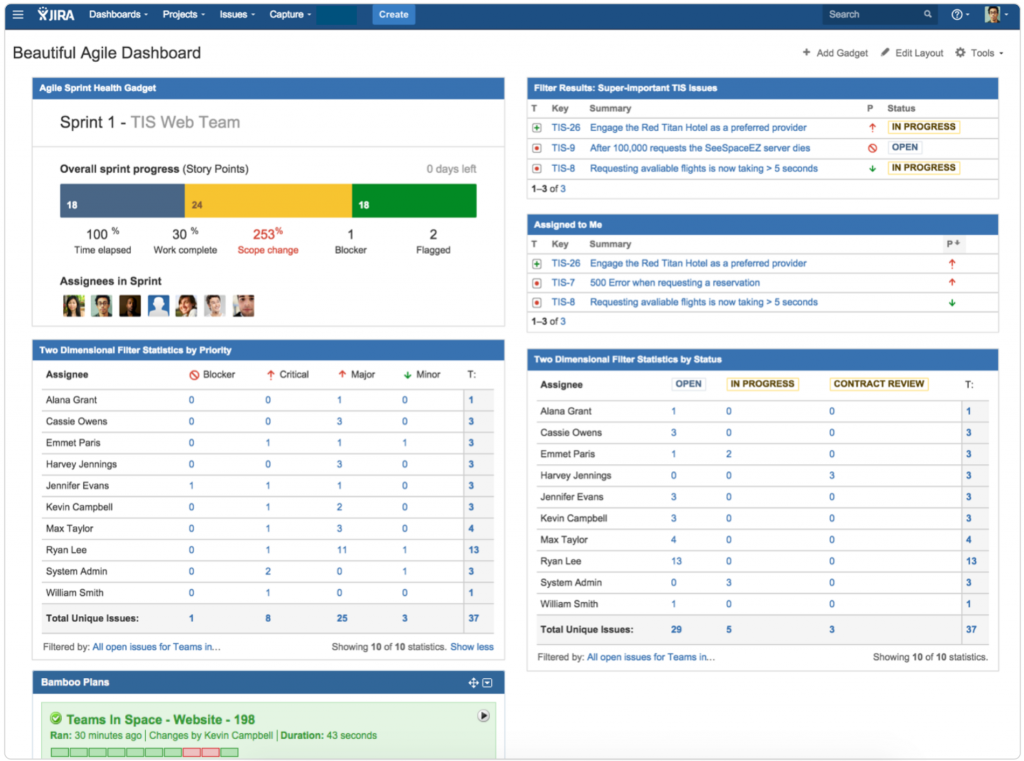
Features
- Easy integration with code development environments.
- Supports many Add ins
- Maintain records
- Report generation
- Excellent workflow
- Mobile integration
- Easy integration with code development environment
- Supports agile projects
- Helpdesk
JIRA in a Nutshell demo video
4. ReQtest

It is a cloud-based bug tracking tool with the easiest way to handle bug. It helps to capture, track & manage bugs and issues. The tool allows you to preview bug reports without any clicks. ReQtest allows seamless integration with JIRA to handle bugs in JIRA or ReQtest or both.
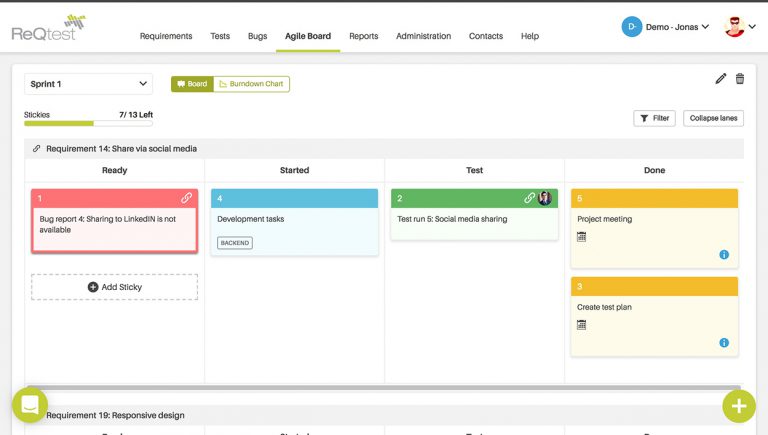
Features-
- Preview bug reports without any clicks
- Charts for visual presentation of bug reports
- Built-in filters to quickly find specific bug reports
- Drag & drop any column to get a grouped view of your bug reports
- Single-page-view of bug reports without any long scrolls
- Visualize large amounts of data in bar or pie chart in a single click
- Create powerful reports by export the charts to Word, Powerpoint, etc.
What is ReQtest?
5. Stryka

Stryka tests are the essence of a successful DevOps team, and Stryka bridges two fundamental aspects of the development process — test management, and test bug reporting, all in a beautifully designed dashboard.
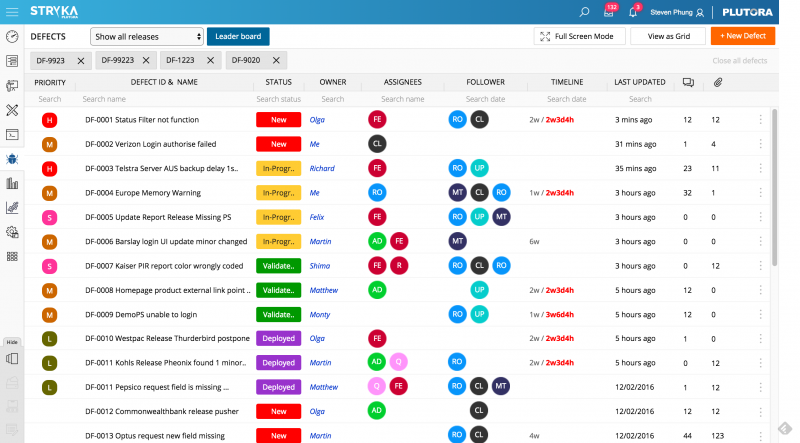
Features
- Works seamlessly in the cloud, from testing to execution.
- Globalized login module that lets you manage all projects from one user account.
- Built using industry-standard frameworks for outstanding user experience.
- Custom leaderboards to see how teams are performing and what improvements are being made.
Explainer Video for Stryka
6.The Bug Genie

It is an excellent project management and issue tracking tool. This system is written in PHP framework and it is a more friendly tool which is easy to use. It also deals with defect management system. The Bug Genie works in multiple platforms and has multiple databases. It also contains multiple language system. The Bug Genie is not a free Bug Reporting tool. But a free trial of this tool is available.
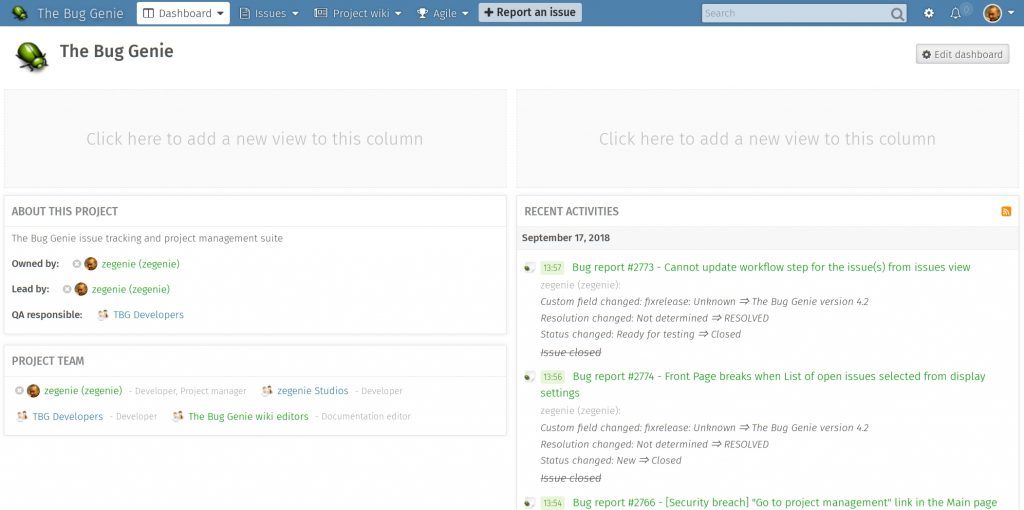
Features
- Integration with many SCM systems
- Issue tracking mechanism
- Integrated Wiki
- Easy installation
- User reports
- Supports Multiple languages
7.Mantis Bug Tracker

Mantis Bug Tracker has been kicking bugs in the butt since early 2000’s and is still going strong even today. MantisBT is an open-source bug tracking system to be utilized in a web-based interface. It is typically used to track software bugs, but you’ll see some teams configure the dashboard for issue tracking and project management.
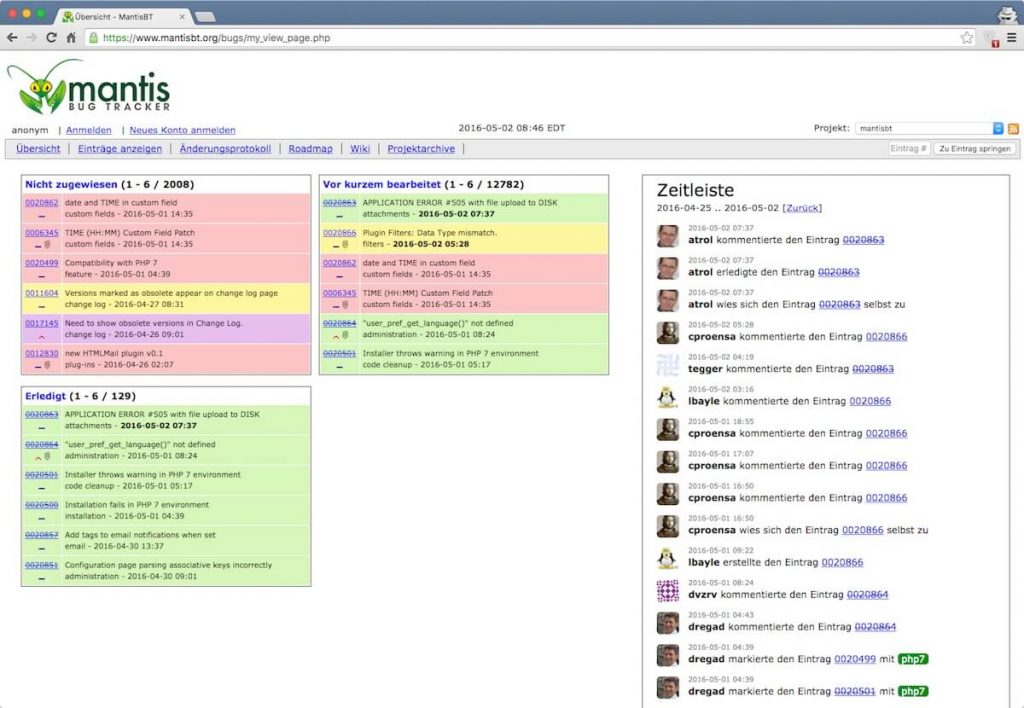
Features:
- Custom plugins system that lets you create custom functionality.
- Works on any platform with PHP support.
- Custom monitoring and tagging for specific reports.
- Create RSS feeds for virtually any live data within the platform.
- Select from a public or private environment, based on tickets or projects.
Mantis bug tracking tool beginner guide.
8.Axosoft

It is a bug tracking system, available for hosted or on-premises software. It is a project management tool for Scrum teams. Project managers and developers can view each task, its requirement, defects and incidents, in the system, on individual filing cards, through the Scrum planning board. With Axosoft, you can manage your user stories, defects, support tickets and a real-time snapshot of your progress.
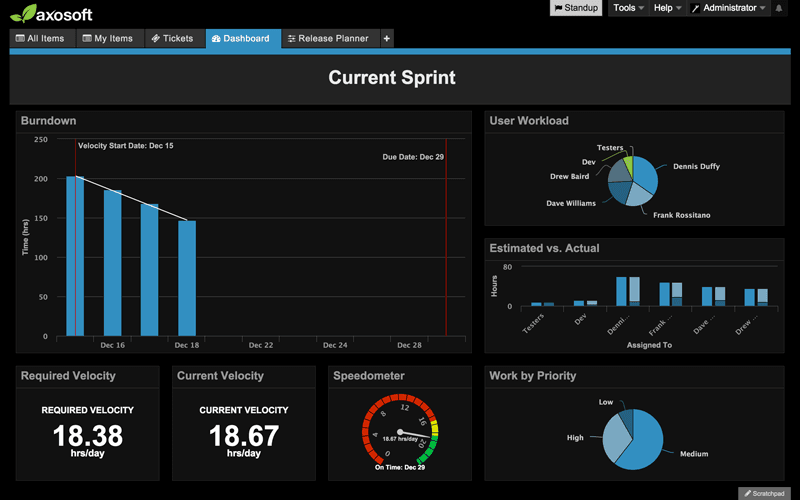
Features
- Bug tracking
- Scrum planning board
- Scrum burn down charts
- Requirement Management
- Team wiki
- Data visualization
- SCM integration
- Reporting
- Help desk or incident tracking
Axosoft overview
9. Zoho BugTracker

Zoho BugTracker is an online software tool. It includes a free bug tracker, which is perfect to find defects and address them in real time. Up to five users can work on the same project using Zoho free bug tracker tool. It is ideal for software developers who need to resolve issues immediately to maintain the quality.
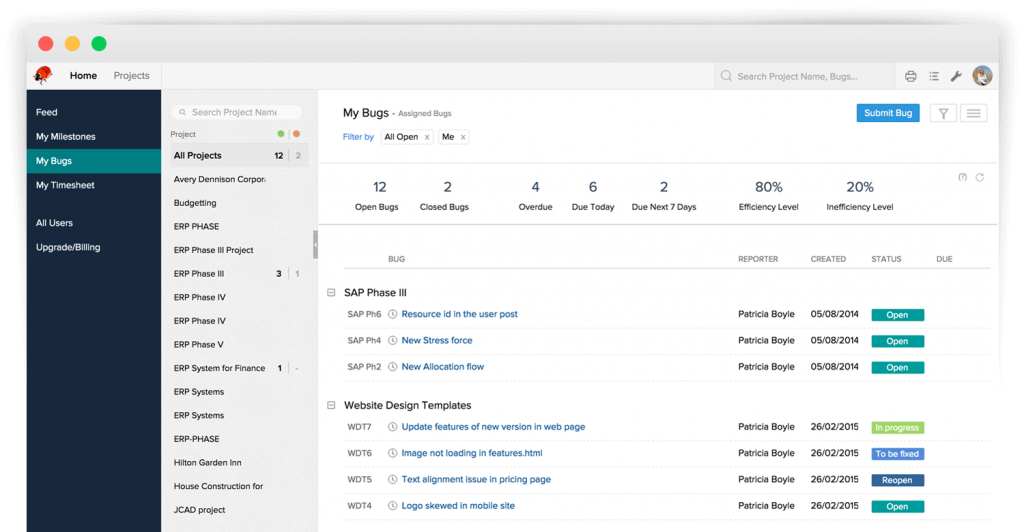
Features
- Custom filters to help you manage critical issues on priority
- Custom bug management cycles to ensure smooth bug tracking
- Helps generate tickets and provides reports for developers to understand recurring bugs
- Automated notifications for the users to fix issues in real time
Zoho BugTracker – A simple, fast and scalable bug tracking software
10. FogBugz

FogBugz is a web based bug tracking system that refers to defects as ‘cases’. It prioritize and organize development task in one central place. It includes a powerful search engine that enables you to instantly search the complete content of cases, wiki articles, and customer correspondence. Fogbugz supports almost all ios, Android, Blackberry, tablets, and ipads.
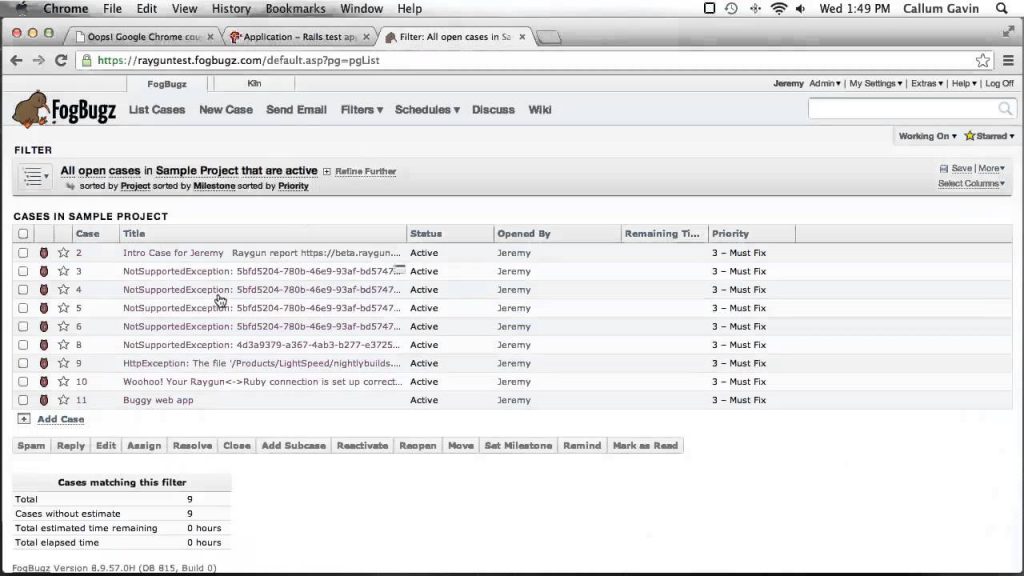
Features
- Issue tracking
- Quick and easy case creation
- Support help desk
- Automated error reporting with Bugzscount
- Automatic upgrades and backups
- Integration with other tools
- Project management
- Time tracking
- Integrated wiki
Getting Started with FogBugz
Conclusion
The above list of bug reporting tools are the most commonly used tools. You might find that the main objective of all the bug reporting tools is not only bug tracking tools. This is because bug tracking cannot be done as a separate activity without taking the other aspects of the project into consideration.There are lots of other bug reporting tools available for bug tracking.
I’m a DevOps/SRE/DevSecOps/Cloud Expert passionate about sharing knowledge and experiences. I am working at Cotocus. I blog tech insights at DevOps School, travel stories at Holiday Landmark, stock market tips at Stocks Mantra, health and fitness guidance at My Medic Plus, product reviews at I reviewed , and SEO strategies at Wizbrand.
Please find my social handles as below;
Rajesh Kumar Personal Website
Rajesh Kumar at YOUTUBE
Rajesh Kumar at INSTAGRAM
Rajesh Kumar at X
Rajesh Kumar at FACEBOOK
Rajesh Kumar at LINKEDIN
Rajesh Kumar at PINTEREST
Rajesh Kumar at QUORA
Rajesh Kumar at WIZBRAND

 Starting: 1st of Every Month
Starting: 1st of Every Month  +91 8409492687
+91 8409492687  Contact@DevOpsSchool.com
Contact@DevOpsSchool.com
