Introduction
Virtual machines (VM) come in all shapes and sizes and luckily many of them are free and open-source.
A VM could come in the form of virtual desktop infrastructure or application runtime to a fully functional server or backup software system. Virtual machines have become an important part of computing. They’re especially essential for businesses running cloud applications as well as home users. The most critical function of a virtual machine is that they allow users to run multiple operating systems.
Why is running different operating systems critical? Because you can run a multitude of apps without having to worry about system requirements. Of course, it’s the right virtual machine that will make all the difference.
What is Virtualization?
Virtualization is the process of creating a virtual instance of a technology resource like storage, memory, or an operating system; instead of using the actual resource. Essentially, virtualization software can convert a single computer into multiple ones. Virtualization has two dimensions: interaction between a virtualized operating system and the underlying hardware and interaction between a virtual host and physical host.
The number of virtual machines running in the data center can reach hundreds and thousands. For this reason, it becomes extremely important to have visibility into the virtualization environment to understand the overall performance and health of the system.
Virtualization Features:
- VIrtual machine administrator alerts
- Processor and memory allocation to virtual machines
- Dynamic resource allocation
- Performance monitoring
- Programmable APIs
- Future requirements prediction
What are the types of Virtualization?
Initially, virtualization was meant largely for server virtualization. However, the popularity of the method has helped it expand and grow.
- Application Virtualization- Application virtualization is the process for get virtual applications. This virtual application delivered from a server to the end user’s device. This way, the application can run in an encapsulated form without being depended upon on by the operating system underneath.
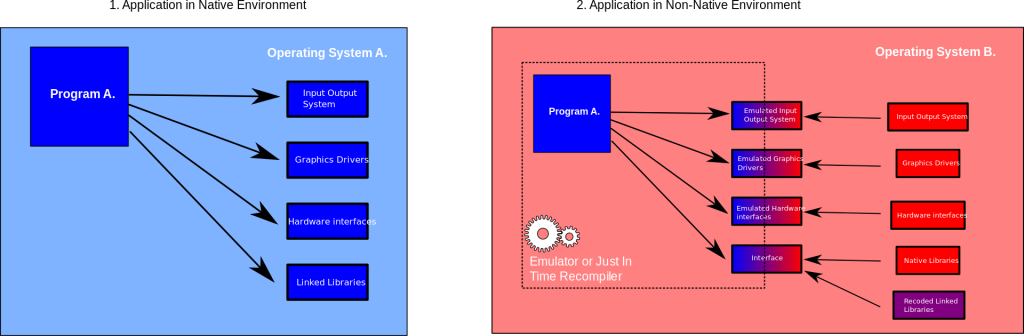
- Desktop Virtualization- The main advantages of desktop virtualization is that user do not need to bring their work computer everywhere, they can work and access all their personal files, application and documents from anywhere.
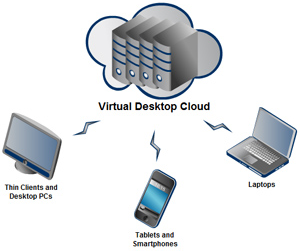
- Network Virtualization-Network virtualization is for networks, its combines all physical networking equipment as well as software network resources and network functionality into a single resource. Network virtualization is the process of dividing bandwidth into multiple, independent channels. This dividing bandwidth can be provides to servers and devices.
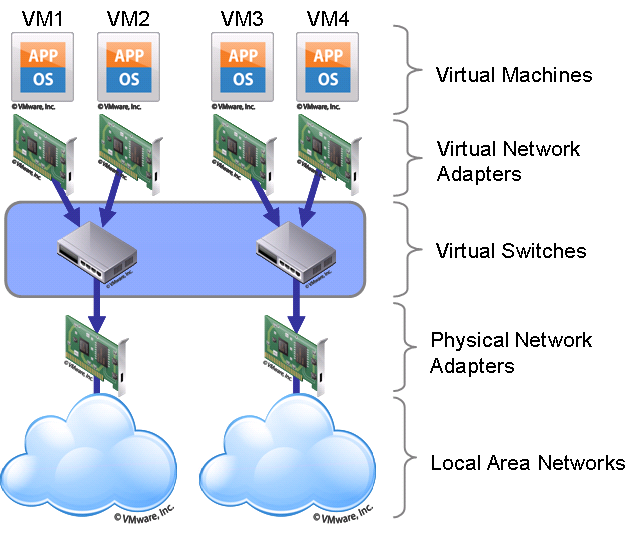
- Storage Virtualization- Storage virtualization is the process of store data in virtual store. Virtual storage can be replicated and transferred to another location. Storage virtualization is very important for disaster recovery.
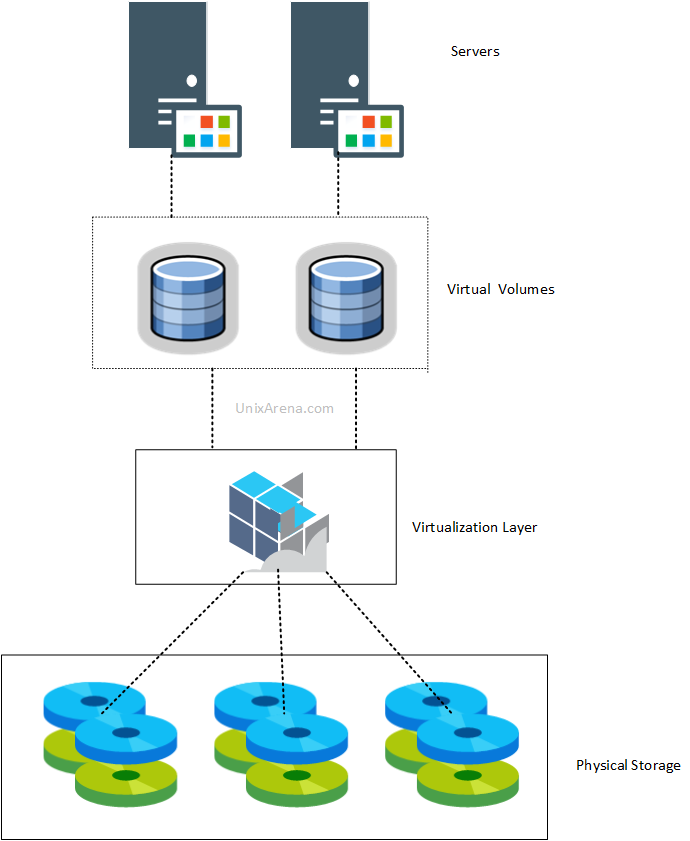
- Server virtualization is the masking of server resources, including the number and identity of individual physical servers, processors and operating systemsfrom server users.
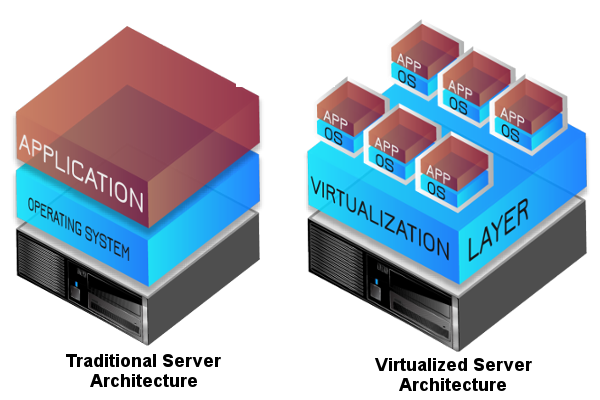
- Data virtualization is abstracting the traditional technical details of data and data management, such as location, performance or format, in favor of broader access and more resiliency tied to business needs.
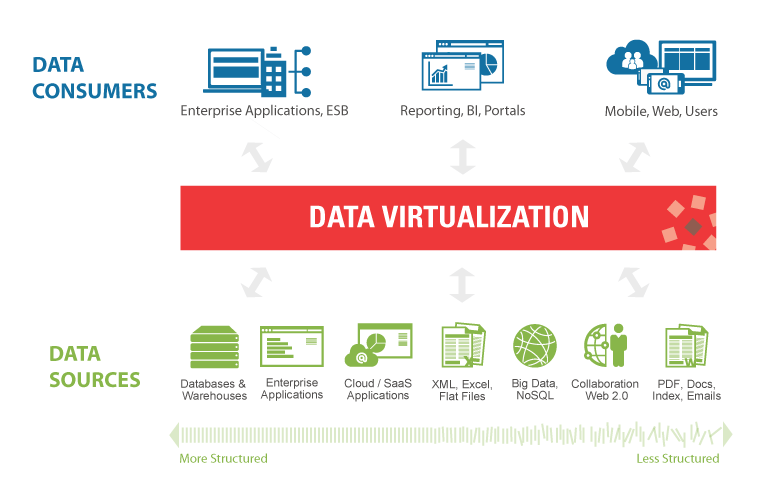
How does virtualization work in cloud computing?
Virtualization plays a very signigicant role in the cloud computing technology, normally in the cloud computing, users share the data present in the clouds like application etc, but actually with the help of virtualization users shares the Infrastructure.
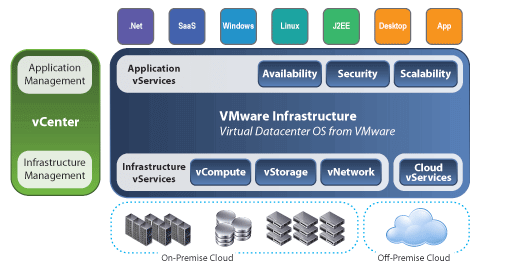
The virtualization process follows the steps listed below:
- Hypervisors detach the physical resources from their physical environments.
- Resources are taken and divided, as needed, from the physical environment to the various virtual environments.
- System users work with and perform computations within the virtual environment.
- Once the virtual environment is running, a user or program can send an instruction that requires extra resources form the physical environment.
What are the importance of virtualization?
- Better utilisation of the server/desktop.
- For easy disaster recovery solution.
- Faster roll out of new servers.
- Migration of the systems becomes very easy.
- Lesser resources are required for the management.
Now let’s move on to the list of top 5 virtualization tools for Developers.
1. Vagrant

Vagrant is an open source virtualization tool which developed by Hashicorp and written in Ruby, but it can be used in projects written in other programming languages such as PHP, Python, Java, C#, and JavaScript. This tool which works on command-line that provides a framework and configuration format for creating, managing and distributing virtualized development environments. These environments can live on your computer or in the cloud, and are portable between Linux, Mac OS X, and Windows.
Vagrant has a differentiating feature – Vagrant Share that enables users to share their running Vagrant environment via the internet. This makes it easy to collaborate and share on development environments thus creating consistent working environments for teams of software developers using a virtual machine. Vagrant can also work alongside configuration management tools like Puppet and Chef.
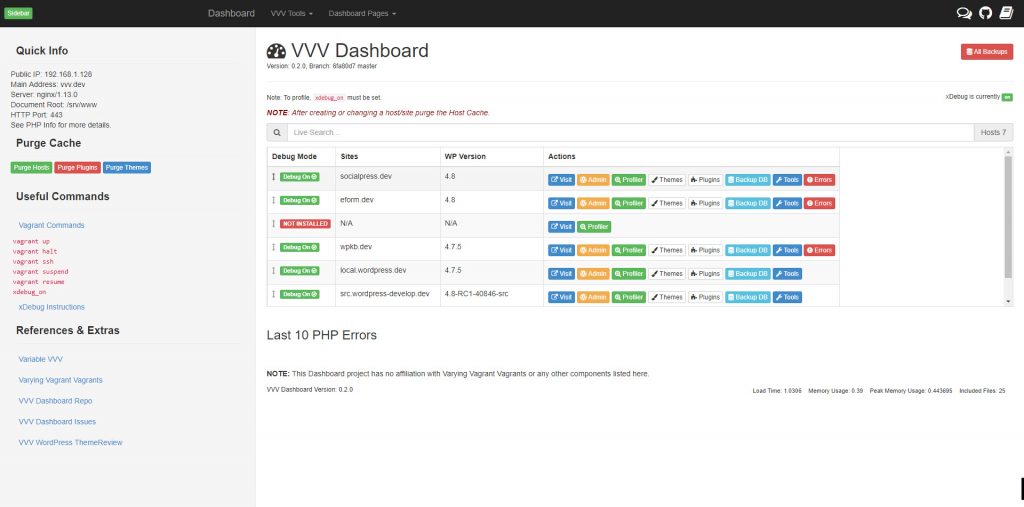
Features-
- Creates a virtual machine for you based on an operating system of your choice.
- Modifies the physical properties of this virtual machine (e.g., RAM, number of CPUs, etc.).
- Establishes network interfaces so that you can access your virtual machine from your own computer, another device on the same network, or even from another virtual machine.
- Sets up shared folders so that you can continue editing files on your own machine and have those modifications mirror over to the guest machine.
- Boots the virtual machine so that it is running.
- Sets the hostname of the machine, since a lot of software depends on this being properly set.
- Provisions software on the machine via a shell script or configuration management solution such as Chef, Puppet, or a custom solution.
Getting Started With Vagrant
2.Microsoft Hyper-V

Microsoft released Hyper-V in 2016. Hyper-V is virtualization software that, well, virtualizes software. It can not only virtualize operating systems but also entire hardware components, such as hard drives and network switches. Unlike other virtualization tools, Hyper-V is not limited to the user’s device. You can use it for server virtualization, too.
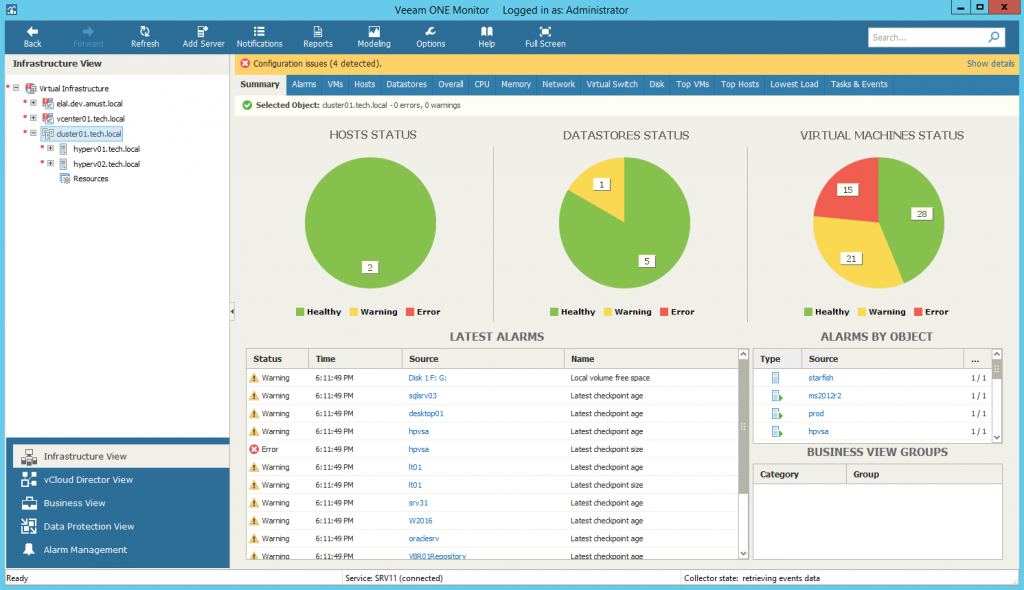
Features
- Hardware virtualization.
- It can run multiple virtual machines.
- These virtual machines can be used with Azure. Thus, we can say that Microsoft Hyper-V supports a cloud-based platform.
Hyper-V Networking Overview
3.RedHat Virtualization

This system was developed by Red Hat Software. It is written in Java. Its first version was released in June 2010. Red Hat Enterprise Virtualization, or RHEV, provides a RHEL-based centralized management server with a web-based interface for managing virtual machines (VMs) called the RHEV Manager. Red Hat Enterprise Virtualization is based on open standards and works with Linux and Windows, as well as enterprise applications like SAP, SAS and Oracle.
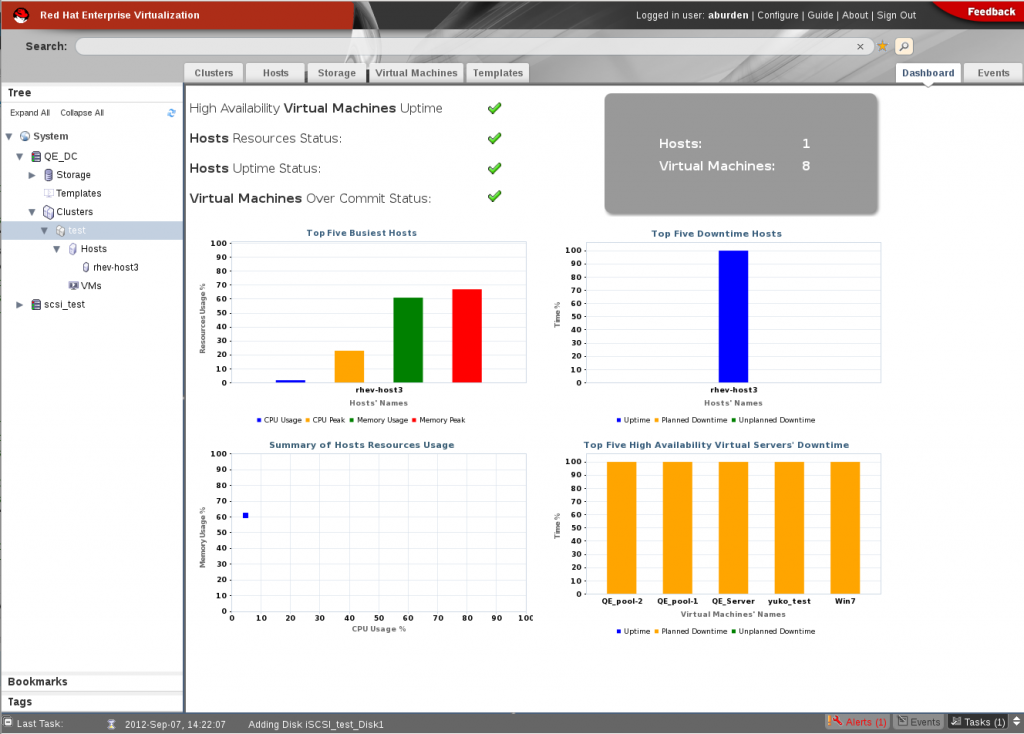
Features
- Applications run fast in virtualization as well. Hence in the top features, they promise improved performance.
- It is an open-source system. So you can make it, to integrate with the systems as per your requirement.
- It is easy to use, setup and manage.
Red Hat Virtualization Introduction and Overview
4.VMware Workstation

With the help of this system, you can run multiple OS. This system is for Linux or Windows OS users. This system is specially developed for IT professionals and developers. It will help developers to develop the software to be compatible for multiple OS/platform.
Features
- It supports multiple OS that can be run on Linux or Windows PC.
- This system can work with the cloud. This feature is ‘vSphere Connectivity’. VMware vSphere is a cloud-based platform for virtualization.
- It will allow you to keep different privacy settings and network configurations for another PC that is virtual.
- Transferring data to and from the virtual machine to your PC is easier.
- ‘Helpful Snapshot’ feature helps in software testing.
VMware Workstation Overview
5. VMware Fusion

VMware Fusion is an easy-to-use application that gives you the possibility to set up and use a virtual machine of the Windows operating system on your Intel-based Mac. In addition to Windows, you can install Linux, NetWare, or Solaris. VMware Fusion gives Mac users the power to run Windows on Mac along with hundreds of other operating systems side by side with Mac applications, without rebooting. Fusion is simple enough for home users and powerful enough for IT professionals, developers and businesses.
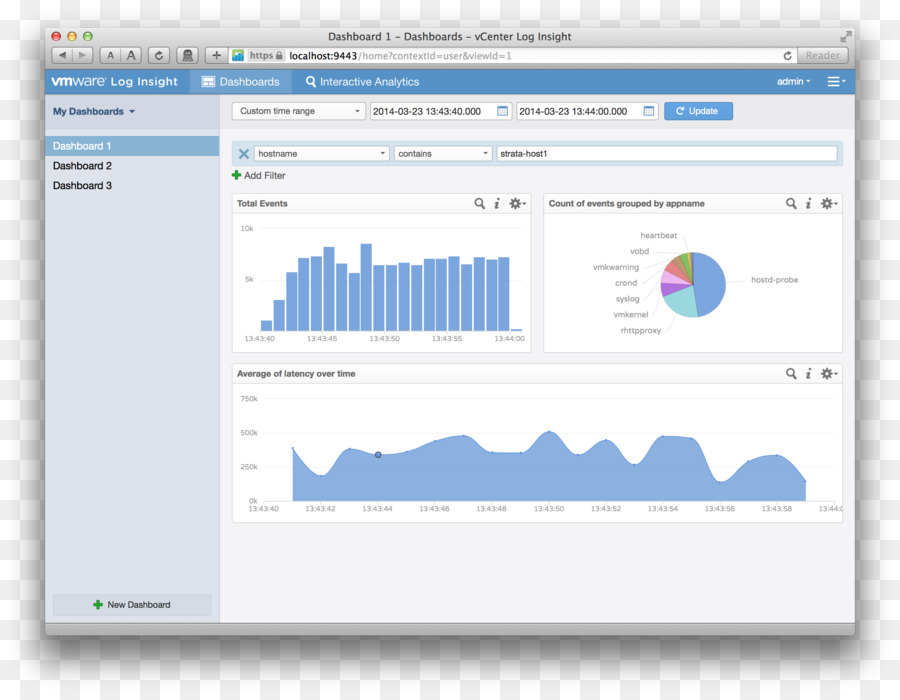
Features
- It provides solutions for IT professionals, developers, and businesses.
- You can use multiple applications on different OS at the same time. There will be no need to reboot.
- Fusion Pro provides the facility of integration with many development tools.
- VMware Fusion can be connected with VMware vSphere. vSphere provides a cloud-based platform for virtualization.
- It can be integrated with third-party software for data center topologies. This feature is available with Fusion Pro.
VMware Fusion 6 Overview
Conclusion
We have come to the end of the article on the top virtualization software. VMware Fusion, Microsoft Hyper-V and VMware Workstation are some of the widely used tool that is really good for virtualization.
I’m a DevOps/SRE/DevSecOps/Cloud Expert passionate about sharing knowledge and experiences. I am working at Cotocus. I blog tech insights at DevOps School, travel stories at Holiday Landmark, stock market tips at Stocks Mantra, health and fitness guidance at My Medic Plus, product reviews at I reviewed , and SEO strategies at Wizbrand.
Please find my social handles as below;
Rajesh Kumar Personal Website
Rajesh Kumar at YOUTUBE
Rajesh Kumar at INSTAGRAM
Rajesh Kumar at X
Rajesh Kumar at FACEBOOK
Rajesh Kumar at LINKEDIN
Rajesh Kumar at PINTEREST
Rajesh Kumar at QUORA
Rajesh Kumar at WIZBRAND

 Starting: 1st of Every Month
Starting: 1st of Every Month  +91 8409492687
+91 8409492687  Contact@DevOpsSchool.com
Contact@DevOpsSchool.com

Thank you for this informative topic.