
Short description about BitBucket

Bitbucket is our Git repository management solution designed for professional teams. It gives you a central place to manage git repositories, collaborate on your source code and guide you through the development flow.
Moving to the Question and Answers
1. What is the difference between Bitbucket and Git?
Answer: The main difference between Git and Bitbucket is that Git is a distributed version control system while Bitbucket is a web-based version control repository hosting service for development projects that use Git or Mercurial.
2. Bitbucket vs GitHub?
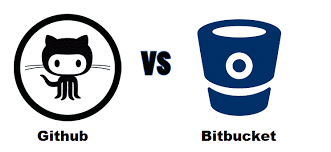
Answer: If you boil it down to the most basic difference between GitHub and Bitbucket, it is that GitHub is focused around public code and Bitbucket is for private. GitHub has a huge open-source community and Bitbucket tends to have mostly enterprise and business users.
3. Is Bitbucket free to use?
Answer: Yes, Bitbucket is still free for individuals and small teams with up to 5 users per workspace, with unlimited public and private repositories. You also get 1 GB file storage for LFS and 50 build minutes for Pipelines per account.
4. What is Jenkins and Bitbucket?
Answer: The new Bitbucket Server integration for the Jenkins plugin, which is built and supported by Atlassian, is the easiest way to link Jenkins with Bitbucket Server. It streamlines the entire setup process, from creating a webhook to trigger builds in Jenkins, to posting build statuses back to Bitbucket Server.
5. What is a project in Bitbucket?
Answer: Projects in Bitbucket Data Center and Server allow you to group repositories and to manage permissions for them in an aggregated way. To create a project, click on Create project: You’ll want to add repositories to the project.
6. Is Bitbucket a DevOps tool?
Answer: Atlassian’s DevOps toolchain
Bitbucket is part of Atlassian’s DevOps offering. Atlassian connects development, IT operations, and business teams with automation that spans our products and third-party tools.
7. Is Bitbucket a software?
Answer: A brief overview of Bitbucket. Bitbucket Cloud is a Git-based code hosting and collaboration tool, built for teams. Bitbucket’s best-in-class Jira and Trello integrations are designed to bring the entire software team together to execute a project.
8. What is Bitbucket and Sourcetree?
Answer: Bitbucket is a web-based version control repository hosting service, owned by Atlassian, for source code and development projects that use either Mercurial or Git revision control systems. Sourcetree and Bitbucket integrate closely, are easy to connect, and are a great option when you’re starting to use Git.
9. Does Bitbucket come with Git?
Answer: Bitbucket gives teams one place to plan projects, collaborate on code, test and deploy, all with free private Git repositories.
10. What are pipelines in Bitbucket?
Answer: Bitbucket Pipelines is an integrated CI/CD service built into Bitbucket. It allows you to automatically build, test, and even deploy your code based on a configuration file in your repository. Essentially, we create containers in the cloud for you.
11. Which language templates are supported by the bitbucket pipeline?
Answer: Use Pipelines in different software languages
- JavaScript (Node. js) with Bitbucket Pipelines.
- Java with Bitbucket Pipelines.
- Laravel with Bitbucket Pipelines.
- PHP with Bitbucket Pipelines.
- Python with Bitbucket Pipelines
- Ruby with Bitbucket Pipelines.
12. Create a task without writing a comment
Answer: If you want to create a task relates to some code line, you must write some comments and after that push on the button “Create task“ and write the task name.
It’s not easy for a code reviewer to do it, because you need to make three actions instead of one action.
GitLab fixes that problem and also provides more features of task creation, e.g. submitting all tasks by one notification.
13. Who uses SourceTree?
Answer: 1048 companies reportedly use SourceTree in their tech stacks, including Glovo, Hepsiburada, and Alibaba Travels.
14. What is the difference between SourceTree and Bitbucket?
Answer: “Free private repos”, “Simple setup” and “Nice ui and tools” are the key factors why developers consider Bitbucket; whereas “Visual history and branch view”, “Beautiful UI” and “Easy repository browsing” are the primary reasons why SourceTree is favored.
15. What is SourceTree Mercurial?
Answer: A free Git GUI client for Windows and macOS. Use the full capability of Git and Mercurial in the SourceTree desktop app. Manage all your repositories, hosted or local, through SourceTree’s simple interface.
16. Where does Bitbucket store data?
Answer: Bitbucket will store data within an associate database and a filesystem. The database is used to store all metadata whilst the filesystem is used to store the git repository.
17. What is a source in Bitbucket?
Answer: This usually meant lining up stack traces, exception reports, or log messages to local copies of source code, with the hope that the local copy is at the same revision as production.
18. How do I upload a project to Bitbucket?
Answer: Import an existing, unversioned code project
- Locally, change to the root directory of your existing source.
- Initialize the project by running the following commands in the terminal: git init git add –all git commit -m “Initial Commit”
- Log into Bitbucket and create a new repository.
- Done!
19. How do I use Bitbucket with Git?
Answer: Do the following to create your repository:
- From Bitbucket, click the + icon in the global sidebar and select Repository. Bitbucket displays the
- Create a new repository page. …
- For Access level, leave the This is a private repository box checked. …
- Pick Git for the Repository type. …
- Click Create repository.
20. How does SourceTree connect to Bitbucket?
Answer: Let’s do that now.
- Open the SourceTree app.
- Click the “Gear” icon in the top right corner and select “Settings”
- Click “Add Account”
- Hub: Select “BitBucket”
- Username: (Enter your BitBucket username)
- Password: (Enter your BitBucket password)
- Protocol: Select “SSH”
- Click “OK”
21. What is the difference between Bitbucket and bitbucket servers?
Answer: Bitbucket Server is a single instance of Bitbucket running on a single machine. … Bitbucket Data Center looks like a single instance of Bitbucket Server to users, but under the hood, it consists of a cluster of multiple machines (“cluster nodes”) each running the Bitbucket Server web application, behind a load balancer.
22. Do I need Bitbucket for SourceTree?
Answer: We should not need to have two parallel Bitbucket systems in order for SourceTree to work. Solved. For institutional subscribers, you need to choose the “BitBucket Server” option, type in the URL of your BitBucket installation, and then your SSO will work.
23. Is Bitbucket a database?
Answer: Bitbucket ships with an embedded database that it uses straight out-of-the-box, with no configuration required.
24. Is Bitbucket a SCM tool?
Answer: BitBucket provides a distributed control system that allows the easiest of collaboration between the users and also enables massive scaling. BitBucket also boasts of providing unlimited private and public repositories. BitBucket also provides granular permissions and hence the Workflow feature of it is pretty secure.
25. How do I push files from local to Bitbucket?
Answer: From the CLI, within your local repository directory
- Create a branch using the Git branch command. git branch.
- List the branches for this repository. You’ll see the default branch master, and the new branch you created. …
- Check out the branch. git checkout.
- Push the new branch to Bitbucket. git push –set-upstream origin.
26. How do I find my Bitbucket URL?
Answer: Remote link can be found on the top right side of the Source screen in your repository(https://bitbucket.org///src). If you are using the latest version of bitbucket cloud, there should be a Clone button on the right top.
27. How do I commit on Bitbucket?
Answer: Here’s how to edit a file from Bitbucket:
- From the repository, click Source in the left navigation.
- Click the file you want to open. …
- Click the Edit button to open the edit view.
- Make your changes and any other updates you like to the file.
Click Commit. - Update the commit message if you’d like and press Commit again.
28. How do I run Bitbucket on Windows?
Answer: Install Bitbucket Server on Windows from a zip file
- Download Bitbucket Server.
- Create the installation directory.
- Create the home directory.
- Start Bitbucket. Set up Bitbucket.
- Connect to your database.
- Add your license key.
Create your administrator account.
Start using Bitbucket Server. Related content.
29. How do I use Bitbucket code in Visual Studio?
Answer: Authenticate Bitbucket Cloud
- Open Atlassian Settings. …
- Open the Bitbucket tab, then open the Authentication section if it’s not visible.
- Click log in to Bitbucket Cloud. …
- Review the request and click Grant access.
- Click Back to VS Code to return to VS Code.
30. What is the root URL for the bitbucket server?
Answer: URI: Bitbucket server’s root URL (e.g., https://bitbucket.example.com ). Username: The username of a user who has REPO_ADMIN rights on the Bitbucket server. Password/Access Token: The user’s password or personal access token with REPO_ADMIN permissions for both the project and repository.
31. Is Bitbucket a Java?
Answer: Bitbucket will install a supported version of AdoptOpenJDK Java JRE that is only available to Bitbucket if necessary. … If you choose to pre-install a JRE, we recommend using Adoptium OpenJDK’s (formerly known as AdoptOpenJDK) Java 8 JRE, which you can download from the AdoptOpenJDK website.
32. What database does Bitbucket use?
Answer: Bitbucket uses PostgreSQL with one primary read-write database and N read-only replicas. This is a good foundation to build on.
33. What is a pull request in Bitbucket?
Answer: Pull requests are a feature that makes it easier for developers to collaborate using Bitbucket. … Once their feature branch is ready, the developer files a pull request via their Bitbucket account. This lets everybody involved know that they need to review the code and merge it into the main branch.
34. Can I use Bitbucket for free?
Answer: Yes, Bitbucket is still free for individuals and small teams with up to 5 users per workspace, with unlimited public and private repositories. You also get 1 GB file storage for LFS and 50 build minutes for Pipelines per account.
35. How do I push code from Bitbucket to Sourcetree?
Answer: Set up SSH keys.
- Check for Existing Remote Repositories. Select the Remote tab in the Sourcetree application to check for any existing repositories connected to accounts. …
- Configure the Connection. Click the Add… …
- Authorize Sourcetree to Connect to Your Bitbucket Account. …
- Create a Private Git Repository on Bitbucket.
36. How do I clone in Bitbucket?
Answer: Go to the bitbucket repository that you want to clone, on the left pane, there is a clone option. Clicking that will give you a link to the repository. Copy that and try git clone URL-from-bitbucket. This should work!
37. How copy from Bitbucket to Vscode?!
Answer:
Clone Bitbucket Repository in VS Code
In VS Code, press Ctrl + Shift + P then enter Git Clone;
Copy and paste the URL of the repository then press “Enter” to confirm;
When prompted, select the local storage location for keeping the cloned repository. …
A message box will appear to indicate that the cloning is in progress.
38. How does the Bitbucket app password work?
Answer: From your avatar in the bottom left, click Personal Settings. Click App passwords under Access management. Click Create app password. Give the app password a name related to the application that will use the password.
39. What is the Project key in Bitbucket?
Answer: Projects in Bitbucket Data Center and Server allow you to group repositories and to manage permissions for them in an aggregated way. … We recommend that you use a short project key. It will be used as an identifier for your project and will appear in the URLs. Optionally, you can choose an avatar for the project.
40. Can you use GitHub desktop with Bitbucket?
Answer: You can’t clone a Bitbucket repo using GitHub Desktop directly. Instead, you would have to: Clone the Bitbucket repo locally via the command line. Add the cloned repository to your GitHub Desktop app.
41. Can I use Git bash with Bitbucket?
Answer: If you’re on Windows, use Git Bash. Now, you’ll sync the online repository with your local folder. In the following step, paste the link to the Bitbucket repository at the end of the command (make sure it ends with a . … Then, to make sure that all files are added, check the Git status.
42. How do I remove PR from Bitbucket?
Answer: To decline a pull request, click the Decline button at the top right of the page. After the pull request is declined, the comments and tasks are preserved. To see a list of declined pull requests, click Pull Requests in the sidebar of your repository. From the first dropdown next to Filter by, select Declined.
43. What is the branch in Bitbucket?
Answer: Branching offers a way to work on a new feature without affecting the main codebase. You can create a branch from Bitbucket, Jira Software, or from your terminal. After you make changes, you push your branch to Bitbucket so that you can get it reviewed with a pull request.
44. What is a Bitbucket data center?
Answer: Bitbucket Data Center is a self-managed solution that provides source code collaboration for professional teams of any size, across any distance. Contact sales.
45. Does Bitbucket run on AWS?
Answer: Code collaboration with high availability and scalability on the AWS Cloud. This Quick Start sets up a flexible, scalable Amazon Web Services (AWS) Cloud environment, and launches Bitbucket Data Center automatically into a configuration of your choice.
46. Does bitbucket use Log4j?
Answer: Bitbucket Server/DC does not use Log4j, and is not vulnerable to this attack. For Bamboo, our Security team is currently investigating the impact of the Log4j remote code execution vulnerability (CVE-2021-44228) and determining any possible impacts on on-premise products.
47. How do I view audit logs in bitbucket?
Answer:
Accessing audit logs
You can find the log file in the /log/audit directory. On clustered Bitbucket Data Center deployments, each application node will have its own log in the local /log/audit directory.
48. How do I see user activity in bitbucket?
Answer: In BitBucket, in the top menu there is a “Terminal” button. Just click on it to open the terminal and then type any GIT command. Will prompt the activity of the relevant user.
49. How do I see all my commits in bitbucket?
Answer: on left-hand side of the repository page you will notice an option commits. if you click on it it will display all commits on that branch.
50. What is the commit hash in Bitbucket?
Answer:You can get the hash if you click on Commits in the repository. It will not give you the full hash, just the first 11 characters. You can also get the hash if you click on a file in the source view, that will show the latest commit based on the branch you are on.
I’m a DevOps/SRE/DevSecOps/Cloud Expert passionate about sharing knowledge and experiences. I am working at Cotocus. I blog tech insights at DevOps School, travel stories at Holiday Landmark, stock market tips at Stocks Mantra, health and fitness guidance at My Medic Plus, product reviews at I reviewed , and SEO strategies at Wizbrand.
Please find my social handles as below;
Rajesh Kumar Personal Website
Rajesh Kumar at YOUTUBE
Rajesh Kumar at INSTAGRAM
Rajesh Kumar at X
Rajesh Kumar at FACEBOOK
Rajesh Kumar at LINKEDIN
Rajesh Kumar at PINTEREST
Rajesh Kumar at QUORA
Rajesh Kumar at WIZBRAND

 Starting: 1st of Every Month
Starting: 1st of Every Month  +91 8409492687
+91 8409492687  Contact@DevOpsSchool.com
Contact@DevOpsSchool.com
