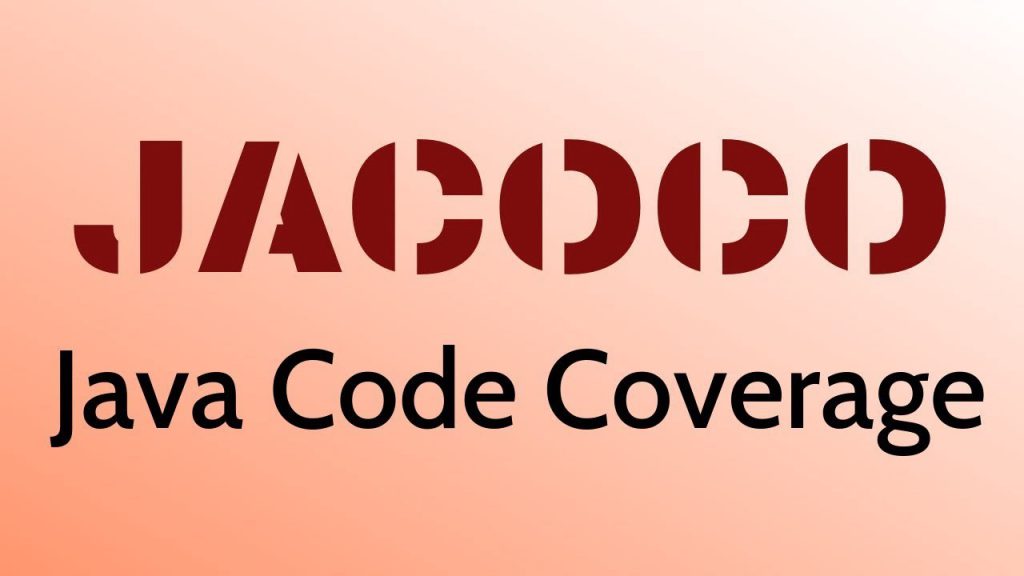
1) Is JaCoCo only for Java?
JaCoCo supports Java class files from version 1.0 to 16. However the minimum JRE version required by the JaCoCo runtime (e.g. the agent) and the JaCoCo tools is 1.5.
2) What is difference between JaCoCo and SonarQube?
JaCoCo: A code coverage library for Java. It is a free code coverage library for Java, which has been created based on the lessons learned from using and integration existing libraries for many years; SonarQube: Continuous Code Quality.
3) What is JaCoCo plugin used for?
The JaCoCo-Maven plugin is used to generate code coverage reports. Source code with high code coverage has more of its code executed during testing.
4) What is missed branches in JaCoCo?
Missed complexity again is an indication for the number of test cases missing to fully cover a module. Note that as JaCoCo does not consider exception handling as branches try/catch blocks will also not increase complexity.
5) How JaCoCo works internally?
Instrumentation requires mechanisms to modify and generate Java byte code. JaCoCo uses the ASM library for this purpose internally. Implementing the Java byte code specification would be an extensive and error-prone task. Therefore an existing library should be used.
6) What does yellow mean in JaCoCo?
party covered lines
Green – fully covered lines. Yellow – party covered lines (some instructions or branches missed) Red – lines that have not been executed at all.
7) How do I increase my JaCoCo coverage?
For the code coverage to increase , one would need to run the tests with the coverage enabled and then view the report generated locally to see the areas covered by jacoco during its coverage parse, then from these one would see the methods (per class) that needs to be covered from the view of the jacoco agent.
8) What is JaCoCo instrumentation?
JaCoCo uses class file instrumentation to record execution coverage data. Class files are instrumented on-the-fly using a so called Java agent. This mechanism allows in-memory pre-processing of all class files during class loading independent of the application framework.
9) How do I run a JaCoCo report?
On running maven:test it will generate jacoco.exec file.
On running jacoco:report it generates report in html file under target/site/jacoco directory. You can view the report by opening index.html.
10) How do I run a JaCoCo test report?
How to setup JaCoCo with Maven?
Generate the project. Navigate to https://start.spring.io/ to generate a project with an appropriate version of build tool (maven), language (Java), the default version of spring. …
Import project into IDE (i.e., Eclipse) …
Add JaCoCo plugin to the pom. …
Generate code coverage report.
11) How do I check my JaCoCo insurance report?
In IntelliJ Idea from the menu select Analyze > Show Coverage data . In the new window press the + button and select your . exec file. The test coverage results will appear in the editor Coverage tab.
12) What is good code coverage percentage?
With that being said it is generally accepted that 80% coverage is a good goal to aim for. Trying to reach a higher coverage might turn out to be costly, while not necessary producing enough benefit. The first time you run your coverage tool you might find that you have a fairly low percentage of coverage.
13) How is code coverage calculated?
How is it measured? To calculate the code coverage percentage, simply use the following formula: Code Coverage Percentage = (Number of lines of code executed by a testing algorithm/Total number of lines of code in a system component) * 100.
14) Where is JaCoCo report generated gradle?
By default, a HTML report is generated at $buildDir/reports/jacoco/test .
15) Does JaCoCo support Kotlin?
JaCoCo is a free code coverage library that is used in most of the projects for measuring the test coverage for Java/Kotlin/Android.
16) How do I run JaCoCo in eclipse?
- Open Marketplace from Help menu.
- Search for Eclemma Java Code Coverage.
- Install and Restart Eclipse.
- Right-Click on the project, select Coverage as -> JUnit Test.
17) How does JaCoCo integrate with IntelliJ?
From the main menu, select Run | Edit Configurations and click the necessary configuration on the left panel. …
Open the Code Coverage tab and select a code coverage runner from the Choose coverage runner list: IntelliJ IDEA, EMMA, or JaCoCo.
18) How do you increase code coverage?
- Improving Test Coverage
- Write More Tests.
- Generate Tests Automatically.
- Remove Dead/Zombie Code.
- Remove Redundant/Cloned Code.
- Write/Execute More Sophisticated Tests.
19) How do I open JaCoCo exec in IntelliJ?
It’s been relocated to the Run section. As you can read in the official documentation (Version 2020.3), the action can be reached by using the quick search, the various keymaps or by navigating to Run > Show Coverage Data.
20) How do I run test cases with coverage in IntelliJ?
From the main menu, select Run | Show Coverage Data ( Ctrl+Alt+F6 ). In the Choose Coverage Suite to Display dialog, select the checkboxes next to the necessary suites, and click Show selected. IntelliJ IDEA opens the coverage results for the selected test suites.
21) What are TestNG annotations?
TestNG Annotations are used to describe a batch of code inserted into the program or business logic used to control the flow of methods in the test script. They make Selenium test scripts more manageable, sophisticated and effective.
22) What is POM model?
Page Object Model, also known as POM, is a design pattern in Selenium that creates an object repository for storing all web elements. It is useful in reducing code duplication and improves test case maintenance. In Page Object Model, consider each web page of an application as a class file.
23) What is Teste suite?
A test suite is a collection of test cases intended to test a behavior or a set of behaviors of software program. In TestNG, we cannot define a suite in testing source code, but it is represented by one XML file, as suite is the feature of execution. It also allows flexible configuration of the tests to be run.
24) Which runs after every test method?
Fixture includes setUp() method which runs before every test invocation and tearDown() method which runs after every test method.
25) Does sonar use JaCoCo?
SonarQube is used in integration with JaCoCo, a free code coverage library for Java.
26) How do you use a JaCoCo spring boot?
Surefire and JaCoCo report generation by using Maven plugin for the spring boot application. We can run our JUnit test cases in Eclipse/STS IDE by right-clicking on the project/file/test method > Run as> JUnit Test.
27) What is branches covered ratio in JaCoCo?
Coverage : 84% Branch Coverage : 71%
28) Does JaCoCo need surefire?
So the jacoco plugin is executed, a surefire. argLine property is created, the argLine for the surefire plugin uses the surefire. argLine property and the local MaxPermSize argument, and a target\code-coverage\jacoc-ut-exec file is generated, as expected. Sinec the jacoco plugin was not invoked, there’s no surefire.
29) hat is JaCoCo dump?
Full name: org.jacoco:jacoco-maven-plugin:0.8.8-SNAPSHOT:dump. Description: Request a dump over TCP/IP from a JaCoCo agent running in tcpserver mode.
30) How do you exclude classes from JaCoCo code coverage?
Starting from JaCoCo 0.8. 2, we can exclude classes and methods by annotating them with a custom annotation with the following properties: The name of the annotation should include Generated.
31) How do I turn off eclipse coverage?
Go to Windows Menu bar > Show View > Other > Type coverage and open it. Click on Coverage. To clear highlightings, click on X or XX icon as per convenience.
32) What is SonarQube code coverage?
SonarQube is an open-source platform developed by SonarSource for continuous inspection of code quality to perform automatic reviews with static analysis of code to detect bugs, code smells and security vulnerabilities on 20+ programming languages.
33) How does JaCoCo know which statement and branch are not covered by the tests?
JaCoCo reports help us visually analyze code coverage by using diamonds with colors for branches, and background colors for lines: … Yellow diamond shows that the code is partially covered – some branches have not been exercised. Green diamond means that all branches have been exercised during the test.
34) What is Maven JaCoCo plugin?
The JaCoCo Maven plug-in provides the JaCoCo runtime agent to your tests and allows basic report creation. If you want to have line number information included in the coverage reports or you want source code highlighting the class files of the test target must be compiled with debug information.
35) How JaCoCo works internally?
Instrumentation requires mechanisms to modify and generate Java byte code. JaCoCo uses the ASM library for this purpose internally. Implementing the Java byte code specification would be an extensive and error-prone task. Therefore an existing library should be used
36) What is missed branches in JaCoCo?
Missed complexity again is an indication for the number of test cases missing to fully cover a module. Note that as JaCoCo does not consider exception handling as branches try/catch blocks will also not increase complexity.
37) How do you get 100 code coverage?
- Obtaining Code Coverage
- Run your tests and capture the coverage.
- Instrument the other part of the code.
- Run your tests again.
- Capture the coverage.
- Merge the coverage from the previous test execution.
38) Is already instrumented JaCoCo?
Configuration. In offline mode the JaCoCo runtime can be configured with the same set of properties which are available for the agent, except for the includes / excludes options as the class files are already instrumented.
39) What is JaCoCo and how it works?
JaCoCo is an open source toolkit for measuring code coverage in a code base and reporting it through visual reports.
40) How do I run JaCoCo exec?
How to generate a JaCoCo report (Gradle)
Add the JaCoCo plugin to your build.gradle file: apply plugin: ‘jacoco’
Include the following configuration to enable the generation of the xml reports: …
To ensure that you run JaCoCo, we recommend adding finalizedBy jacocoTestReport to your test configuration.
41) How do I increase my JaCoCo coverage?
For the code coverage to increase , one would need to run the tests with the coverage enabled and then view the report generated locally to see the areas covered by jacoco during its coverage parse, then from these one would see the methods (per class) that needs to be covered from the view of the jacoco agent.
42) Why is JaCoCo used?
Jacoco is an open source project, which can be used to check production code for test code coverage. It creates reports and integrates well with IDEs like the Eclipse IDE.
43) How do I check my JaCoCo code?
2.4 Open the target/site/jacoco/index. html file, review the code coverage report : Green – Code is tested or covered. Red – Code is not tested or covered.
44) Where can I find JaCoCo report?
By default, the execution data is read from the file target/jacoco-ut. exec , and the code coverage report is written to the directory target/site/jacoco/index.
45) How do I get JaCoCo report in Eclipse?
Junit: Jacoco Code Coverage Plugin Integration with Eclipse/STS
You will get list of plugins select the plugin “EclEmma Code Coverage” click on Install button for this plugin.
You will get next screen where need to accept terms and conditions and click continue.
46) What is good code coverage percentage?
With that being said it is generally accepted that 80% coverage is a good goal to aim for. Trying to reach a higher coverage might turn out to be costly, while not necessary producing enough benefit. The first time you run your coverage tool you might find that you have a fairly low percentage of coverage.
47) What should unit test cover?
Unit tests should validate all of the details, the corner cases and boundary conditions, etc. Component, integration, UI, and functional tests should be used more sparingly, to validate the behavior of the APIs or application as a whole.
48) How much test coverage is enough?
Summary. Code coverage of 70-80% is a reasonable goal for system test of most projects with most coverage metrics. Use a higher goal for projects specifically organized for high testability or that have high failure costs. Minimum code coverage for unit testing can be 10-20% higher than for system testing.
49) How can I improve my code coverage?
- Improving Test Coverage
- Write More Tests.
- Generate Tests Automatically.
- Remove Dead/Zombie Code.
- Remove Redundant/Cloned Code.
- Write/Execute More Sophisticated Tests.
50) What is positive and negative testing?
Positive testing determines that your application works as expected. If an error is encountered during positive testing, the test fails. Negative testing ensures that your application can gracefully handle invalid input or unexpected user behavior.
Related video:
I’m a DevOps/SRE/DevSecOps/Cloud Expert passionate about sharing knowledge and experiences. I am working at Cotocus. I blog tech insights at DevOps School, travel stories at Holiday Landmark, stock market tips at Stocks Mantra, health and fitness guidance at My Medic Plus, product reviews at I reviewed , and SEO strategies at Wizbrand.
Please find my social handles as below;
Rajesh Kumar Personal Website
Rajesh Kumar at YOUTUBE
Rajesh Kumar at INSTAGRAM
Rajesh Kumar at X
Rajesh Kumar at FACEBOOK
Rajesh Kumar at LINKEDIN
Rajesh Kumar at PINTEREST
Rajesh Kumar at QUORA
Rajesh Kumar at WIZBRAND

 Starting: 1st of Every Month
Starting: 1st of Every Month  +91 8409492687
+91 8409492687  Contact@DevOpsSchool.com
Contact@DevOpsSchool.com
