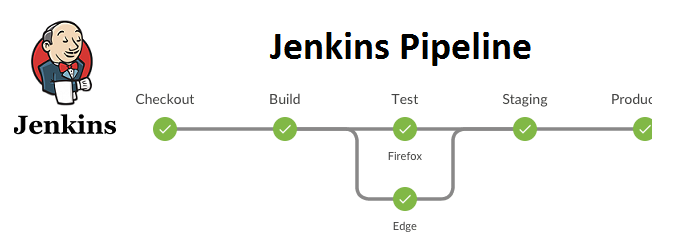
1) How to fix a broken build for your project in Jenkins and how to make sure project build doesn’t break in Jenkins at all?
The user needs to open the console output for the build and will try to see if any file changes that were missed during building the project. If there are no issues on that then a better approach would be clean and update his local workspace to replicate the problem on their local machine and will try to solve it.
To make sure Jenkins build is not broken at all we need to make sure that we perform a successful clean install on the local machine with all unit tests. Then make sure that all code changes are checked in without any issues. Then synchronize with a repository to make sure that all required config and changes and any differences are checked into the repository.
2) What are the different ways in which build can be scheduled in Jenkins?
The below are the ways of scheduling build in Jenkins
- Builds can be triggered by source code management commits.
- Builds can be triggered sequentially after completion of other builds.
- Can be scheduled to run at a specified time using the CRON jobs
- Manual Build Requests.
3) What is the use of the Role Based strategy plugin?
The role-based strategy plugin allows us to create three different types of roles as describes below,
Global Roles: Some of the roles such as admin, job creator, anonymous can be created while selecting this option. The user can allow setting Overall, slave, job, and View and SCM permissions on a global basis.
Project roles: This job is basically to allow the creation of Job and Run permissions on a project basis.
Slave roles: This job is only to set node-related permissions.
4) What do you mean by build pipeline in Jenkins?
Creating a chain of jobs in Jenkins is the process of automatically starting the sequential job after one job is executed successfully. This approach lets the user build multi-step build pipelines or trigger the rebuild of a project if one of the Project dependencies is updated.
5) What do you mean by a Jenkins File and what are its advantages?
A Jenkins file is a text file that contains the definition of a Jenkins Pipeline and it is generally checked into source control.
Audit trail for the Pipeline can be monitored
It serves as a single source of truth for the Pipeline, which can be viewed and edited by multiple members of the project.
6) What the Source Code Management tools does Jenkins support?
Jenkins supports a wide range of Source Code Management tools and few of them are mentioned below,
- AccuRev
- CVS
- Subversion
- Git
- Mercurial
- Perforce
- Clearcase
- RTC
7) What is the use of setting environment directive in Jenkins?
The environment directive specifies a sequence of key-value pairs which will be defined as environment variables for the all steps, or stage-specific steps, depending on where the environment directive is located within the Pipeline. This directive supports a special helper method credentials() which can be used to access pre-defined Credentials by their identifier in the Jenkins environment.
8) What are the Stages in Jenkins?
A stage block defines a conceptually distinct subset of tasks performed through the entire Pipeline. Stages contain a sequence of one or more stage directives, the stages section is where the bulk of the “work” described by a Pipeline will be located. Minimum, it is recommended that stages contain at least one stage directive for each discrete part of the continuous delivery process, such as Build, Test, and Deploy.
9) What is the programming language that Jenkins builds on?
Jenkins is an open source automation server written in Java. As an extensible automation server, Jenkins can be used as a simple CI server or turned into the continuous delivery hub for any project.
Impress Employers with your Jenkins knowledge
So, this is all about the best interview questions and answers on Jenkins. I hope these Jenkins interview questions help you crack your interview.
Prepare yourself with the best interview questions and answers on Jenkins to land your dream job!
10) What is Jenkins and why use it?
Jenkins is one of the leading open-source continuous integration tools. The main functionality of this tool is to keep track of the version control system and monitor the build system and provide notifications and reports to alert. It enables you to deliver software by integrating with a large number of testing and deployment technologies.
The following are the reasons to use Jenkins:
- It possesses an installer package for major operating systems.
- Integrates individual projects for a larger purpose
- To keep your team in sync
- Troubleshoot and audit past jobs effortlessly
- Provides accurate data support for project management
11) What is continuous integration?
Continuous integration is a process of continuously checking the developer’s code into a version control system several times a day and automating the build to check and detect bugs in the written code. Continuous Integration includes the following:
- Development and Compilation
- Database Integration
- Unit Testing
- Production Deployment
- Code Labeling
- Functional Testing
- Generating and Analyzing Reports
12) What are the features of Jenkins?
Jenkins comes with the following features:
Free open source.
Easy installation on various operating systems.
Build Pipeline Support.
Workflow Plugin.
Test harness built around JUnit.
Easy upgrades.
Rapid release cycle.
Easy configuration setup.
Excellent community and documentation
Extensible with the use of third-party plugins.
13) Name some of the plugins in Jenkin?
Some of the important plugins in Jenkin includes:
- Maven 2 project
- Amazon EC2
- HTML publisher
- Copy Artifact
- Join
- Green Balls
- Git plugin
- Multi job plugin
- Test Results Analyzer
- Metrics
14) How to restart Jenkins manually?
To restart Jenkins manually, you can use any one of the following commands:
(jenkins_url)/safe restart – Allows all running jobs to complete. New jobs will remain in the queue to run after the restart is complete.
(jenkins_url)/restart – Forces a restart without waiting for builds to complete.
15) What are the components that you can integrate Jenkins with?
Jenkins is mainly integrated with the following:
Version Control system like GIT, SVN
And build tools like Apache Maven.
16) List some features of Jenkins.
Features of Jenkins are –
- Free and open source
- Excellent community and documentation
- Exhaustive set of plugins and integrations
- Easy to set up, install and use on any platform because it is based on Java
- Supports distributed builds due to master-slave architecture, thus reducing the load on the CI server
17) How did Jenkins come into existence?
Originally called Hudson, Jenkins came into existence when Oracle took over the ownership to continue development of the product, by renaming it as Jenkins.
18) Do you know any other continuous integration tools? How is Jenkins better than any of those?
There are many other CI tools, the prominent ones being –
TeamCity
Bamboo
Perforce
Circle CI
Go
ThoughtWorks
Integrity
Travis CI
There are many more. We cannot say if Jenkins is better than each because each have their own unique features. For example, TeamCity offers great .NET support but is complex and costly, Travis CI is free just like Jenkins and has good documentation too. Bamboo offers efficient and faster builds but is not completely free and so on.
19) What is DevOps and in which stage does Jenkins fit in?
DevOps is a software development practice which blends software development (Dev) with the IT operations (Ops) making the whole development lifecycle simpler and shorter by constantly delivering builds, fixes, updates, and features. Jenkins plays a great role because it helps in this integration by automating the build, test and deployment process.
20) What are the system requirements to install Jenkins?
The minimum configuration required is –
- 256MB of RAM
- 1 GB of drive space
- Java
- Web browser
21) How do you install Jenkins?
To install Jenkins, make sure the following are installed –
Java (version 8)
Apache Tomcat (version 9)
Download the Jenkins war file and deploy it using Tomcat. You can choose to install the plugins suggested by Jenkins during the installation itself. Once the installation is done, you will be able to see the Jenkins dashboard.
22) What is Groovy?
Groovy from Apache is a language for Java platform. It is the native scripting language for Jenkins. Groovy-based plugins enhance Jenkins with great interfaces and build reports that are dynamic and consistent.
23) Give a simple use case/scenario to explain how Jenkins works.
Let us say a developer is working on some code changes and eventually commits them to the repository.
Jenkins server, which constantly checks for changes in the repository, detects the change and pulls the changes to trigger a build.
The build can fail, in which case the developer is informed with reports.
If the build passes, it is deployed on to the test server.
Once the testing is complete, a test report is generated and sent to the developers. This process continues till all the tests are successful, after which code is deployed to production.
24) What are the SCM tools that Jenkins supports?
The SCM or Source Code Management tools Jenkins supports are SVN, Clearcase, CVS, Git, AccuRev, Perforce, RTC, Mercurial.
25) What is a job in Jenkins?
A job or build job is a task or step in the entire build process. It could be compiling the source code, running unit tests, deploying the application to the web server and so on.
26) How can you create a job?
On the dashboard page, you can just select a ‘New Job’. When you create a job, you can choose options such as the SCM, triggers to control, the build script and notifications.
27) What are the types of pipelines in Jenkins?
There are 3 types –
- CI CD pipeline (Continuous Integration Continuous Delivery)
- Scripted pipeline
- Declarative pipeline
28) What syntax does Jenkins use to schedule build job or SVN polling?
The cron syntax.
Cron syntax is represented using five asterisks each separated by a space. The syntax is as follows – [minutes] [hours] [day of the month] [month] [day of the week]. Example, if you want to set up a cron for every Monday at 11.59 pm, it would be
59 11 * * 1
29) Have you created a build job in Jenkins? Explain how to do it.
Yes. The simple steps are –
- Click on New Item on the Dashboard.
- Select the freestyle project option
- Specify the details of the job like SCM, build triggers, advanced options etc…
- It is important to specify the location of files that should be built.
- Once all the settings are marked, click on ‘Add build step’ and select the appropriate option. For example, if you want to build a file, select the file name along with the build command.
- Click on Build now for saving the build and doing a test run.
30) How does Jenkins authenticate users?
There are 3 ways –
- The default way is to store user data and credentials in an internal database.
- Configure Jenkins to use the authentication mechanism defined by the application server on which it is deployed.
- Configure Jenkins to authenticate against LDAP server.
31) How can you use a third-party tool in Jenkins?
Let us say we want to use the third-party tool Node.
First make sure Node is installed.
Though the Jenkins admin console, install the Jenkins plugin for node.
Go to manage in the admin console and configure the settings on the Tools tab.
You can add any configured nodeJS tool to your build job in a pipeline
For different third-party tools, the procedure may vary slightly, because of the difference in configuration settings.
32) Explain Jenkins’ working in a simple use-case?
Let’s assume a developer is operating on a code and contributes it to the repository.
Jenkins server scans for adjustments in the repository detects the code and pulls it to start a build.
If the build malfunctions, the results are sent to the developer to make changes.
If it succeeds, the build is deployed to a test server.
A test report is produced and submitted to the developer when the testing is completed. This method is repeated until the code passes all the checks, after which it is deployed to output.
33) How does one start using Jenkins from the command line?
The Jenkins Web application ARchive (WAR) file can be started from the command line in the following manner:
Download the latest stable Jenkins WAR file to an appropriate directory on your machine.
Open up a terminal/command prompt window to the download directory.
Run the command java -jar Jenkins.War.
Browse to http://localhost:8080 and wait until the unlock Jenkins page appears.
Continue with the post-installation setup wizard below.
34) Explain the Jenkins pipeline?
A pipeline is a set of interconnected jobs that are executed one after another in a predetermined order. Jenkins pipelines have several modules that can be used to combine and incorporate continuous deployment pipelines. Code is used to convey the directions to be followed.
Jenkins pipeline (or just “Pipeline”) is a collection of plugins that help you set up and use continuous distribution pipelines in Jenkins. A continuous distribution pipeline is an integrated representation of the product delivery process, from source code to consumers and customers.
35) Name the types of pipelines in Jenkins?
There are 3 types:
- CI-CD pipeline (Continuous Integration Continuous Delivery)
- Scripted pipeline
- Declarative pipeline
36) If using SVN polling or scheduling a building job in Jenkins, what syntax is used?
Cron syntax is used for building a job in Jenkins. Cron syntax is represented by five asterisks, each separated by a space. The syntax is as follows – [minutes] [hours] [day of the month] [month] [day of the week]. For example, if you want to set up a Cron for every Monday at 11.59 pm, it would be 59 11 * * 1.
37) Explain how to build a Jenkins job?
The steps for building a Jenkins job are as follows:
On the Dashboard, click on “New Item.”
Select “Freestyle Project” from the drop-down menu.
Enter job specifics such as SCM, build triggers, advanced options, and so on.
It’s critical to determine the location of any files that need to be created.
After you’ve labeled all options, click on ‘Add build stage’ and choose the right option.
For example, if you wish to create a file, pick the file name and the build command.
Click on “Build Now” to save the design and perform a test run.
38) Explain user authentication in Jenkins?
Due to various optimizations, Jenkins pipeline programs have become the tool of choice for business companies looking to incorporate and transform continuous distribution (CD) pipelines through Jenkins. CD pipelines are streamlined expressions of the mechanism for getting applications from version control to consumers and clients. Jenkins allows you to build CD pipelines using either a web UI or a Jenkins file that has been dedicated to source control.
39) How is a third-party tool used in Jenkins?
Let’s pretend we want to use Node, a third-party tool.
Make sure Node is mounted first.
Install the Jenkins plugin for Node via the Jenkins admin console.
In the admin console, go to Manage and customize the settings on the Tools page.
Any optimized nodeJS tool can be added to create a job in a pipeline.
Because of differences in configurations, the protocol for various third-party tools can vary significantly.
40) What is the JENKINS_HOME directory used for?
The JENKINS_HOME directory contains all of the settings, logs, and configurations.
41) How does one copy files and create a backup in Jenkins?
You can back up your JENKINS_HOME directory regularly to make a snapshot.
All build job configurations, slave node configurations, and build history are stored in this directory.
Copy this directory to make a backup, or copy a working directory to duplicate some job or rename the directory.
42) What are variables in Jenkins?
Jenkins Environment Variable is a global variable exposed through the env variable and used anywhere in the Jenkinsfile . Any value stored in the env variable gets stored as a String type. Environment Variables can be set either at the pipeline top level, at the specific stage level, or inside the script block.
43) What are Groovy scripts?
Groovy is a scripting language with Java-like syntax for the Java platform. The Groovy scripting language simplifies the authoring of code by employing dot-separated notation, yet still supporting syntax to manipulate collections, Strings, and JavaBeans.
44) What is script in Jenkins pipeline?
The script has the elements “pipeline”, “agent” and “steps” which are specific to Declarative Pipeline syntax; “stage” is common to both Declarative and Scripted; and finally, node” is specific for the Scripted one. “Pipeline” defines the block that will contain all the script content.
45) What is pipeline Groovy?
Introduction. A key component of the Pipeline plugin suite, this provides the standard execution engine for Pipeline steps, based on a custom Groovy interpreter that runs inside the Jenkins controller process.
46) What scripting language does Jenkins use?
Jenkins is an open source continuous integration/continuous delivery and deployment (CI/CD) automation software DevOps tool written in the Java programming language. It is used to implement CI/CD workflows, called pipelines.
47) What is workflow in Jenkins?
Jenkins Workflow is a plugin for Jenkins. … Workflow projects can be used for the same purposes as regular “Freestyle” Jenkins projects, but they also have the ability to orchestrate much larger tasks that can span multiple projects, and even create and manage multiple workspaces in a single Workflow.
48) Are useful plugins in Jenkins?
Jenkins plugins are a must-have for any developer working with Jenkins. From setting up pipelines to integrating with Jira, Jenkins has a ton of features and plugins that can help you to put out higher-quality software faster.
49) Does Jenkins require coding?
Jenkins is an open source automation tool written in Java programming language that allows continuous integration. Jenkins builds and tests our software projects, which continuously making it easier for developers to integrate changes to the project, and making it easier for users to obtain a fresh build.
50) What are the components in Jenkins?
Jenkins is mainly integrated with two components. These include version systems and build tools. While Git and SVN are examples of the former, Apache Maven is an example of the latter.
51) What is Agent label in Jenkins?
agent. The agent section specifies where the entire Pipeline, or a specific stage, will execute in the Jenkins environment depending on where the agent section is placed. The section must be defined at the top-level inside the pipeline block, but stage-level usage is optional.
o build a version for the job while still keeping track of the updates. The translated code is written in the Groovy programming language.
52) What is DSL Jenkins?
Jenkins DSL (Domain Specific Language) is a plugin that allows jobs to be specified programmatically but in a human-readable manner. The UI settings are intuitively converted into code using this plugin. You’ll be able to build a version for the job while still keeping track of the updates. The translated code is written in the Groovy programming language.
Related video:
I’m a DevOps/SRE/DevSecOps/Cloud Expert passionate about sharing knowledge and experiences. I am working at Cotocus. I blog tech insights at DevOps School, travel stories at Holiday Landmark, stock market tips at Stocks Mantra, health and fitness guidance at My Medic Plus, product reviews at I reviewed , and SEO strategies at Wizbrand.
Please find my social handles as below;
Rajesh Kumar Personal Website
Rajesh Kumar at YOUTUBE
Rajesh Kumar at INSTAGRAM
Rajesh Kumar at X
Rajesh Kumar at FACEBOOK
Rajesh Kumar at LINKEDIN
Rajesh Kumar at PINTEREST
Rajesh Kumar at QUORA
Rajesh Kumar at WIZBRAND

 Starting: 1st of Every Month
Starting: 1st of Every Month  +91 8409492687
+91 8409492687  Contact@DevOpsSchool.com
Contact@DevOpsSchool.com
