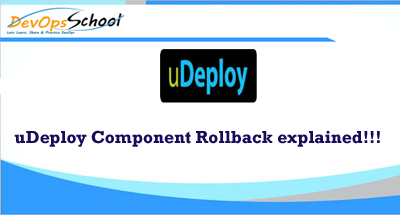What is Rollback?
Automatically moving component versions(That is, the environment inventory) to a previous state.
– To the versions that were deployed before a process began
– To the versions in a snapshot
In most cases, to switch to a different version of a component, you deploy the new version over the existing version. If necessary, you can run the uninstall process for the component first.
In most cases, to switch to a different version of a component, you deploy the new version over the existing version. If necessary, you can run the uninstall process for the component first.
However, you can also use the “Rollback Component” step to automate the process of switching to a previous component version. This step has two options:
- Replace with Last Deployed: This option rolls back components that fail to deploy. i.e Uninstalling components with an application process.
- Remove Undesired Incremental Versions: This option removes versions that are not in a specified snapshot. i.e Rolling back to a snapshot.
When Not to use Rollback?
– When you can deploy the desired version directly
When to use Rollback?
Scenario 1: Rolling Back a failed deployment automatically – Catch an error in a process and automatcally redeploy the versions from before the process ran. This keep applications running without downtime. Also called “Replace with last deployed”.
Scenario 2: Rolling Back to a Snapshot
Backup to a known good state. Also Called “Removed undesired increamental versions”. Prerequisites of Rolling Back to a Snapshot are…
– A Snapshot
– A process that uninstall the component
Reference
https://www.ibm.com/support/knowledgecenter/SS4GSP_7.0.0/com.ibm.udeploy.doc/topics/app_processsteps_rollback.html
I’m a DevOps/SRE/DevSecOps/Cloud Expert passionate about sharing knowledge and experiences. I am working at Cotocus. I blog tech insights at DevOps School, travel stories at Holiday Landmark, stock market tips at Stocks Mantra, health and fitness guidance at My Medic Plus, product reviews at I reviewed , and SEO strategies at Wizbrand.
Please find my social handles as below;
Rajesh Kumar Personal Website
Rajesh Kumar at YOUTUBE
Rajesh Kumar at INSTAGRAM
Rajesh Kumar at X
Rajesh Kumar at FACEBOOK
Rajesh Kumar at LINKEDIN
Rajesh Kumar at PINTEREST
Rajesh Kumar at QUORA
Rajesh Kumar at WIZBRAND

 Starting: 1st of Every Month
Starting: 1st of Every Month  +91 8409492687
+91 8409492687  Contact@DevOpsSchool.com
Contact@DevOpsSchool.com