CodeStation is the secure and tamper-proof artifact repository ensures that deployed components are identical to the components that were tested in preproduction environments. Without the repository, artifacts must be pulled from network shares or some other system, increasing both security risks and the potential for error.
We create a component and select “Source Configuration Type” which has many options such as FileSystem, Git, Maven etc. These are source of Artifacts represent deployable items such as files, images, databases, configuration materials, or anything else that is associated with a software project. During the deployment of “Application Process” of Component, its gets copied to CodeStation of the option is checked in Component.
Thus, CodeStation is a relatively secure storage with integrity checks via checksums etc. The Artifact stored in CodeStation can not be interact with it directly but can be used during deployement as this is Checksums. If you want to modify a file in one of your components’ versions, you need to use an agent to deploy it somewhere, run whatever you do to modify it and then upload or import it into CodeStation.
The checksums artifacts in Codestationn are getting stored in the pat /opt/ibm-ucd/server/appdata/var/repository/blob with names of the files and folders encrypted ( as 50542faa-e510-44c1-8ae4-f7d6f157ccb4 )
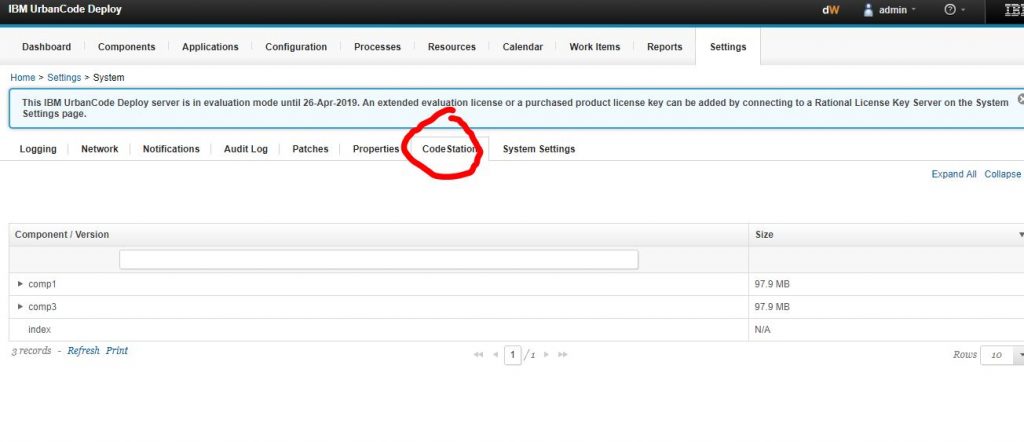
I’m a DevOps/SRE/DevSecOps/Cloud Expert passionate about sharing knowledge and experiences. I am working at Cotocus. I blog tech insights at DevOps School, travel stories at Holiday Landmark, stock market tips at Stocks Mantra, health and fitness guidance at My Medic Plus, product reviews at I reviewed , and SEO strategies at Wizbrand.
Please find my social handles as below;
Rajesh Kumar Personal Website
Rajesh Kumar at YOUTUBE
Rajesh Kumar at INSTAGRAM
Rajesh Kumar at X
Rajesh Kumar at FACEBOOK
Rajesh Kumar at LINKEDIN
Rajesh Kumar at PINTEREST
Rajesh Kumar at QUORA
Rajesh Kumar at WIZBRAND

 Starting: 1st of Every Month
Starting: 1st of Every Month  +91 8409492687
+91 8409492687  Contact@DevOpsSchool.com
Contact@DevOpsSchool.com
