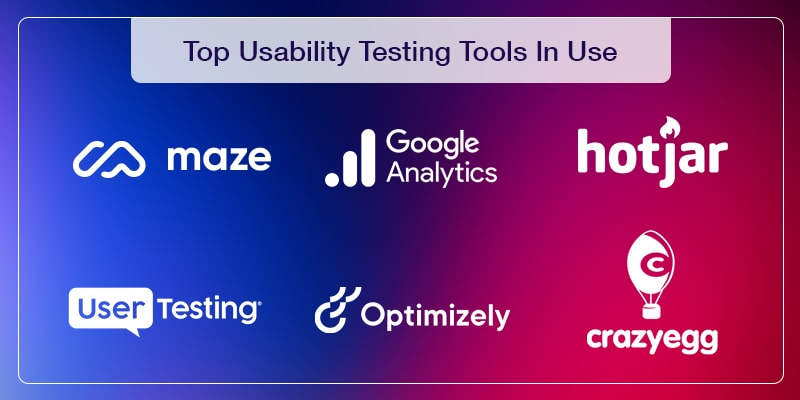
The usability testing landscape is constantly evolving, offering an array of tools to assess how users interact with your product and identify areas for improvement. Here are some of the leading Usability Testing Tools in 2024, categorized by their strengths:
Remote and Unmoderated Testing:
- Maze: Offers a wide range of testing methods like click tests, card sorting, and surveys, all conducted remotely and unmoderated. Features strong analytics and path analysis.
- TryMyUI: Focuses on capturing user emotions and confusion points through video recordings alongside verbal feedback. Excellent for understanding user experience.
- UserTesting: A popular platform for finding and recruiting participants for remote, unmoderated usability tests. Offers good flexibility and diverse participant pools.
- UsabilityHub: Provides quick and affordable tests like first click tests, five-second tests, and preference tests. Great for gathering quick user insights.
- Lookback: Captures user sessions with screen recordings and audio, allowing you to observe their interactions and listen to their thoughts. Good for understanding user behavior.
Moderated Testing & Live Feedback:
- Optimal Workshop: Offers various tools for moderated testing, including tree testing and card sorting. Provides in-depth analysis and facilitates group discussions.
- UserZoom: Caters to both remote and in-person moderated testing with features like screen sharing and live feedback tools. Offers recruitment and reporting functionalities.
- Userlytics: Provides a comprehensive platform for moderated and unmoderated testing, including eye tracking and heatmaps. Features advanced analytics and reporting capabilities.
- Hotjar: Offers heatmaps, session recordings, and surveys for understanding user behavior and gathering feedback. Good for quick insights and identifying usability issues.
Mobile App Testing:
- Applause: Offers real-world testing for mobile apps on various devices and locations. Provides access to a large pool of testers and detailed reporting.
- Firebase Test Lab: Google’s cloud-based platform for automated and manual testing of Android and iOS apps. Offers scalability and integration with other Google services.
- Xamarin Test Cloud: Cloud-based platform for automated and manual testing of Xamarin.Forms and native mobile apps. Integrates with Azure DevOps.
The best tool depends on your particular needs and budget. Consider factors like:
- Project type and goals: Are you testing a website, mobile app, or other digital product? What are your specific testing goals?
- Testing method: Do you prefer remote and unmoderated testing, moderated testing with live feedback, or a combination?
- Budget: Free and open-source tools are available, but paid tools often offer more features and support.
- Team skillset: Choose a tool that your team is comfortable with or willing to learn.
I recommend trying out a few different tools to see which one best fits your requirements. Additionally, consider combining different tools to get a more comprehensive understanding of your users’ experience.
Say goodbye to the hassles of bike ownership! MotoShare.in offers affordable rentals, whether you need a scooter for errands, a bike for a road trip, or a reliable ride to explore new cities.

 Starting: 1st of Every Month
Starting: 1st of Every Month  +91 8409492687
+91 8409492687  Contact@DevOpsSchool.com
Contact@DevOpsSchool.com
