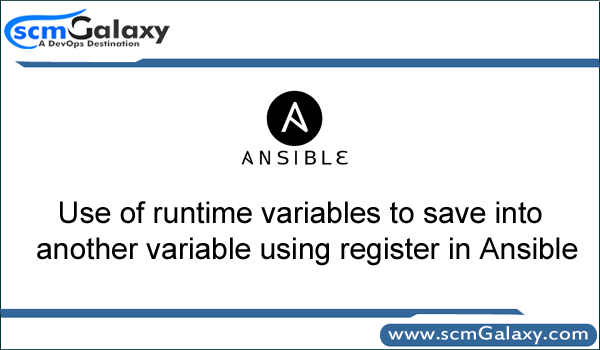
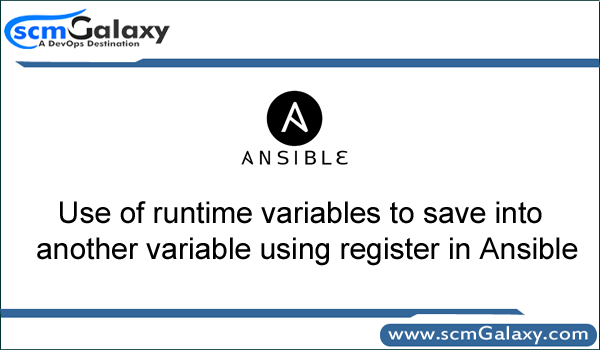
Another major use of variables is running a command and using the result of that command to save the result into a variable
- hosts: all
tasks:
- name: Ansible register variable basic example
shell: "find *.txt"
args:
chdir: "/Users/mdtutorials2/Documents/Ansible"
register: find_output
- debug:
var: find_output
#
- hosts: all
tasks:
- name: Ansible register with_items example
shell: "find *.txt"
args:
chdir: "/Users/mdtutorials2/Documents/Ansible"
register: with_output
- shell: "cp {{ item }} {{item}}_bkp"
with_items:
- "{{ with_output.stdout_lines }}"
I’m a DevOps/SRE/DevSecOps/Cloud Expert passionate about sharing knowledge and experiences. I am working at Cotocus. I blog tech insights at DevOps School, travel stories at Holiday Landmark, stock market tips at Stocks Mantra, health and fitness guidance at My Medic Plus, product reviews at I reviewed , and SEO strategies at Wizbrand.
Please find my social handles as below;
Rajesh Kumar Personal Website
Rajesh Kumar at YOUTUBE
Rajesh Kumar at INSTAGRAM
Rajesh Kumar at X
Rajesh Kumar at FACEBOOK
Rajesh Kumar at LINKEDIN
Rajesh Kumar at PINTEREST
Rajesh Kumar at QUORA
Rajesh Kumar at WIZBRAND

